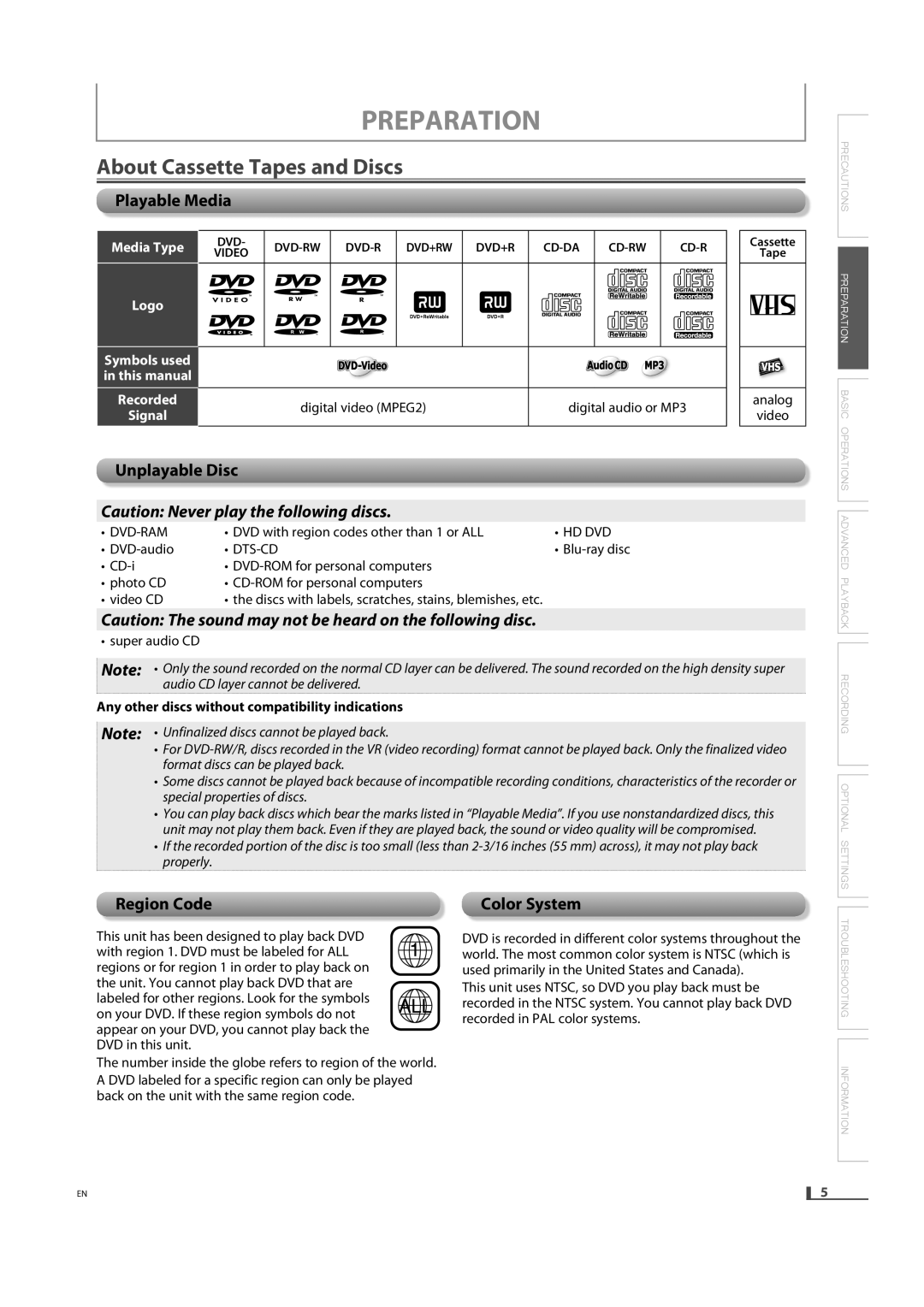PREPARATION
About Cassette Tapes and Discs
Playable Media
PRECAUTIONS
Media Type
Logo
Symbols used in this manual
Recorded
Signal
DVD- |
| DVD+RW | DVD+R |
|
| ||||||
VIDEO | |||||||||||
|
|
|
|
|
|
|
|
|
| ||
|
|
|
|
|
|
|
|
|
|
| |
|
|
|
|
|
|
|
|
|
|
| |
|
|
|
|
|
|
|
|
|
|
| |
|
|
|
|
|
|
|
|
|
|
| |
|
|
|
|
|
|
|
|
|
|
| |
AudioAudioCDCD MP3MP3 | |
|
|
digital video (MPEG2) | digital audio or MP3 |
Cassette
Tape
VHSVHS
analog
video
PREPARATION BASIC OPERATIONS
Unplayable Disc
Caution: Never play the following discs.
• | • DVD with region codes other than 1 or ALL | • HD DVD |
• | • | • |
• | • |
|
• photo CD | • |
|
• video CD | • the discs with labels, scratches, stains, blemishes, etc. |
|
Caution: The sound may not be heard on the following disc.
• super audio CD
![]() Note: • Only the sound recorded on the normal CD layer can be delivered. The sound recorded on the high density super audio CD layer cannot be delivered.
Note: • Only the sound recorded on the normal CD layer can be delivered. The sound recorded on the high density super audio CD layer cannot be delivered.
Any other discs without compatibility indications
Note: • Unfinalized discs cannot be played back.
•For
•Some discs cannot be played back because of incompatible recording conditions, characteristics of the recorder or special properties of discs.
•You can play back discs which bear the marks listed in “Playable Media”. If you use nonstandardized discs, this unit may not play them back. Even if they are played back, the sound or video quality will be compromised.
•If the recorded portion of the disc is too small (less than
ADVANCED PLAYBACK RECORDING OPTIONAL SETTINGS
Region Code
This unit has been designed to play back DVD
with region 1. DVD must be labeled for ALL regions or for region 1 in order to play back on
the unit. You cannot play back DVD that are labeled for other regions. Look for the symbols on your DVD. If these region symbols do not appear on your DVD, you cannot play back the DVD in this unit.
The number inside the globe refers to region of the world. A DVD labeled for a specific region can only be played back on the unit with the same region code.
Color System
DVD is recorded in different color systems throughout the world. The most common color system is NTSC (which is used primarily in the United States and Canada).
This unit uses NTSC, so DVD you play back must be recorded in the NTSC system. You cannot play back DVD recorded in PAL color systems.
TROUBLESHOOTING INFORMATION
EN | 5 |