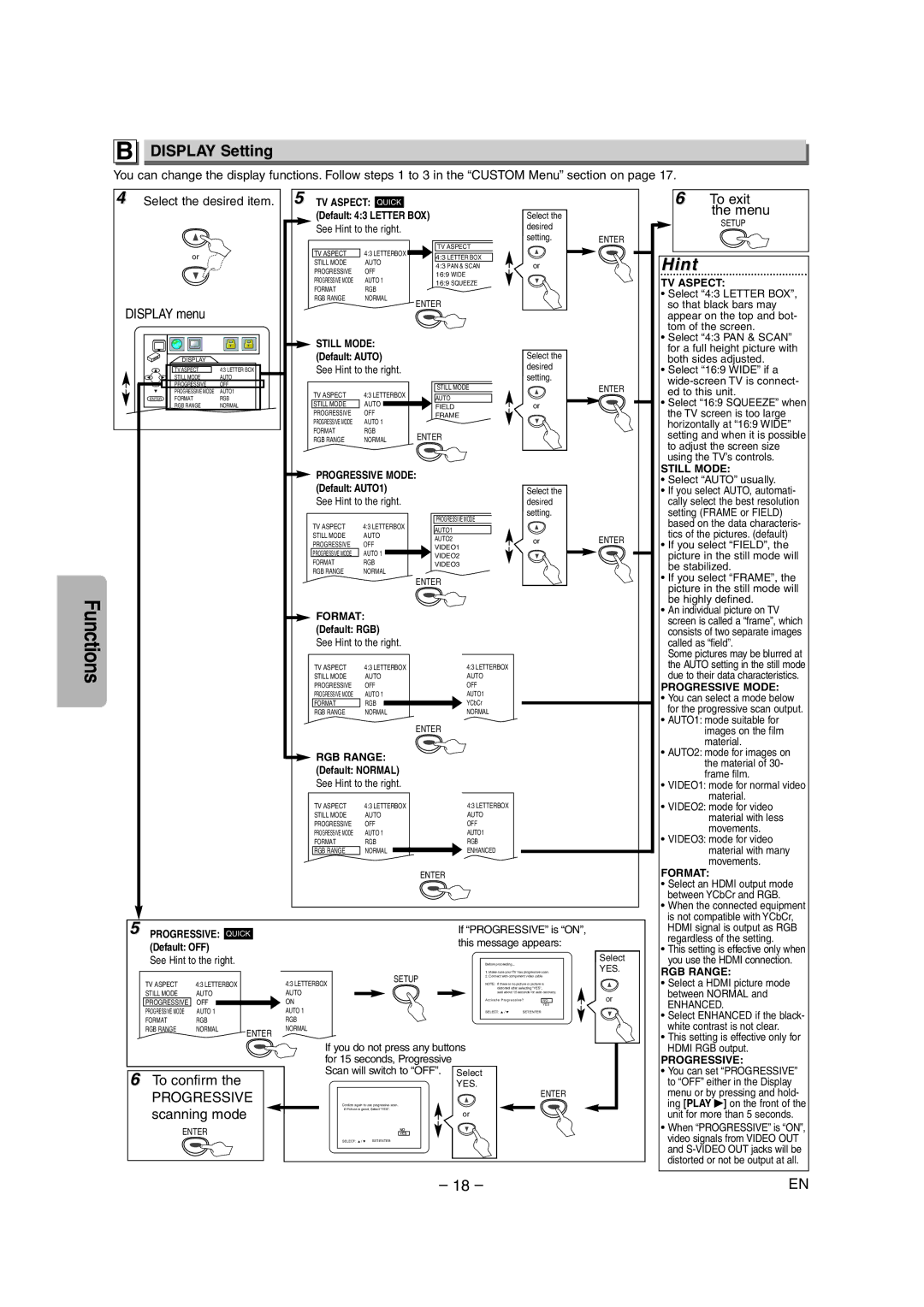B DISPLAY Setting
You can change the display functions. Follow steps 1 to 3 in the “CUSTOM Menu” section on page 17.
Functions
4 Select the desired item. | ||
| or |
|
DISPLAY menu |
| |
| DISPLAY |
|
| TV ASPECT | 4:3 LETTER BOX |
| STILL MODE | AUTO |
| PROGRESSIVE | OFF |
| PROGRESSIVE MODE | AUTO1 |
ENTER | FORMAT | RGB |
| RGB RANGE | NORMAL |
5 | TV ASPECT: QUICK |
|
|
| |
| (Default: 4:3 LETTER BOX) | Select the |
| ||
| See Hint to the right. |
| desired |
| |
|
|
| TV ASPECT | setting. | ENTER |
| TV ASPECT | 4:3 LETTERBOX |
|
| |
| 4:3 LETTER BOX |
|
| ||
| STILL MODE | AUTO |
|
| |
| 4:3 PAN & SCAN | or |
| ||
| PROGRESSIVE | OFF |
| ||
| 16:9 WIDE |
|
| ||
| PROGRESSIVE MODE | AUTO 1 |
|
| |
| 16:9 SQUEEZE |
|
| ||
| FORMAT | RGB |
|
| |
|
|
|
| ||
| RGB RANGE | NORMAL | ENTER |
|
|
|
|
|
|
| |
| STILL MODE: |
|
|
| |
| (Default: AUTO) |
| Select the |
| |
| See Hint to the right. |
| desired |
| |
|
|
|
| setting. |
|
| TV ASPECT | 4:3 LETTERBOX | STILL MODE |
| ENTER |
| AUTO |
|
| ||
| STILL MODE | AUTO | or |
| |
| FIELD |
| |||
| PROGRESSIVE | OFF | FRAME |
|
|
| PROGRESSIVE MODE | AUTO 1 |
|
| |
|
|
|
| ||
| FORMAT | RGB | ENTER |
|
|
| RGB RANGE | NORMAL |
|
| |
| PROGRESSIVE MODE: |
|
| ||
| (Default: AUTO1) |
| Select the |
| |
| See Hint to the right. |
| desired |
| |
|
|
| PROGRESSIVE MODE | setting. |
|
| TV ASPECT | 4:3 LETTERBOX |
|
| |
| AUTO1 |
|
| ||
| STILL MODE | AUTO |
|
| |
| AUTO2 | or | ENTER | ||
| PROGRESSIVE | OFF | |||
| VIDEO1 |
|
| ||
| PROGRESSIVE MODE | AUTO 1 |
|
| |
| VIDEO2 |
|
| ||
| FORMAT | RGB |
|
| |
| VIDEO3 |
|
| ||
| RGB RANGE | NORMAL |
|
|
|
|
|
| ENTER |
|
|
| FORMAT: |
|
|
| |
| (Default: RGB) |
|
|
| |
| See Hint to the right. |
|
|
| |
| TV ASPECT | 4:3 LETTERBOX | 4:3 LETTERBOX |
|
|
| STILL MODE | AUTO | AUTO |
|
|
| PROGRESSIVE | OFF | OFF |
|
|
| PROGRESSIVE MODE | AUTO 1 | AUTO1 |
|
|
| FORMAT | RGB | YCbCr |
|
|
| RGB RANGE | NORMAL | NORMAL |
|
|
|
|
| ENTER |
|
|
| RGB RANGE: |
|
|
| |
| (Default: NORMAL) |
|
|
| |
| See Hint to the right. |
|
|
| |
| TV ASPECT | 4:3 LETTERBOX | 4:3 LETTERBOX |
|
|
| STILL MODE | AUTO | AUTO |
|
|
| PROGRESSIVE | OFF | OFF |
|
|
| PROGRESSIVE MODE | AUTO 1 | AUTO1 |
|
|
| FORMAT | RGB | RGB |
|
|
| RGB RANGE | NORMAL | ENHANCED |
|
|
ENTER
6To exit the menu
SETUP
Hint
TV ASPECT:
•Select “4:3 LETTER BOX”, so that black bars may appear on the top and bot- tom of the screen.
•Select “4:3 PAN & SCAN” for a full height picture with both sides adjusted.
•Select “16:9 WIDE” if a
•Select “16:9 SQUEEZE” when the TV screen is too large horizontally at “16:9 WIDE” setting and when it is possible to adjust the screen size using the TV’s controls.
STILL MODE:
•Select “AUTO” usually.
•If you select AUTO, automati- cally select the best resolution setting (FRAME or FIELD) based on the data characteris- tics of the pictures. (default)
•If you select “FIELD”, the picture in the still mode will be stabilized.
•If you select “FRAME”, the picture in the still mode will be highly defined.
•An individual picture on TV screen is called a “frame”, which consists of two separate images called as “field”.
Some pictures may be blurred at the AUTO setting in the still mode due to their data characteristics.
PROGRESSIVE MODE:
•You can select a mode below for the progressive scan output.
•AUTO1: mode suitable for images on the film material.
•AUTO2: mode for images on the material of 30- frame film.
•VIDEO1: mode for normal video material.
•VIDEO2: mode for video material with less movements.
•VIDEO3: mode for video material with many movements.
FORMAT:
5 PROGRESSIVE: QUICK
(Default: OFF)
See Hint to the right.
TV ASPECT | 4:3 LETTERBOX |
|
STILL MODE | AUTO |
|
PROGRESSIVE | OFF |
|
PROGRESSIVE MODE | AUTO 1 |
|
FORMAT | RGB |
|
RGB RANGE | NORMAL | ENTER |
|
|
|
|
|
| If “PROGRESSIVE” is “ON”, | ||||||
|
|
|
| this message appears: | ||||||
|
|
|
|
|
|
|
|
|
|
|
|
|
|
|
|
| Before proceeding… |
|
|
|
|
|
| SETUP |
|
|
| 1. Make sure your TV has progressive scan. |
|
| ||
|
|
|
|
| 2. Connect with component video cable |
|
|
|
| |
4:3 LETTERBOX |
|
|
|
| NOTE: If there is no picture or picture is |
|
|
| ||
|
|
|
|
|
|
|
| |||
AUTO |
|
|
|
|
| distorted after selecting “YES”, |
|
|
|
|
|
|
|
|
| wait about 15 seconds for auto recovery. |
|
|
| ||
ON |
|
|
|
|
| Activate Progressive? | NO |
|
|
|
|
|
|
|
|
| YES |
|
|
| |
AUTO 1 |
|
|
|
|
| SELECT: K / L SET:ENTER |
|
|
|
|
|
|
|
|
|
| |||||
RGB |
|
|
|
|
|
|
|
|
|
|
|
|
|
|
|
|
|
|
|
| |
NORMAL |
|
|
|
|
|
|
|
|
|
|
|
|
|
|
|
|
|
|
|
| |
Select YES.
or
•Select an HDMI output mode between YCbCr and RGB.
•When the connected equipment is not compatible with YCbCr, HDMI signal is output as RGB regardless of the setting.
•This setting is effective only when you use the HDMI connection.
RGB RANGE:
• Select a HDMI picture mode |
between NORMAL and |
ENHANCED. |
• Select ENHANCED if the black- |
white contrast is not clear. |
• This setting is effective only for |
6 | To confirm the |
| PROGRESSIVE |
| scanning mode |
| ENTER |
If you do not press any buttons for 15 seconds, Progressive Scan will switch to “OFF”.
ENTER
Confirm again to use progressive scan.
If Picture is good, Select “YES”.
NO
YES
SELECT: K / L SET:ENTER
HDMI RGB output. |
PROGRESSIVE:
•You can set “PROGRESSIVE” to “OFF” either in the Display menu or by pressing and hold- ing [PLAY B] on the front of the unit for more than 5 seconds.
•When “PROGRESSIVE” is “ON”, video signals from VIDEO OUT and
EN