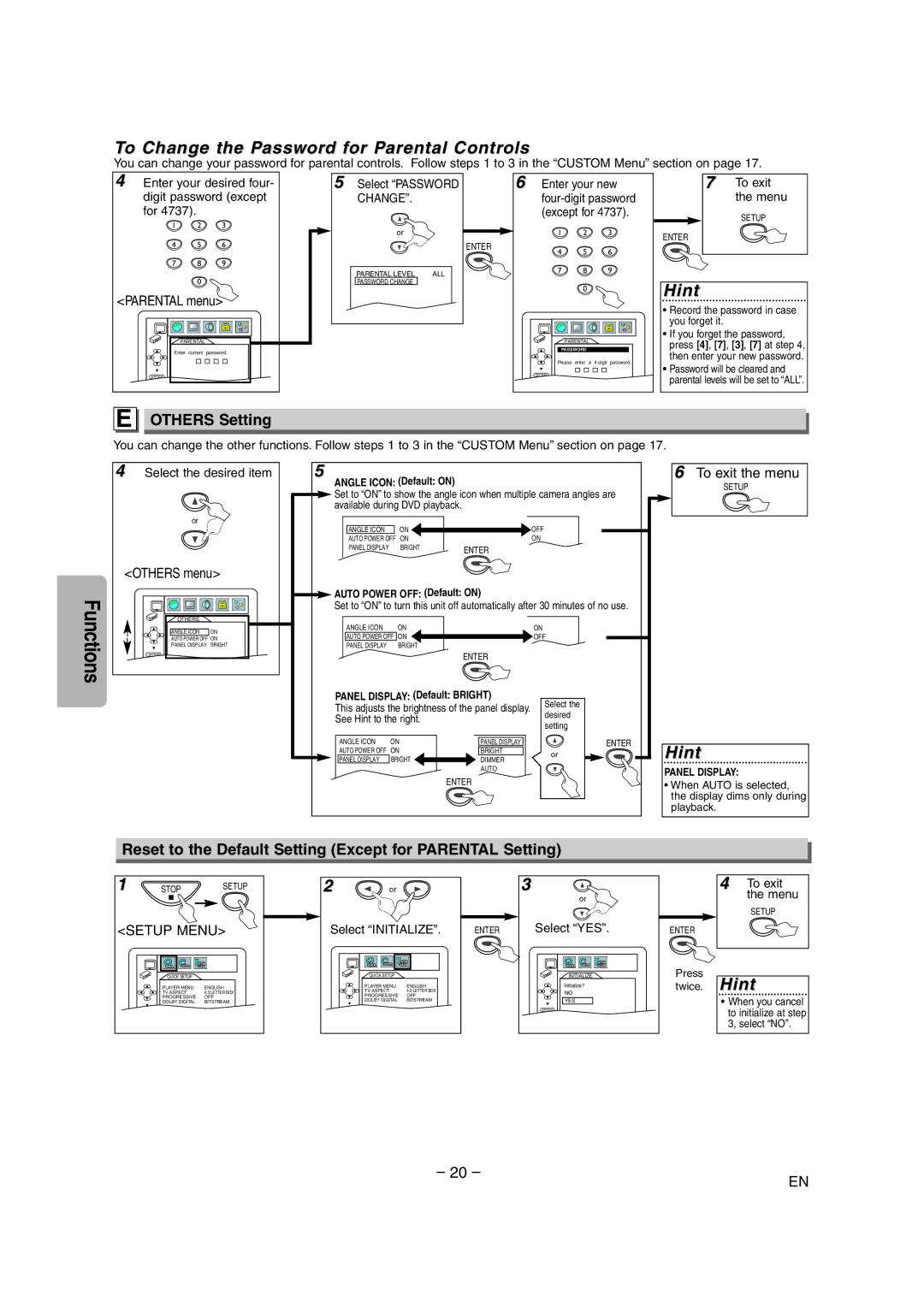To Change the Password for Parental Controls
You can change your password for parental controls. Follow steps 1 to 3 in the “CUSTOM Menu” section on page 17.
4Enter your desired four- digit password (except
for 4737).
1 2 3
4 5 6
7 8 9
0
<PARENTAL menu>
ENTER |
5 | Select “PASSWORD | |
| CHANGE”. |
|
| or |
|
|
| ENTER |
| PARENTAL LEVEL | ALL |
| PASSWORD CHANGE |
|
6Enter your new
1 2 3
4 5 6
7 8 9
0
PASSWORD
ENTER
7To exit the menu
SETUP
ENTER
Hint
•Record the password in case you forget it.
•If you forget the password, press [4], [7], [3], [7] at step 4, then enter your new password.
•Password will be cleared and parental levels will be set to “ALL”.
E OTHERS Setting
You can change the other functions. Follow steps 1 to 3 in the “CUSTOM Menu” section on page 17.
Functions
4Select the desired item
or
<OTHERS menu>
OTHERS |
|
ANGLE ICON | ON |
AUTO POWER OFF | ON |
PANEL DISPLAY | BRIGHT |
ENTER |
|
5
ANGLE ICON: (Default: ON)
Set to “ON” to show the angle icon when multiple camera angles are available during DVD playback.
ANGLE ICON | ON | OFF |
AUTO POWER OFF | ON | ON |
PANEL DISPLAY | BRIGHT | ENTER |
AUTO POWER OFF: (Default: ON)
Set to “ON” to turn this unit off automatically after 30 minutes of no use.
ANGLE ICON | ON | ON |
AUTO POWER OFF | ON | OFF |
PANEL DISPLAY | BRIGHT |
|
ENTER
PANEL DISPLAY: (Default: BRIGHT)
This adjusts the brightness of the panel display. | Select the | |||
desired | ||||
See Hint to the right. |
| |||
| setting | |||
|
|
| ||
ANGLE ICON | ON | PANEL DISPLAY | ENTER | |
AUTO POWER OFF | ON | BRIGHT | or | |
PANEL DISPLAY | BRIGHT | DIMMER | ||
| ||||
|
| AUTO |
| |
ENTER
6To exit the menu
SETUP
Hint
PANEL DISPLAY:
•When AUTO is selected, the display dims only during playback.
Reset to the Default Setting (Except for PARENTAL Setting)
1 | STOP | SETUP |
<SETUP MENU> | ||
| QUICK SETUP |
|
| PLAYER MENU | ENGLISH |
| TV ASPECT | 4:3 LETTER BOX |
| PROGRESSIVE | OFF |
| DOLBY DIGITAL | BITSTREAM |
| OK |
|
2 | or |
|
|
Select “INITIALIZE”. | ENTER | ||
| QUICK SETUP |
|
|
| PLAYER MENU | ENGLISH |
|
| TV ASPECT | 4:3 LETTER BOX |
|
| PROGRESSIVE | OFF |
|
| DOLBY DIGITAL | BITSTREAM |
|
| OK |
|
|
3 |
| |
or |
| |
Select “YES”. | ENTER | |
INITIALIZE | Press | |
Initialize? | twice. | |
NO | ||
| ||
YES |
| |
ENTER |
|
4To exit the menu
SETUP
Hint
•When you cancel to initialize at step 3, select “NO”.
– 20 –
EN