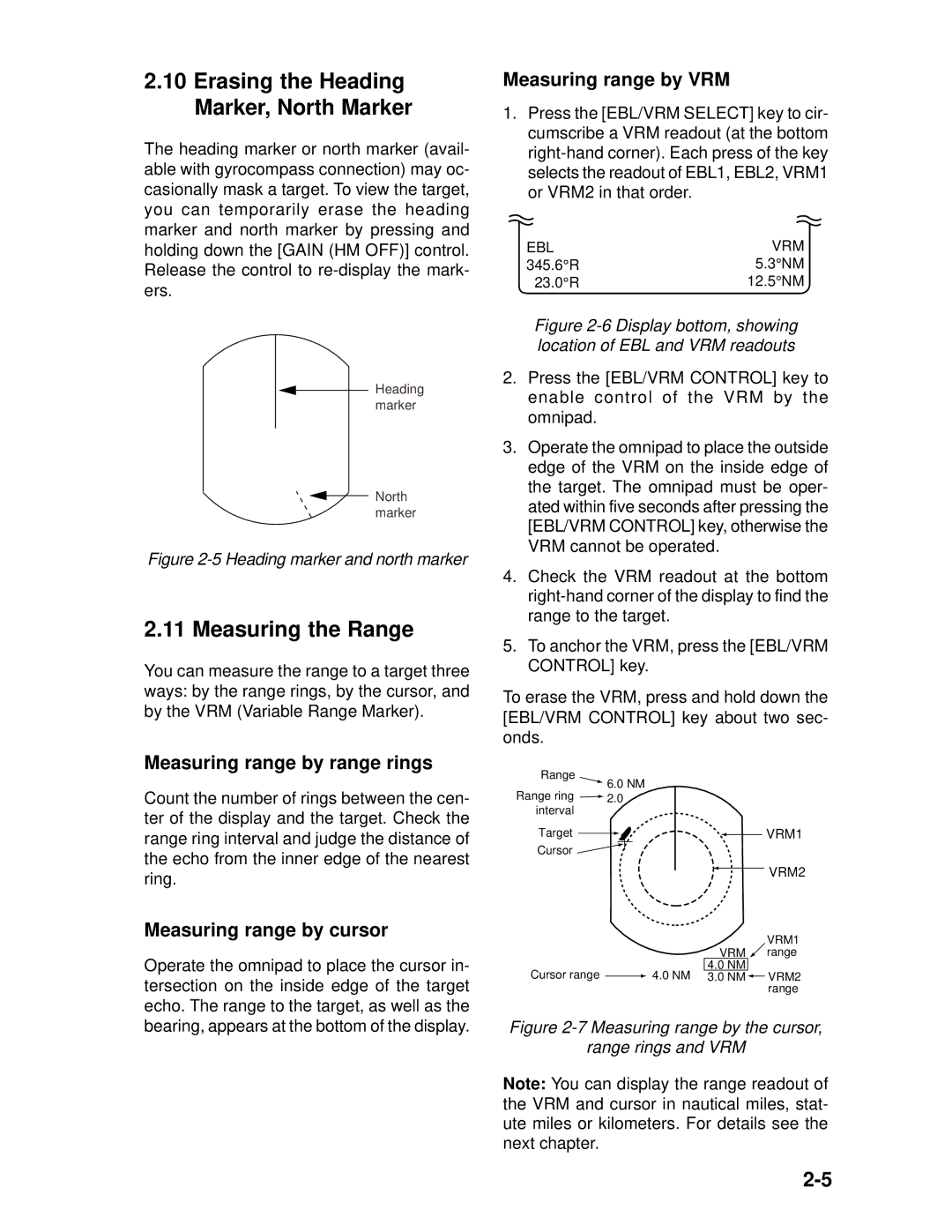2.10Erasing the Heading Marker, North Marker
The heading marker or north marker (avail- able with gyrocompass connection) may oc- casionally mask a target. To view the target, you can temporarily erase the heading marker and north marker by pressing and holding down the [GAIN (HM OFF)] control. Release the control to
Heading marker
North marker
Figure 2-5 Heading marker and north marker
2.11 Measuring the Range
You can measure the range to a target three ways: by the range rings, by the cursor, and by the VRM (Variable Range Marker).
Measuring range by range rings
Count the number of rings between the cen- ter of the display and the target. Check the range ring interval and judge the distance of the echo from the inner edge of the nearest ring.
Measuring range by cursor
Operate the omnipad to place the cursor in- tersection on the inside edge of the target echo. The range to the target, as well as the bearing, appears at the bottom of the display.
Measuring range by VRM
1.Press the [EBL/VRM SELECT] key to cir- cumscribe a VRM readout (at the bottom
EBL | VRM |
345.6°R | 5.3°NM |
23.0°R | 12.5°NM |
Figure 2-6 Display bottom, showing location of EBL and VRM readouts
2.Press the [EBL/VRM CONTROL] key to enable control of the VRM by the omnipad.
3.Operate the omnipad to place the outside edge of the VRM on the inside edge of the target. The omnipad must be oper- ated within five seconds after pressing the [EBL/VRM CONTROL] key, otherwise the VRM cannot be operated.
4.Check the VRM readout at the bottom
5.To anchor the VRM, press the [EBL/VRM CONTROL] key.
To erase the VRM, press and hold down the [EBL/VRM CONTROL] key about two sec- onds.
Range
![]() 6.0 NM
6.0 NM
Range ring ![]() 2.0 interval
2.0 interval
Target | VRM1 |
Cursor
VRM2
VRM1 VRM ![]() range
range
4.0 NM
Cursor range ![]() 4.0 NM 3.0 NM
4.0 NM 3.0 NM![]() VRM2 range
VRM2 range
Figure 2-7 Measuring range by the cursor,
range rings and VRM
Note: You can display the range readout of the VRM and cursor in nautical miles, stat- ute miles or kilometers. For details see the next chapter.