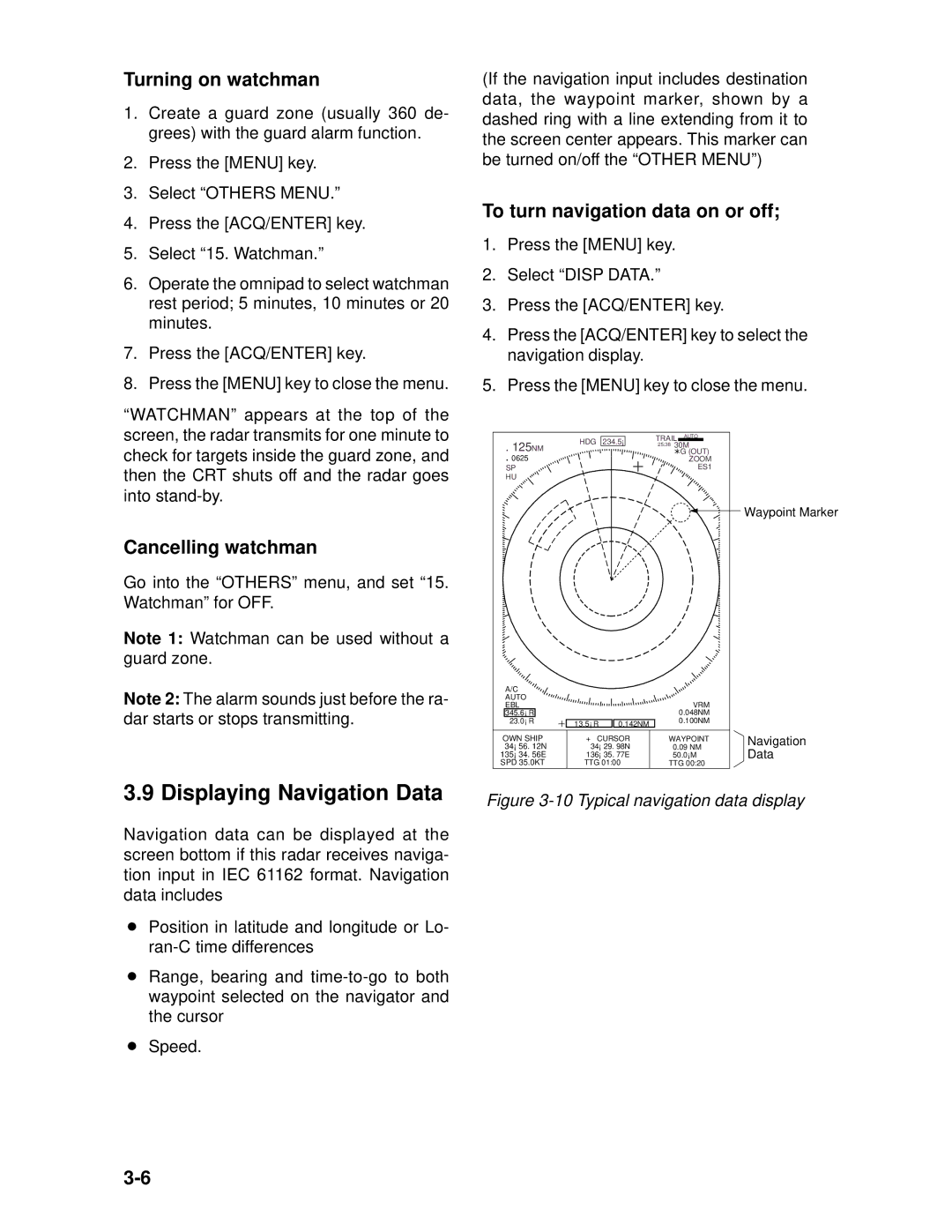Turning on watchman
1.Create a guard zone (usually 360 de- grees) with the guard alarm function.
2.Press the [MENU] key.
3.Select “OTHERS MENU.”
4.Press the [ACQ/ENTER] key.
5.Select “15. Watchman.”
6.Operate the omnipad to select watchman rest period; 5 minutes, 10 minutes or 20 minutes.
7.Press the [ACQ/ENTER] key.
8.Press the [MENU] key to close the menu.
“WATCHMAN” appears at the top of the screen, the radar transmits for one minute to check for targets inside the guard zone, and then the CRT shuts off and the radar goes into
Cancelling watchman
Go into the “OTHERS” menu, and set “15. Watchman” for OFF.
Note 1: Watchman can be used without a guard zone.
Note 2: The alarm sounds just before the ra- dar starts or stops transmitting.
3.9 Displaying Navigation Data
Navigation data can be displayed at the screen bottom if this radar receives naviga- tion input in IEC 61162 format. Navigation data includes
¡Position in latitude and longitude or Lo-
¡Range, bearing and
¡Speed.
(If the navigation input includes destination data, the waypoint marker, shown by a dashed ring with a line extending from it to the screen center appears. This marker can be turned on/off the “OTHER MENU”)
To turn navigation data on or off;
1.Press the [MENU] key.
2.Select “DISP DATA.”
3.Press the [ACQ/ENTER] key.
4.Press the [ACQ/ENTER] key to select the navigation display.
5.Press the [MENU] key to close the menu.
HDG 234.5¡ | TRAIL AUTO |
25:38 30M | |
. 125NM | G (OUT) |
. 0625 | ZOOM |
SP | ES1 |
HU |
|
![]() Waypoint Marker
Waypoint Marker
A/C |
|
|
|
| |
AUTO |
|
| VRM |
| |
EBL |
|
|
| ||
345.6¡ R |
|
| 0.048NM |
| |
23.0¡ R | 13.5¡ R | 0.142NM | 0.100NM |
| |
|
|
| |||
OWN SHIP | + CURSOR | WAYPOINT | Navigation | ||
34¡ 56. 12N | 34¡ 29. 98N | 0.09 NM | |||
Data | |||||
135¡ 34. 56E | 136¡ 35. 77E | 50.0¡M | |||
SPD 35.0KT | TTG 01:00 | TTG 00:20 |
| ||