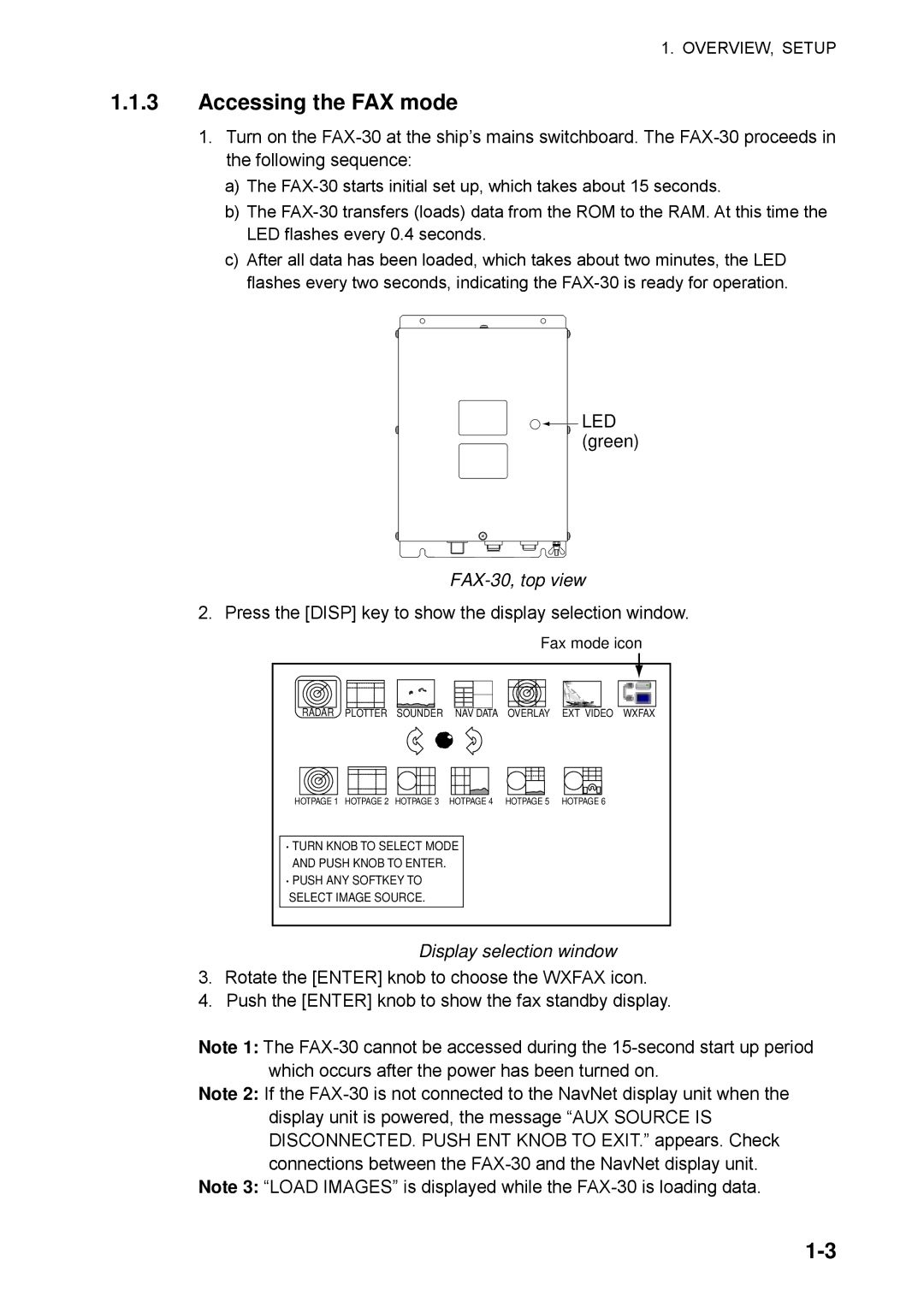Facsimile Receiver
First E D I T I O N
Safety Instructions
Safety Instructions for the Installer
Table of Contents
Navtex Operation Navnet
Appendix
Word to the Owner of the FAX-30
Features
Foreword
Vii
Operational Characteristics
General
NavNet
Viii
Network installation
System Configuration
Network installation
Facsimile Receiver
PC installation
Name Type Code No Qty Remarks
Equipment Lists
Standard supply
Name Type Code No Remarks
Optional supply
Xii
Overview, Setup NavNet
OVERVIEW, Setup
Controls
Controls
Select sentence window
Preparations for using the FAX-30
Display selection window
Accessing the FAX mode
FAX-30, top view
Receive mode setup screen
Choosing the receive mode
RX mode options
Standby display
RX notice options
Receive notification
Facsimile receiver top display
Overview, Setup PC
Accessing the FAX-30 top display
Standby displays
Logging out
RX Mode
Automatic Receiving
FAX Operation Navnet
Choosing channel
Thumbnails of received images
Station options Example stations of northwest pacific
Fax channel setup window
Zone options
Frequency entry window
Channel options Example JMH/Tokyo
Facsimile receiving display
Previewing image being received
Stopping automatic receiving
Start RX options
Manually Starting, Stopping Receiving
Manually starting receiving
Manually stopping receiving
Wrong Speed or IOC and Image
Wrong speed 60 chosen instead
Wrong speed 120 chosen instead
Setting timer receiving schedule
Timer Receiving
Timer setup screen
Timer schedule list
Station options Example N Pacific W Part
Timer schedule menu
IOC options
Channel options Example station JMH
Drum speed options
Start time entry window
Save window
Start timer options
End time entry window
Clear all options
Turning on/off specific timer programs
Clearing all timer programs
Facsimile image
Displaying Facsimile Images
Example of phase mismatching
Phase mismatch
Phase entry window
Processing Facsimile Images
Example of phasing signal out of synchronization
Phasing signal out of synchronization
Noise rejection
Sync entry window
Image format
Image color
Color options
Reverse image options
Zooming images
Erasing Facsimile Images
Rotating images
Erase image options
Preventing Erasure of Facsimile Images
Edit facsimile station menu
Adding Facsimile Channels
FAX-30 top 2. Press the Edit WX FAX Station soft key
Station options Example stations of northwest pacific
Frequency, call sign and station name entry windows
FAX Operation PC
Channel setup menu
Starting receiving
Stopping receiving
Timer program list
Setting, changing timer receiving schedule
Timer program menu
Timer Program No.2
Turning on/off specific timer programs
Top
Facsimile standby display
Phase
Sync options
Example of phasing signal out of synchronizatio
Color
Saving images
Lock options
Lock
Edit station list menu
Edit Station List
This page intentionally left blank
About Navtex Messages
Navtex Operation Navnet
Message categories
Receiving navtex messages
RX setup menu
Setting Up Navtex Stations, Messages, Alarms
Navtex message data display
Navtex frequency options
Navtex message options
Navtex station mode options
Navtex station options
Alarm warning msg options
Max error rate entry window
Alarm SAR MSG options
Navtex message preview display
Previewing Incoming Navtex Messages
Navtex message selection screen
Sample navtex message
Displaying Navtex Messages
Displaying navtex messages
Remarks on navtex messages
KHz stations of nav area
Displaying the Navtex Station List
Nav areas for 490 kHz navtex stations
Edit station menu
Adding Navtex Stations
Edit navtex station menu
Nav area selection window
Latitude entry window
Station name entry window
Station ID1 entry window
Navtex Operation PC
RX Setup
Setting Up Navtex Stations, Messages
Received messages click to display
Navtex standby display
Navtex station list
490kHz Station List
Edit station list
Cullercoats
Editing Navtex Stations
Deleting Navtex Stations
This page intentionally left blank
Maintenance
MAINTENANCE, Troubleshooting
Maintenance points
Check Point Action
Troubleshooting
Replacement of Fuse
Troubleshooting
Trouble Problem Remedy
FAX-30 menu
Diagnostics NavNet
System setup menu
Diagnostic test results
Diagnostics PC
Clear all images options
Clearing Data NavNet
Clear memory menu
Clear memory options
Clearing Data PC
FAX-30, cover opened
All Clear for technicians only
Simulation setup menu
Simulation Mode
Accessing the simulation mode through NavNet
SIMULATION§ Setup WX FAX §SIMULATION Live Navtex Simulation
Accessing the simulation mode through PC
This page intentionally left blank
Facsimile Receiver
Installation
Mounting dimensions of facsimile receiver FAX-30
Antenna wiring and preamp status
Wire antenna or whip antenna
Antenna Unit
General antenna connection
How to mount the preamp unit FAX-5
Installation of preamp unit FAX-5 option
Wiring
Wiring
Ground wire
Power cable
Wire or whip antenna
Attachment of antenna connector
FAX-30, top view, cover removed
Supplying Power to the Preamp Unit
JIS cable specifications
Browser settings
Browser, PC Settings
Internet Explorer Version
Netscape Navigator Version
IP address
PC settings
FAX-30
Facsimile Stations
Appendix
Facsimile station map
AP-1
Zone
AP-2
Facsimile station list alphabetical order
AP-3
Navtex stations map
Navtex Stations
AP-4
Location of navtex stations
AP-5
Navtex stations list
AP-6
VII
AP-7
XII
AP-8
NavNet menu tree
Menu Tree
AP-9
Soft keys
Menu key
AP-10
Facsimile menu tree
PC Menu tree
AP-11
Navtex menu tree
AP-12
Specifications of Facsimile Receiver
This page is intentionally left blank
Packing List
FAX-30-J/E-AP
FAX-30-J/E-N
Page
Page
Page
Page
Page
IN-1
Index
Index
IN-2

![]() LED (green)
LED (green)