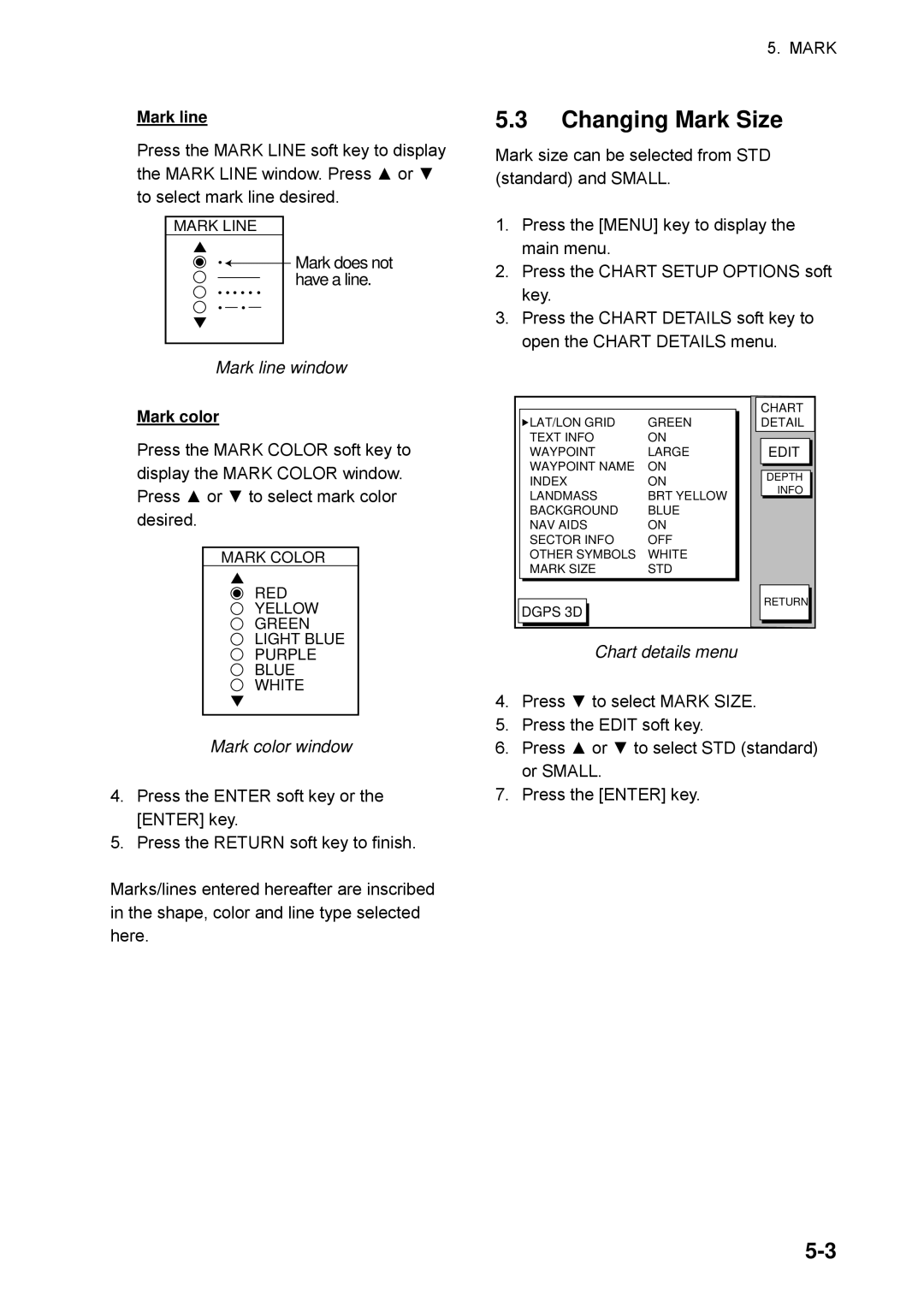Color DGPS/PLOTTER/SOUNDER Color GPS/PLOTTER/SOUNDER
00080936100
Safety Instructions
Table of Contents
Routes
Iii
Foreword
Features
Word to GP-1650WDF/1650WF Owners
Display Unit
System Configuration
What is WAAS?
Display Unit Controls
Operational Overview
Display unit
Inserting Mini Chart Card
Adjusting Tone and Brilliance
LON
Menu Operation, Soft Keys
Demonstration Display
Principle of Operation
Video Sounder Operation
Underwater conditions and video sounder display
Normal sounder display indications, markers
Sounder Display Description
KHz picture
Bottom-zoom display plus normal sounder display
Selecting sounder display mode
Sounder function window
Marker-zoom display plus normal sounder display
Plotter/Sounder Display
Dual-frequency Display
Manual Sounder Operation
Automatic Sounder Operation
Selecting display range
Adjusting the gain
Range shifting
Suppressing Interference
Measuring Depth
Suppressing Low Level Noise
White Marker
Erasing Weak Echoes
Selecting Background and Echo Colors
Selecting Picture Advance Speed
Alarms
Fish school echoes
Interpreting the Display
Zero line
Minute mark
Surface noise/aeration
Surface noise/Aeration
Course-up
Plotter Displays
Presentation Modes
North-up
Turning on the cursor, shifting the cursor
Cursor
Shifting the Display
Displaying Nav Information Window
Chart icons and their meanings
Selecting Chart Scale/Range
Mini Chart Cards
Indices and chart enlargement
Furuno chart symbols
Remarks on chart display
Chart symbols
Sample chart Japan and South Korea Showing indices
Aid to navigation data
Port service icons Nav-ChartsTMcards
Navigation data display
Navigation Data Display
Enlarging an indication
GPS satellite monitor display
Beacon information display
How to read the compass display
Steering Display
Beacon information display
Highway Display
How to read the XTE indication
Setting the range of the XTE scale
XTE range setting window
Press the HIDE/SHOW key
Changing Operation Mode
Resetting trip distance
Selecting fishing 1, fishing 2 mode
Navigation Trip Distance
Track
Track color window
Changing Track Color
Track Plotting Method, Interval
Track plotting method
Track memory window
Changing Track Memory Capacity
Track plotting interval
Interval window
Erasing all track
Erasing Tracks
Erasing tracks by area
Erasing tracks by color
Changing displays Plotter display
Mark
Entering Marks
Plotter display
Mark/line window
Changing Mark Attributes
Video sounder display
Changing displays Video sounder display
Mark color window
Chart details menu
Changing Mark Size
Mark line window
Displaying Track and Mark Points
Erasing Marks
Target Mark
Entering waypoints at MOB position
Waypoints
Entering Waypoints
Entering waypoints at own ship’s position
Mark color selection window
Waypoints menu
Waypoint window
Mark shape selection window
Entering waypoints by range and bearing
Erasing waypoints through the waypoint list
Erasing Individual Waypoints
Entering waypoints by latitude and longitude position
Erasing waypoints by the cursor
Changing Waypoint Position on the Plotter Display
Changing Waypoint Data
Searching Waypoints
Waypoint Mark Size
Search window
Route menu
Routes
Entering Routes
Entering routes through the route list
Entering routes by the cursor
Connecting Routes
Connect route window
Edit route menu
Inserting, Removing Waypoints
Inserting waypoints through the route list
Changing waypoints through the list
Removing waypoints from routes
Inserting waypoints on the plotter display
New route window
Route contents display
Creating Track-based Routes
Save route menu
Erasing Routes
Navigating to a single quick point
Navigation
Navigating to Quick Points
Selecting quick point entry method
Sample port list southern Italy
Navigating to Ports, Port Services
Navigating to Waypoints waypoint list
Plotter display
Sample filling station locations southern Italy
Sample port service list
Navigate route waypoints in reverse order
Following a Route
Navigate along specific leg of route
Restarting navigation
Auto
Setting speed for ETA calculation
Switching waypoints
Select speed for ETA window
Waypoint sw window
Canceling Navigation
Audio alarm window
Plotter Alarms
Audio Alarm On/Off
Alarm menu
Anchor Watch Alarm
Arrival Alarm
Speed Alarm
XTE Cross Track Error Alarm
Proximity Alarm
Alarm messages
Alarm Information
Alarm messages and their meanings
Download/upload menu
Memory Card Operations
Formatting Memory Cards
10-1
Save Data message
Saving Data to Memory Card
10-2
Saving data
Data overwrite
Error messages
Loading Data from Memory Card
10-3
Mark/line
Configuration
10-4
Waypoint/route
11-1
Chart Setup Options menu
Chart Offset menu
Customizing Your Unit
Chart details menu description
Chart Details menu
11-2
11-3
Display Setup 1 menu description
Display setup 1 menu
Display Options menu
Mag variation window
Display Setup 2 menu description
Display setup 2 menu
11-4
11-5
GPS Setup Options menu description
GPS Setup options menu
11.3 GPS/DGPS/TD Options menu
Geodetic datum window
11-6
11-7
Displaying Decca TDs
TD Setup menu
11-8
Displaying Loran C TDs
11-9
Sounder Setup Options menu
System Setup soft key
Range Setup soft key
TVG concept
11-10
Echo Offset 200kHz Echo Offset 50kHz
Seabed LVL 200kHz, Seabed LVL 50kHz
11-11
Configuration menu
Setup Nmea Port 1 menu description
Setup NMEA/DGPS Port 2 menu description
Display unit, rear view
11-12
UPLOAD/DOWNLOAD Data menu
Upload/download menu
Character available for comment
11-13
Connection of GP-1650WDF/GP-1650WF to PC
Waypoint data format
End of sentence
11-14
Route data format
Route comment format
12-1
Using C-MAP NT Model
Inserting Chart Card
Location of chart card slot cover
Example of caution area window
Cursor and Data Display
12-2
Objects window
12-3
Tidal Information
Date window
12-4
SET GO to Method window
Make route window
Select Port Service window
12-5
Sample filling station locations
Sector info
Setting Chart Setup Options
Lighthouse appearance when sector info is off
12-6
Depth info display
12-7
12-8
Displaying Program Number
Memory, I/O test results
13-1
Maintenance & Troubleshooting
Maintenance
Recommended maintenance program
13-2
Replacement of Fuse, Battery
Simple Troubleshooting
Simple troubleshooting plotter
13-3
Error Messages
Simple troubleshooting sounder
Error messages
Test menu
Diagnostic Tests
13-4
Memory, I/O port test
Keyboard test
13-5
Keyboard test
Display test
13-6
Clearing Memories
Menu Tree
Chart Offset Track Control
Menu Tree
2 By soft key Next
GRI
Loran C Chains
Chain Location Code
Decca Chains
World Time
OLD HAWAIIAN-OA
Geodetic Chart List
This page is intentionally left blank
General
Coating Color
Index-1
Index
Indications
Index-2
Index-3
Index-4