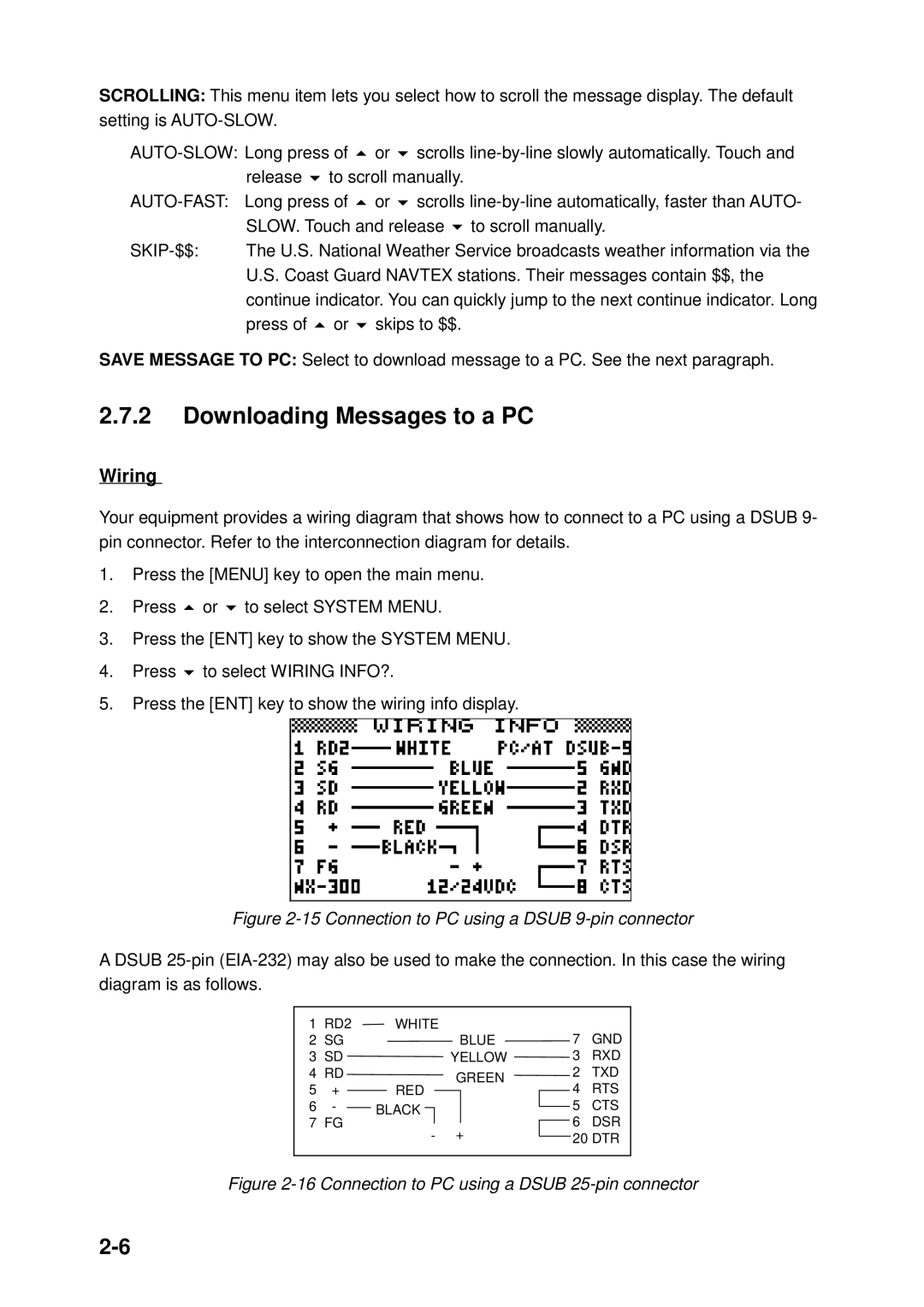SCROLLING: This menu item lets you select how to scroll the message display. The default setting is
SAVE MESSAGE TO PC: Select to download message to a PC. See the next paragraph.
2.7.2Downloading Messages to a PC
Wiring
Your equipment provides a wiring diagram that shows how to connect to a PC using a DSUB 9- pin connector. Refer to the interconnection diagram for details.
1.Press the [MENU] key to open the main menu.
2.Press ! or " to select SYSTEM MENU.
3.Press the [ENT] key to show the SYSTEM MENU.
4.Press " to select WIRING INFO?.
5.Press the [ENT] key to show the wiring info display.
Figure 2-15 Connection to PC using a DSUB 9-pin connector
A DSUB
1 | RD2 |
|
|
| WHITE | |||||||||||
|
|
| ||||||||||||||
2 | SG |
|
|
|
|
|
| BLUE |
|
|
| |||||
|
|
|
|
|
|
|
|
| ||||||||
3 | SD |
|
|
|
|
|
|
|
|
|
|
|
|
| ||
|
|
|
|
|
|
|
|
|
|
| ||||||
|
|
|
|
|
|
| YELLOW |
|
| |||||||
|
|
|
|
|
|
|
|
| ||||||||
4 | RD |
|
|
|
|
|
|
|
|
|
|
|
|
|
| |
|
|
|
|
|
|
|
|
| GREEN |
|
| |||||
|
|
|
|
|
|
|
|
|
|
| ||||||
5 | + |
|
|
|
|
|
|
|
|
|
|
|
| |||
|
|
|
|
|
| RED |
|
|
|
|
|
|
| |||
|
|
|
|
|
|
| ||||||||||
|
|
|
|
|
|
|
|
|
|
|
|
| ||||
6 | - |
|
|
|
|
|
|
|
|
|
|
|
| |||
|
|
|
| BLACK |
|
|
|
|
|
| ||||||
|
|
|
|
|
|
|
|
|
| |||||||
7 | FG |
|
|
|
|
|
|
|
|
|
|
| ||||
|
|
|
|
|
|
|
|
|
|
| ||||||
- + |
|
|
| |||||||||||||
|
|
|
|
|
|
|
|
| ||||||||
|
|
|
|
|
|
|
|
| ||||||||
7GND
3RXD
2TXD
4RTS
5CTS
6DSR
20DTR