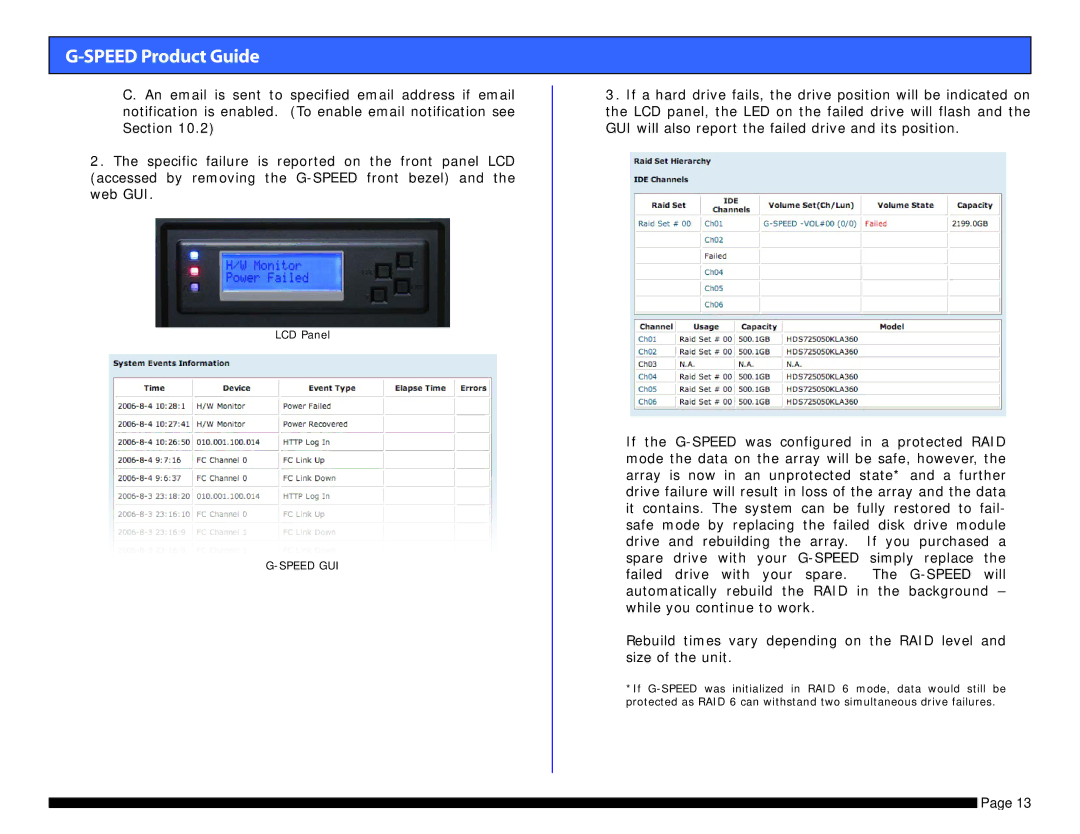C. An email is sent to specified email address if email notification is enabled. (To enable email notification see Section 10.2)
2.The specific failure is reported on the front panel LCD (accessed by removing the G-SPEED front bezel) and the web GUI.
LCD Panel
G-SPEED GUI
3.If a hard drive fails, the drive position will be indicated on the LCD panel, the LED on the failed drive will flash and the GUI will also report the failed drive and its position.
If the G-SPEED was configured in a protected RAID mode the data on the array will be safe, however, the array is now in an unprotected state* and a further drive failure will result in loss of the array and the data it contains. The system can be fully restored to fail- safe mode by replacing the failed disk drive module drive and rebuilding the array. If you purchased a spare drive with your G-SPEED simply replace the failed drive with your spare. The G-SPEED will automatically rebuild the RAID in the background – while you continue to work.
Rebuild times vary depending on the RAID level and size of the unit.
*If G-SPEED was initialized in RAID 6 mode, data would still be protected as RAID 6 can withstand two simultaneous drive failures.
Page 13