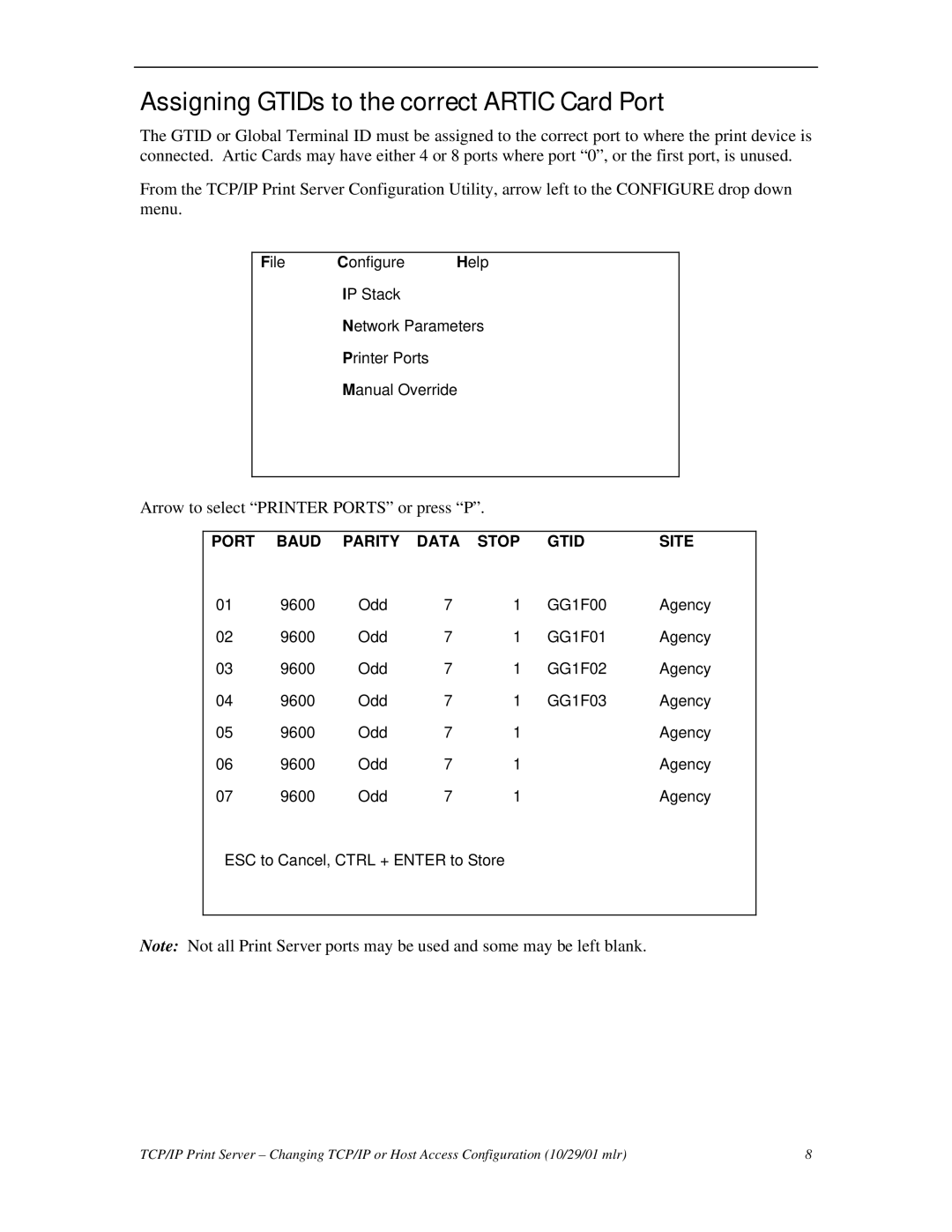Assigning GTIDs to the correct ARTIC Card Port
The GTID or Global Terminal ID must be assigned to the correct port to where the print device is connected. Artic Cards may have either 4 or 8 ports where port “0”, or the first port, is unused.
From the TCP/IP Print Server Configuration Utility, arrow left to the CONFIGURE drop down menu.
File Configure Help
IP Stack
Network Parameters
Printer Ports
Manual Override
Arrow to select “PRINTER PORTS” or press “P”.
PORT | BAUD | PARITY | DATA | STOP | GTID | SITE |
01 | 9600 | Odd | 7 | 1 | GG1F00 | Agency |
02 | 9600 | Odd | 7 | 1 | GG1F01 | Agency |
03 | 9600 | Odd | 7 | 1 | GG1F02 | Agency |
04 | 9600 | Odd | 7 | 1 | GG1F03 | Agency |
05 | 9600 | Odd | 7 | 1 |
| Agency |
06 | 9600 | Odd | 7 | 1 |
| Agency |
07 | 9600 | Odd | 7 | 1 |
| Agency |
ESC to Cancel, CTRL + ENTER to Store
Note: Not all Print Server ports may be used and some may be left blank.
TCP/IP Print Server – Changing TCP/IP or Host Access Configuration (10/29/01 mlr) | 8 |