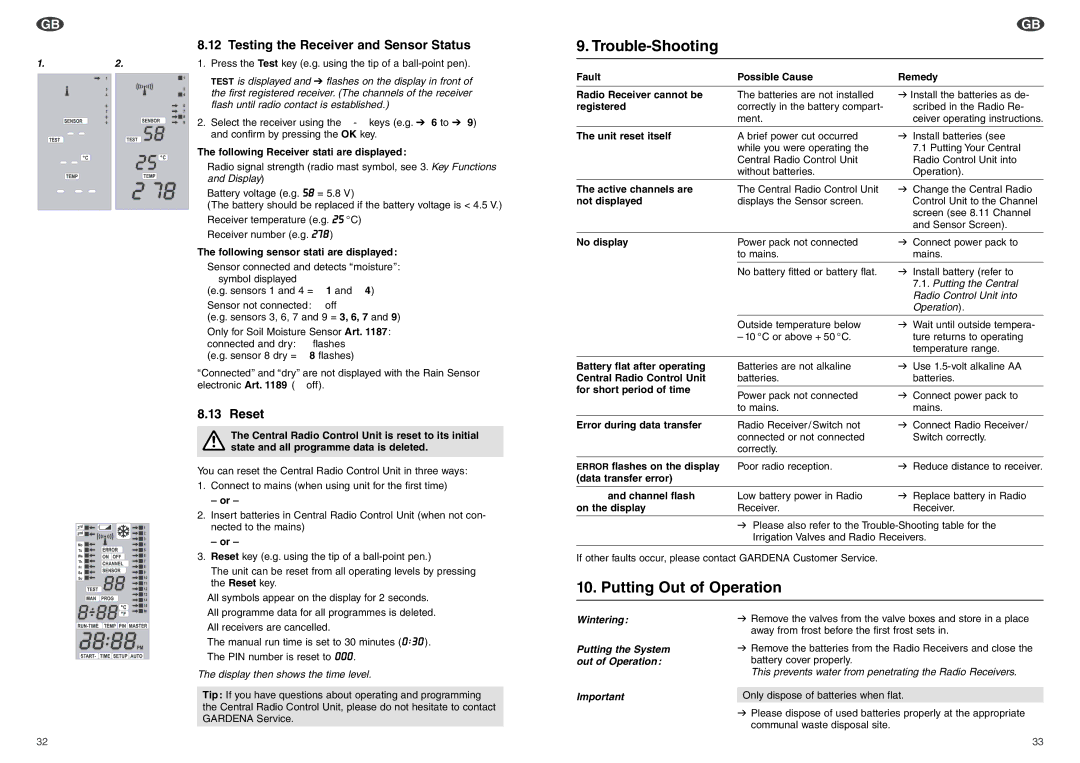G
8.12 Testing the Receiver and Sensor Status
1. | 2. | 1. Press the Test key (e.g. using the tip of a |
TEST is displayed and V flashes on the display in front of the first registered receiver. (The channels of the receiver flash until radio contact is established.)
2. Select the receiver using the
The following Receiver stati are displayed:
• Radio signal strength (radio mast symbol, see 3. Key Functions and Display)
• Battery voltage (e.g. 58 = 5.8 V)
(The battery should be replaced if the battery voltage is < 4.5 V.)
•Receiver temperature (e.g. 25 °C)
•Receiver number (e.g. 278 )
The following sensor stati are displayed:
•Sensor connected and detects “moisture”:
■ symbol displayed
(e.g. sensors 1 and 4 = ■ 1 and ■ 4)
•Sensor not connected: ■ off
(e.g. sensors 3, 6, 7 and 9 = 3, 6, 7 and 9)
•Only for Soil Moisture Sensor Art. 1187: connected and dry: ■ flashes
(e.g. sensor 8 dry = ■ 8 flashes)
“Connected” and “dry” are not displayed with the Rain Sensor electronic Art. 1189 (■ off).
8.13 Reset
The Central Radio Control Unit is reset to its initial
Astate and all programme data is deleted.
You can reset the Central Radio Control Unit in three ways:
1.Connect to mains (when using unit for the first time)
– or –
2.Insert batteries in Central Radio Control Unit (when not con-
nected to the mains)
– or –
3. Reset key (e.g. using the tip of a
The unit can be reset from all operating levels by pressing the Reset key.
• All symbols appear on the display for 2 seconds.
9. |
| G | |
|
| ||
|
|
| |
Fault | Possible Cause | Remedy | |
|
|
| |
Radio Receiver cannot be | The batteries are not installed | v Install the batteries as de- | |
registered | correctly in the battery compart- | scribed in the Radio Re- | |
| ment. | ceiver operating instructions. | |
|
|
| |
The unit reset itself | A brief power cut occurred | v Install batteries (see | |
| while you were operating the | 7.1 Putting Your Central | |
| Central Radio Control Unit | Radio Control Unit into | |
| without batteries. | Operation). | |
|
|
| |
The active channels are | The Central Radio Control Unit | v Change the Central Radio | |
not displayed | displays the Sensor screen. | Control Unit to the Channel | |
|
| screen (see 8.11 Channel | |
|
| and Sensor Screen). | |
|
|
| |
No display | Power pack not connected | v Connect power pack to | |
| to mains. | mains. | |
|
|
| |
| No battery fitted or battery flat. | v Install battery (refer to | |
|
| 7.1. Putting the Central | |
|
| Radio Control Unit into | |
|
| Operation). | |
|
|
| |
| Outside temperature below | v Wait until outside tempera- | |
| – 10 °C or above + 50 °C. | ture returns to operating | |
|
| temperature range. | |
|
|
| |
Battery flat after operating | Batteries are not alkaline | v Use | |
Central Radio Control Unit | batteries. | batteries. | |
for short period of time |
|
| |
Power pack not connected | v Connect power pack to | ||
| |||
| to mains. | mains. | |
|
|
| |
Error during data transfer | Radio Receiver/Switch not | v Connect Radio Receiver/ | |
| connected or not connected | Switch correctly. | |
| correctly. |
| |
|
|
| |
ERROR flashes on the display | Poor radio reception. | v Reduce distance to receiver. | |
(data transfer error) |
|
| |
|
|
| |
and channel flash | Low battery power in Radio | v Replace battery in Radio | |
on the display | Receiver. | Receiver. | |
|
|
|
v Please also refer to the
If other faults occur, please contact GARDENA Customer Service.
10. Putting Out of Operation
• All programme data for all programmes is deleted.
• All receivers are cancelled.
• The manual run time is set to 30 minutes (0 : 30 ).
• The PIN number is reset to 000 .
The display then shows the time level.
Tip: If you have questions about operating and programming the Central Radio Control Unit, please do not hesitate to contact GARDENA Service.
32
Wintering:
Putting the System out of Operation:
Important
vRemove the valves from the valve boxes and store in a place away from frost before the first frost sets in.
vRemove the batteries from the Radio Receivers and close the battery cover properly.
This prevents water from penetrating the Radio Receivers.
Only dispose of batteries when flat.
vPlease dispose of used batteries properly at the appropriate communal waste disposal site.
33