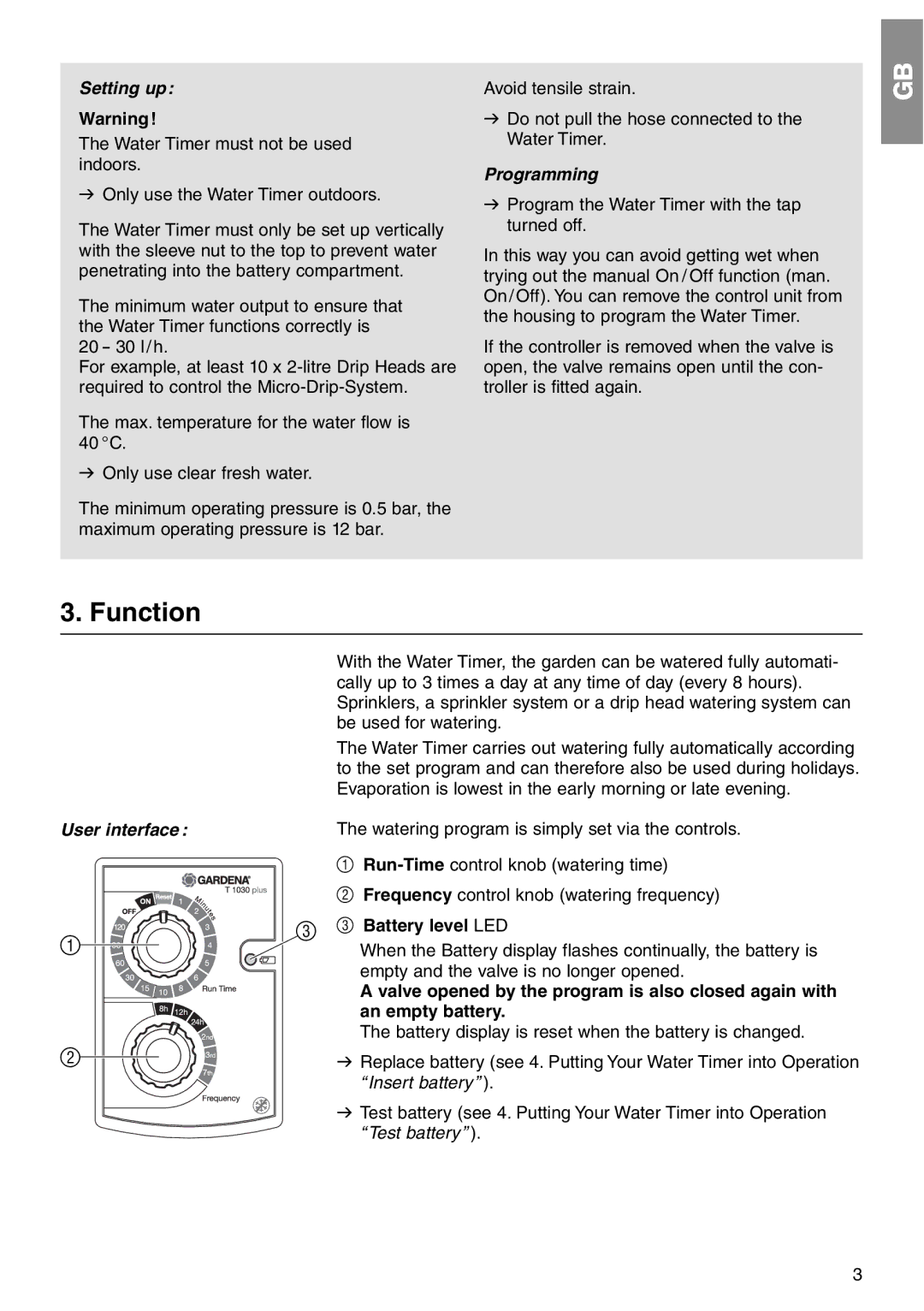T 1030 Plus specifications
The Gardena T 1030 Plus is a versatile and efficient garden sprinkler system designed for precision watering and optimal garden maintenance. This innovative product is part of Gardena's commitment to providing gardeners with high-quality tools that enhance the gardening experience. The T 1030 Plus is particularly suitable for medium to large gardens, providing comprehensive coverage while incorporating advanced technologies to ensure effective water utilization.One of the standout features of the Gardena T 1030 Plus is its customizable spray pattern. This sprinkler head can be adjusted to suit the specific needs of different areas within a garden, facilitating targeted watering. Gardeners can choose from a variety of spray ranges and widths, making it easy to cover flower beds, vegetable patches, and lawns efficiently. This flexibility minimizes water waste and promotes healthier plant growth.
The T 1030 Plus is engineered with a robust design, incorporating high-quality materials that withstand the rigors of outdoor use. Its durable construction ensures longevity, making it a reliable addition to any gardening toolkit. Furthermore, it features a user-friendly interface that simplifies adjustments and setup, allowing users to quickly personalize their watering schedules.
Enhanced technology is another key characteristic of the Gardena T 1030 Plus. This model is equipped with a patented Turbo Drive, which ensures that the sprinkler operates quietly while providing powerful performance. The Turbo Drive system allows for smooth operation, ensuring even water distribution across the designated area. Additionally, the sprinkler head includes a built-in filter that prevents clogging, maintaining consistent water flow and reducing maintenance efforts.
Water efficiency is a priority with the Gardena T 1030 Plus. Its intelligent design minimizes runoff and overwatering, ensuring that each drop is utilized effectively within gardens. By embracing water-smart practices, the T 1030 Plus not only supports plant health but also contributes to environmental sustainability.
The Gardena T 1030 Plus is compatible with other Gardena products and accessories, allowing users to create a complete irrigation system tailored to their garden's specific requirements. With its combination of innovative features, advanced technologies, and user-friendly design, the Gardena T 1030 Plus stands out as an essential tool for any gardening enthusiast looking to maintain a vibrant and healthy outdoor space.