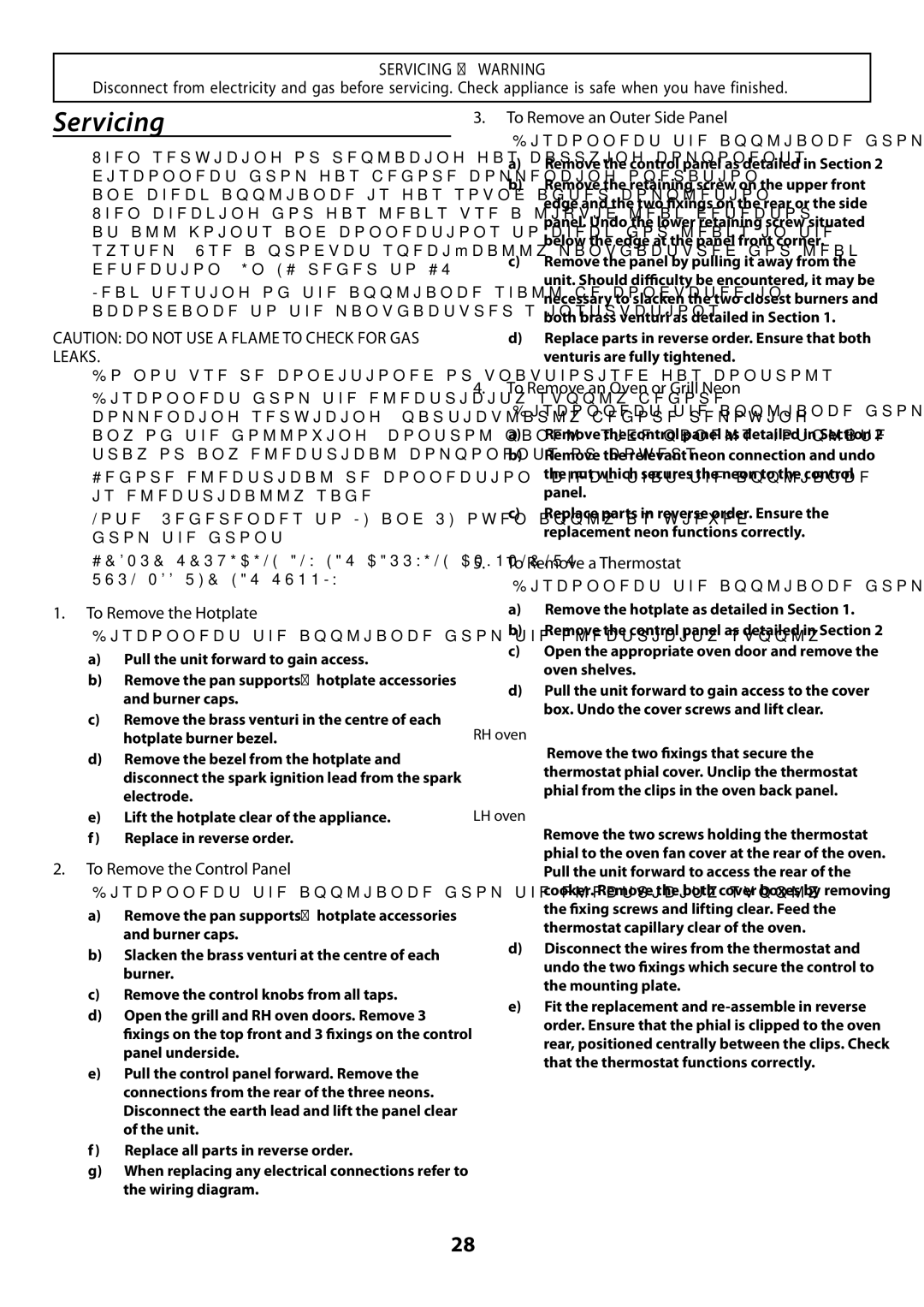210 GEO T DL specifications
The Garmin 210 GEO T DL is an advanced GPS device designed for outdoor enthusiasts, allowing users to navigate with precision and ease. It combines topographical mapping, sophisticated navigation features, and rugged durability, making it a favorite among hikers, campers, and adventurers.One of the standout features of the Garmin 210 GEO T DL is its high-sensitivity GPS receiver. This technology ensures accurate tracking even in challenging environments, such as dense forests or mountainous terrains, where signal loss can often be an issue. The device quickly locks onto satellites, providing real-time location data and ensuring that users can follow their routes confidently.
The screen of the 210 GEO T DL is notably user-friendly, featuring a high-resolution display that is easy to read even in bright sunlight. This is particularly beneficial for outdoor use, where visibility can be a challenge. Users can view detailed maps, waypoints, and track information, making the navigation process intuitive and straightforward.
Another important aspect of the Garmin 210 GEO T DL is its extensive mapping capabilities. The device comes preloaded with topographic maps, enabling users to explore diverse terrains without the fear of getting lost. The mapping system also supports the addition of custom maps, allowing users to personalize their navigation experience based on their specific needs and interests.
Battery life is crucial for outdoor equipment, and the Garmin 210 GEO T DL excels in this area. It boasts a robust battery performance, allowing for hours of continuous use. This is essential for long hikes or camping trips, where access to power sources may be limited.
Additionally, this GPS device includes features such as waypoint marking and route planning. Users can easily save locations of interest, such as campsites or scenic overlooks, and navigate back to them later. The built-in compass and barometric altimeter further enhance the outdoor experience, providing users with real-time information on their elevation and direction.
Overall, the Garmin 210 GEO T DL is a reliable and feature-rich GPS device tailored for those who appreciate the great outdoors. Its combination of advanced navigation tools, robust mapping capabilities, and durable design makes it an essential companion for any adventure, ensuring that users can explore with confidence and safety.