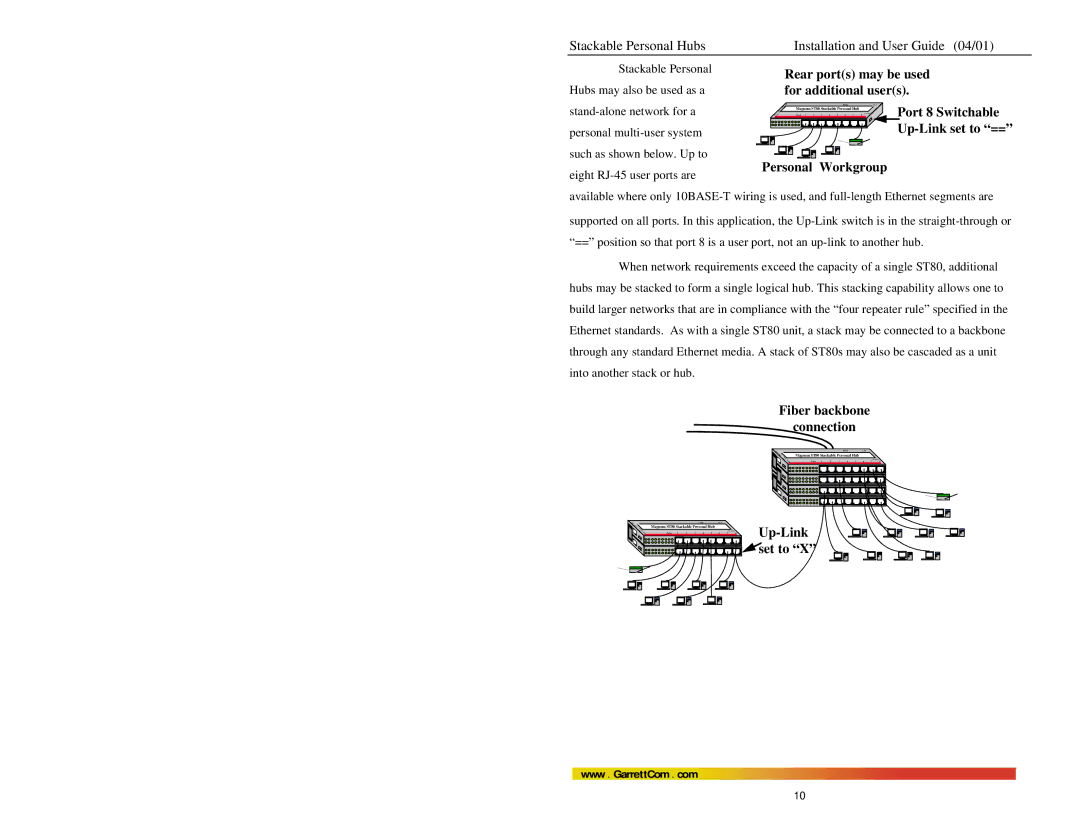Stackable Personal Hubs
Stackable Personal
Hubs may also be used as a
available where only
supported on all ports. In this application, the
When network requirements exceed the capacity of a single ST80, additional hubs may be stacked to form a single logical hub. This stacking capability allows one to build larger networks that are in compliance with the “four repeater rule” specified in the Ethernet standards. As with a single ST80 unit, a stack may be connected to a backbone through any standard Ethernet media. A stack of ST80s may also be cascaded as a unit into another stack or hub.
Fiber backbone
connection
PWRAUI
Magnum ST80 Stackable Personal Hub
Ports | 1 | 2 | 3 | 4 | 5 | 6 | 7 | 8 |
|
|
|
| PWR |
| AUI |
|
|
| |
Magnum ST80 Stackable Personal Hub |
|
|
|
| ||||||
Ports | 1 | 2 | 3 | 4 | 5 | 6 | 7 | 8 | ||
| ||||||||||
|
|
|
|
|
|
|
|
|
| |
|
|
|
|
|
|
|
|
|
| set to “X” |
www . GarrettCom . com
10