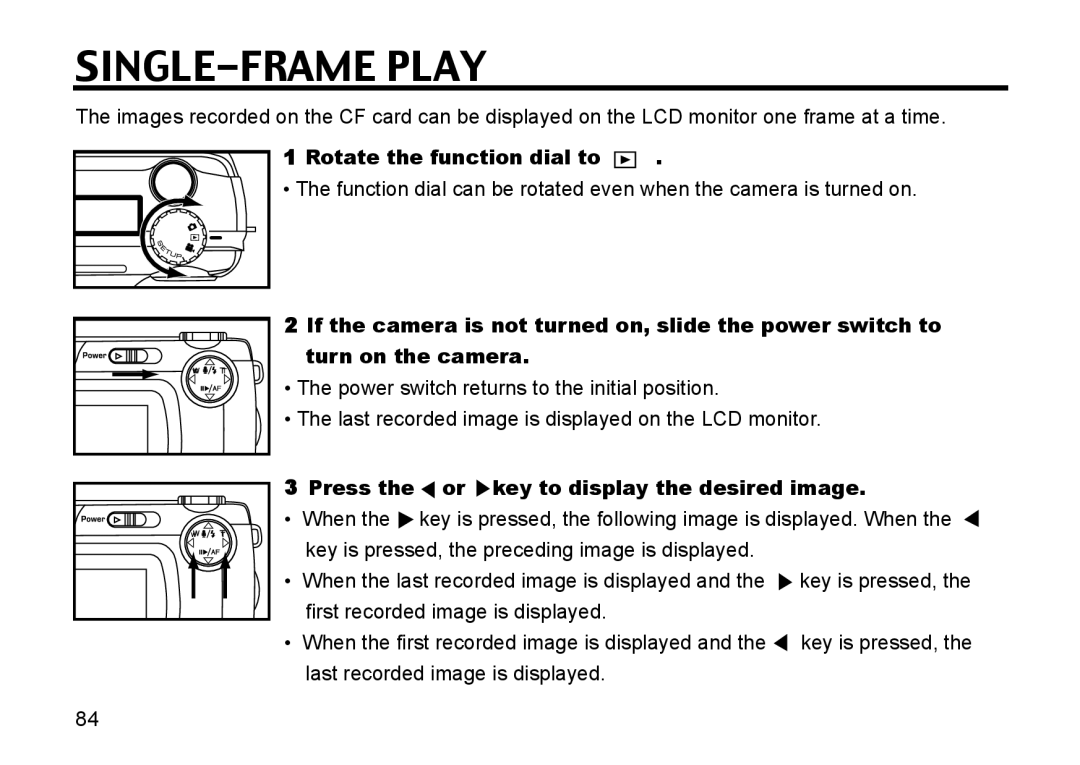DC-M50 specifications
The Gateway DC-M50 is a high-performance data center solution designed to meet the demands of modern enterprise environments. With its robust features and advanced technologies, it stands as a reliable option for businesses looking to optimize their data management and processing capabilities.One of the notable characteristics of the Gateway DC-M50 is its powerful processing capabilities. Equipped with high-end multi-core processors, it supports intense computational workloads, making it suitable for applications ranging from cloud computing to big data analytics. The architecture ensures smooth performance even under heavy multitasking conditions, thereby enhancing productivity.
In terms of memory, the DC-M50 offers substantial RAM capacity, allowing for efficient data handling and improved responsiveness. Its memory architecture is designed for high throughput, supporting the needs of modern applications that require quick access to information. This ensures that data-intensive tasks can be performed seamlessly, minimizing bottlenecks and maximizing throughput.
The storage options available with the Gateway DC-M50 are equally impressive. It supports various configurations, including SSDs and HDDs, providing flexibility depending on performance and storage capacity requirements. This hybrid approach allows enterprises to balance speed with the necessary storage space while ensuring redundancy through RAID configurations.
Connectivity is another strong point of the Gateway DC-M50. It provides multiple networking options, including high-speed Ethernet ports, ensuring that data transfer is both fast and reliable. With support for various networking protocols, it can easily integrate into existing IT infrastructures, making it an ideal solution for dynamic environments.
The gateway features advanced cooling technologies, ensuring that the system operates efficiently while maintaining optimal temperatures. This is crucial for long-term reliability and performance, as overheating can lead to hardware failures and expensive downtimes.
Security is also a priority with the DC-M50. It comes equipped with advanced data protection features, including encryption and secure boot capabilities, safeguarding business-critical information from unauthorized access or loss.
Overall, the Gateway DC-M50 combines powerful processing, extensive memory and storage options, reliable connectivity, efficient cooling, and robust security features. This makes it a versatile choice for businesses looking to enhance their data center operations, adapt to evolving technological challenges, and maintain a competitive edge in the market.