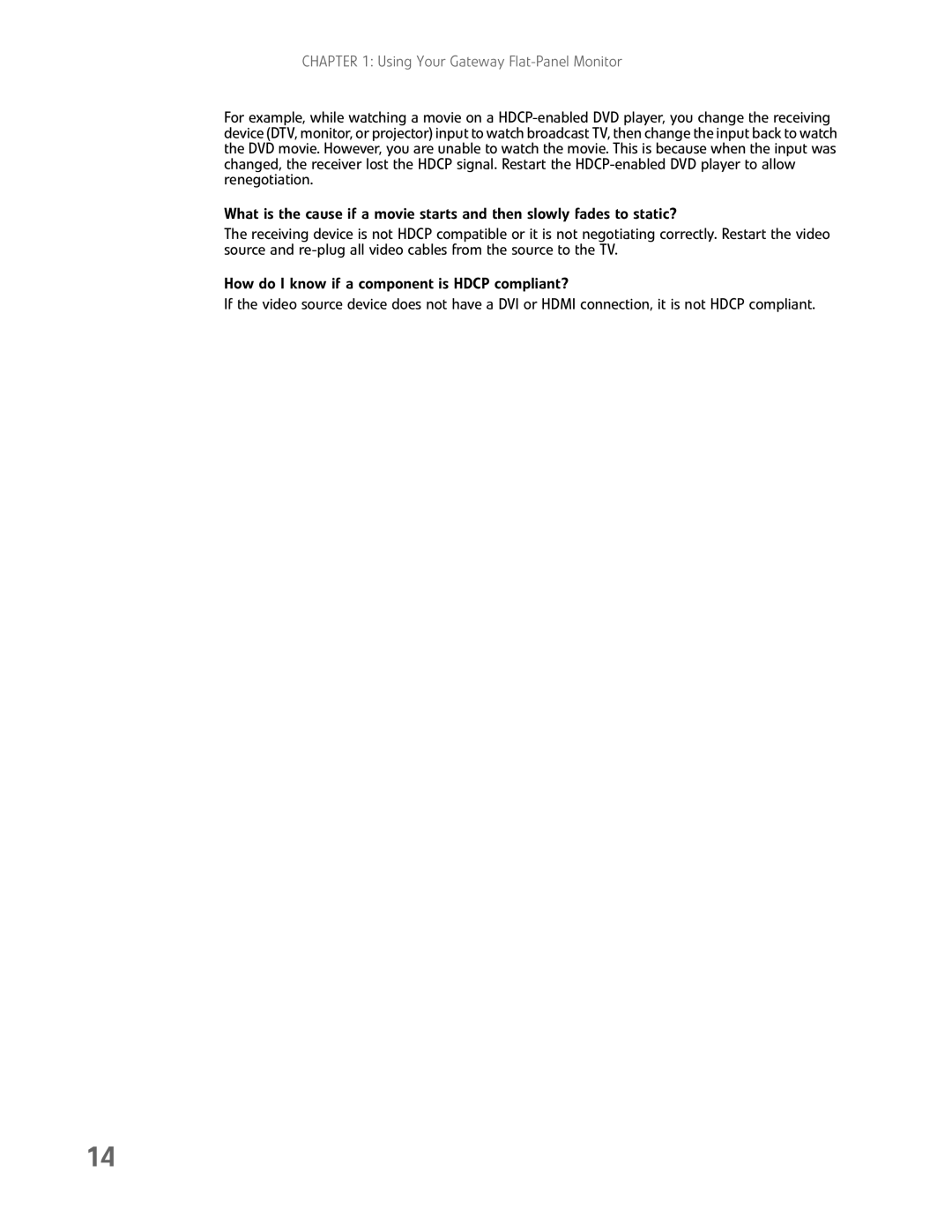CHAPTER 1: Using Your Gateway Flat-Panel Monitor
For example, while watching a movie on a
What is the cause if a movie starts and then slowly fades to static?
The receiving device is not HDCP compatible or it is not negotiating correctly. Restart the video source and
How do I know if a component is HDCP compliant?
If the video source device does not have a DVI or HDMI connection, it is not HDCP compliant.
14