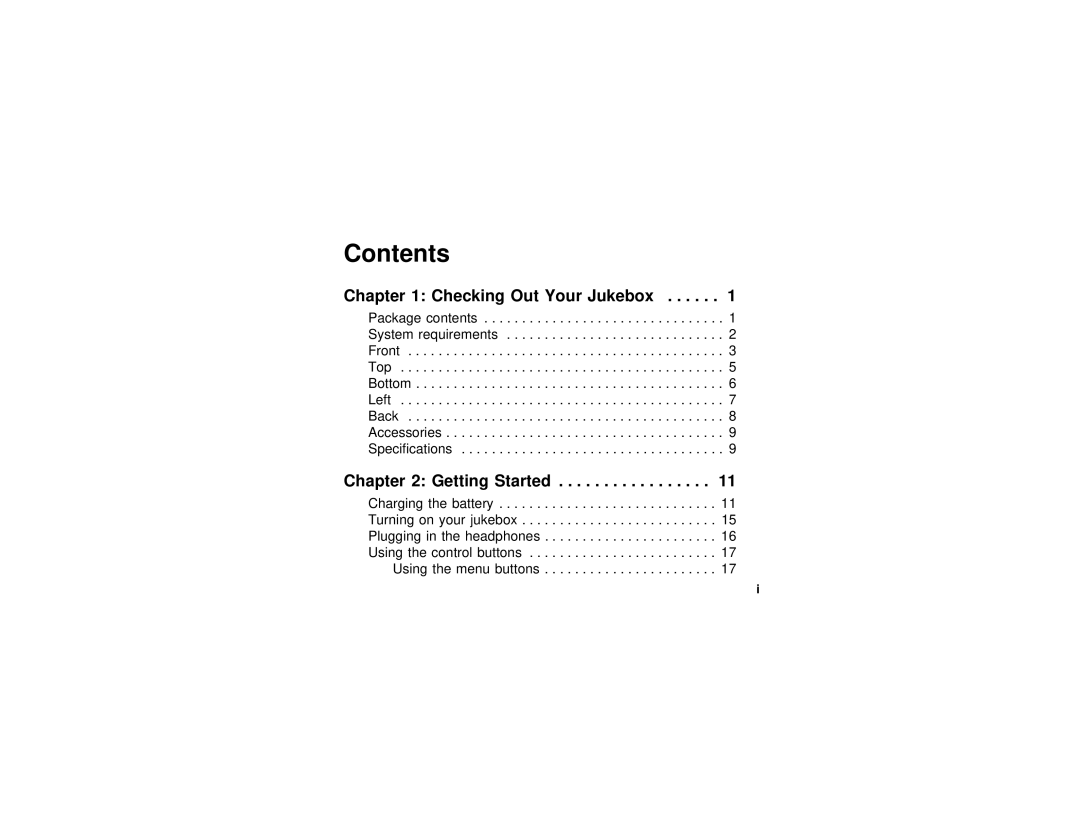Contents
Chapter 1: Checking Out Your Jukebox . . . . . . 1
Package contents . . . . . . . . . . . . . . . . . . . . . . . . . . . . . . . . 1 System requirements . . . . . . . . . . . . . . . . . . . . . . . . . . . . . 2 Front . . . . . . . . . . . . . . . . . . . . . . . . . . . . . . . . . . . . . . . . . . 3 Top . . . . . . . . . . . . . . . . . . . . . . . . . . . . . . . . . . . . . . . . . . . 5 Bottom . . . . . . . . . . . . . . . . . . . . . . . . . . . . . . . . . . . . . . . . . 6 Left . . . . . . . . . . . . . . . . . . . . . . . . . . . . . . . . . . . . . . . . . . . 7 Back . . . . . . . . . . . . . . . . . . . . . . . . . . . . . . . . . . . . . . . . . . 8 Accessories . . . . . . . . . . . . . . . . . . . . . . . . . . . . . . . . . . . . . 9 Specifications . . . . . . . . . . . . . . . . . . . . . . . . . . . . . . . . . . . 9
Chapter 2: Getting Started . . . . . . . . . . . . . . . . . 11
Charging the battery . . . . . . . . . . . . . . . . . . . . . . . . . . . . . 11 Turning on your jukebox . . . . . . . . . . . . . . . . . . . . . . . . . . 15 Plugging in the headphones . . . . . . . . . . . . . . . . . . . . . . . 16 Using the control buttons . . . . . . . . . . . . . . . . . . . . . . . . . 17 Using the menu buttons . . . . . . . . . . . . . . . . . . . . . . . 17
i