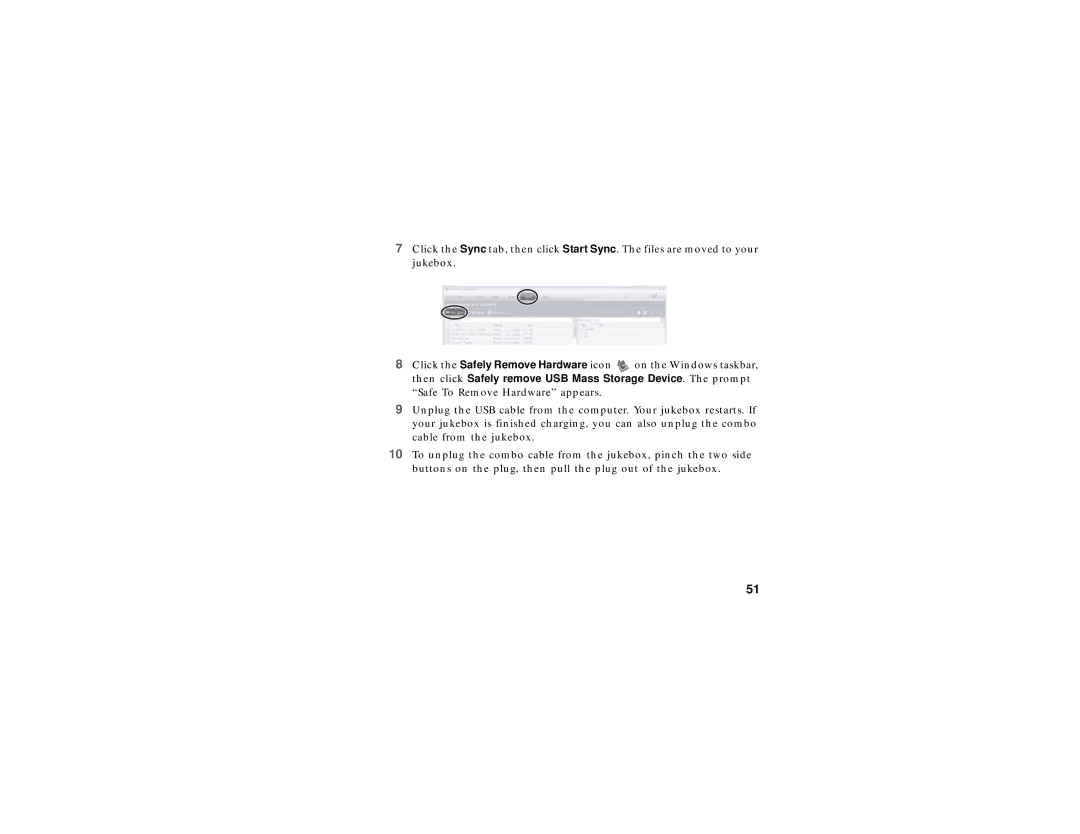7Click the Sync tab, then click Start Sync. The files are moved to your jukebox.
8Click the Safely Remove Hardware icon ![]() on the Windows taskbar, then click Safely remove USB Mass Storage Device. The prompt “Safe To Remove Hardware” appears.
on the Windows taskbar, then click Safely remove USB Mass Storage Device. The prompt “Safe To Remove Hardware” appears.
9Unplug the USB cable from the computer. Your jukebox restarts. If your jukebox is finished charging, you can also unplug the combo cable from the jukebox.
10To unplug the combo cable from the jukebox, pinch the two side buttons on the plug, then pull the plug out of the jukebox.
51