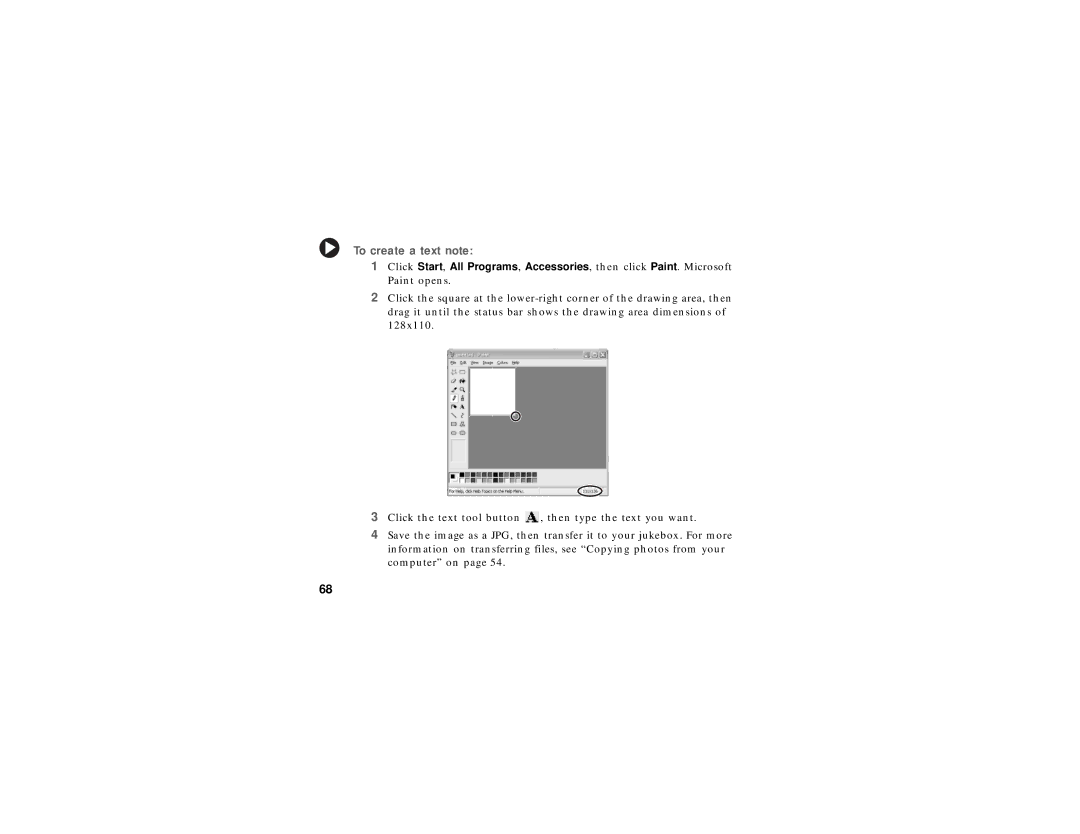To create a text note:
1Click Start, All Programs, Accessories, then click Paint. Microsoft Paint opens.
2Click the square at the
3Click the text tool button ![]() , then type the text you want.
, then type the text you want.
4Save the image as a JPG, then transfer it to your jukebox. For more information on transferring files, see “Copying photos from your computer” on page 54.
68