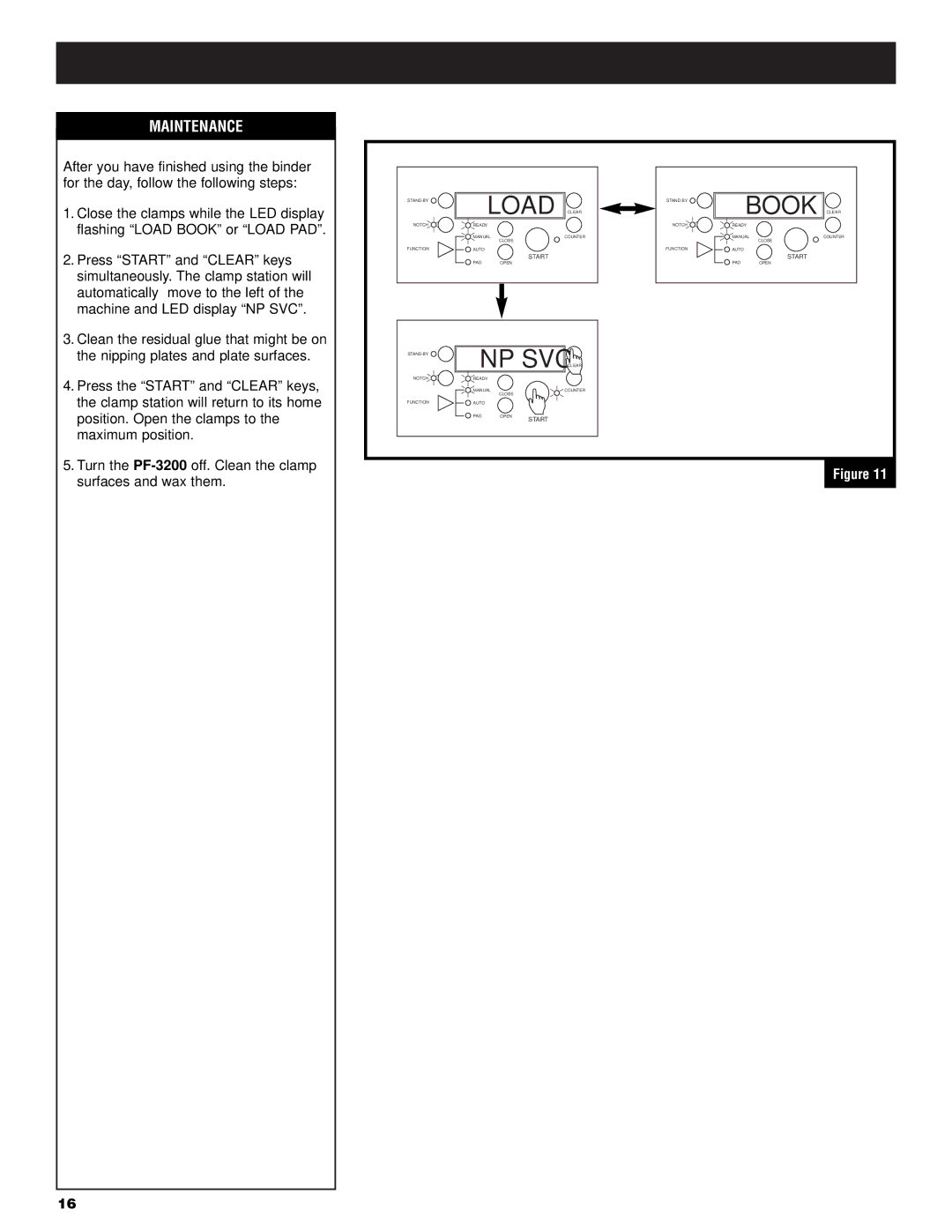PF3200 specifications
The GBC PF3200 is a state-of-the-art laminating machine that has gained recognition for its impressive performance, reliability, and versatility in various settings, from busy offices to educational institutions. This machine offers several advanced features and technologies that cater to the diverse needs of users looking to enhance and protect their documents.One of the standout characteristics of the GBC PF3200 is its capacity to handle a wide range of document sizes and thicknesses. It supports laminating pouches up to 12 inches in width, making it suitable for everything from standard letter-sized documents to larger projects. The PF3200 is designed to accommodate both standard and heavy-duty laminating films, allowing users to choose the best option for their specific requirements.
The PF3200 utilizes advanced thermal lamination technology, ensuring that documents are sealed with a smooth, glossy finish that enhances their appearance while providing durability. The machine includes a user-friendly digital control panel, enabling easy temperature and speed adjustments to optimize the laminating process according to the needs of different materials. This feature is particularly beneficial for users who frequently switch between various projects.
Another significant advantage of the GBC PF3200 is its rapid warm-up time, which maximizes productivity by minimizing downtime. Within just a few minutes, the machine is ready to begin laminating, allowing users to quickly tackle their tasks without long waits. Additionally, the machine boasts an automatic shut-off feature, enhancing energy efficiency and safety by powering down when not in use.
The GBC PF3200 also incorporates a reverse function, which helps in clearing jams efficiently, reducing frustration during operation. This capability ensures that users can maintain a smooth workflow, even when dealing with unforeseen complications.
In summary, the GBC PF3200 stands out for its impressive combination of speed, efficiency, and ease of use. With its robust construction, capability to handle various document sizes, and advanced thermal laminating technology, this machine is an excellent choice for anyone looking to produce professional-quality laminated documents. Whether for personal, educational, or professional use, the GBC PF3200 meets a wide range of laminating needs with remarkable finesse. It epitomizes reliability and performance, making it a valuable addition to any workspace.