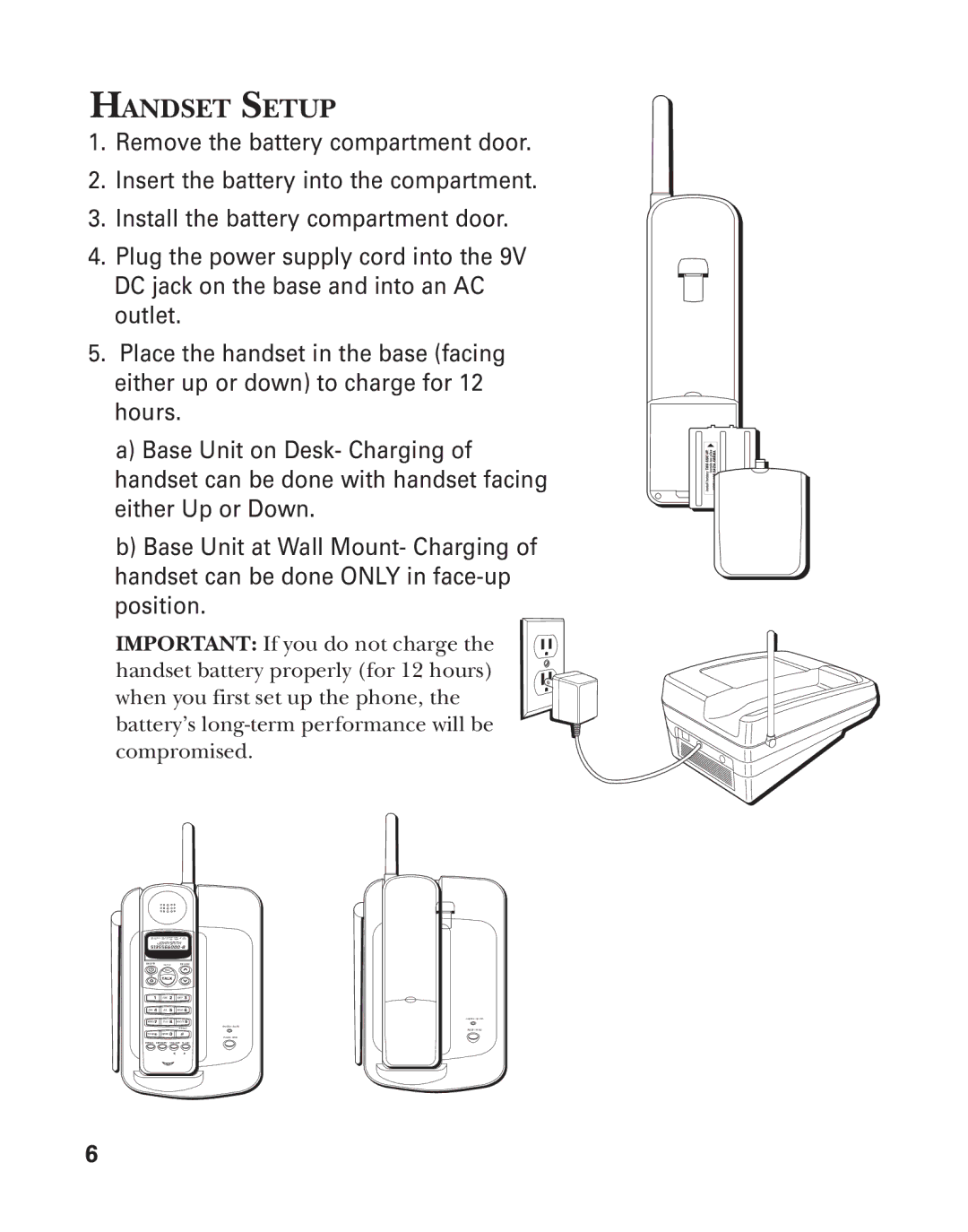HANDSET SETUP
1.Remove the battery compartment door.
2.Insert the battery into the compartment.
3.Install the battery compartment door.
4.Plug the power supply cord into the 9V DC jack on the base and into an AC outlet.
5.Place the handset in the base (facing either up or down) to charge for 12 hours.
a)Base Unit on Desk- Charging of handset can be done with handset facing either Up or Down.
b)Base Unit at Wall Mount- Charging of handset can be done ONLY in
IMPORTANT: If you do not charge the handset battery properly (for 12 hours) when you first set up the phone, the battery’s
10:51 | 8/11 | 25 |
| JOHN SMITH | |
| TALK |
|
1 | 2 | 3 |
4 | 5 | 6 |
7 | 8 | 9 |
* | 0 | # |
|
| |
6