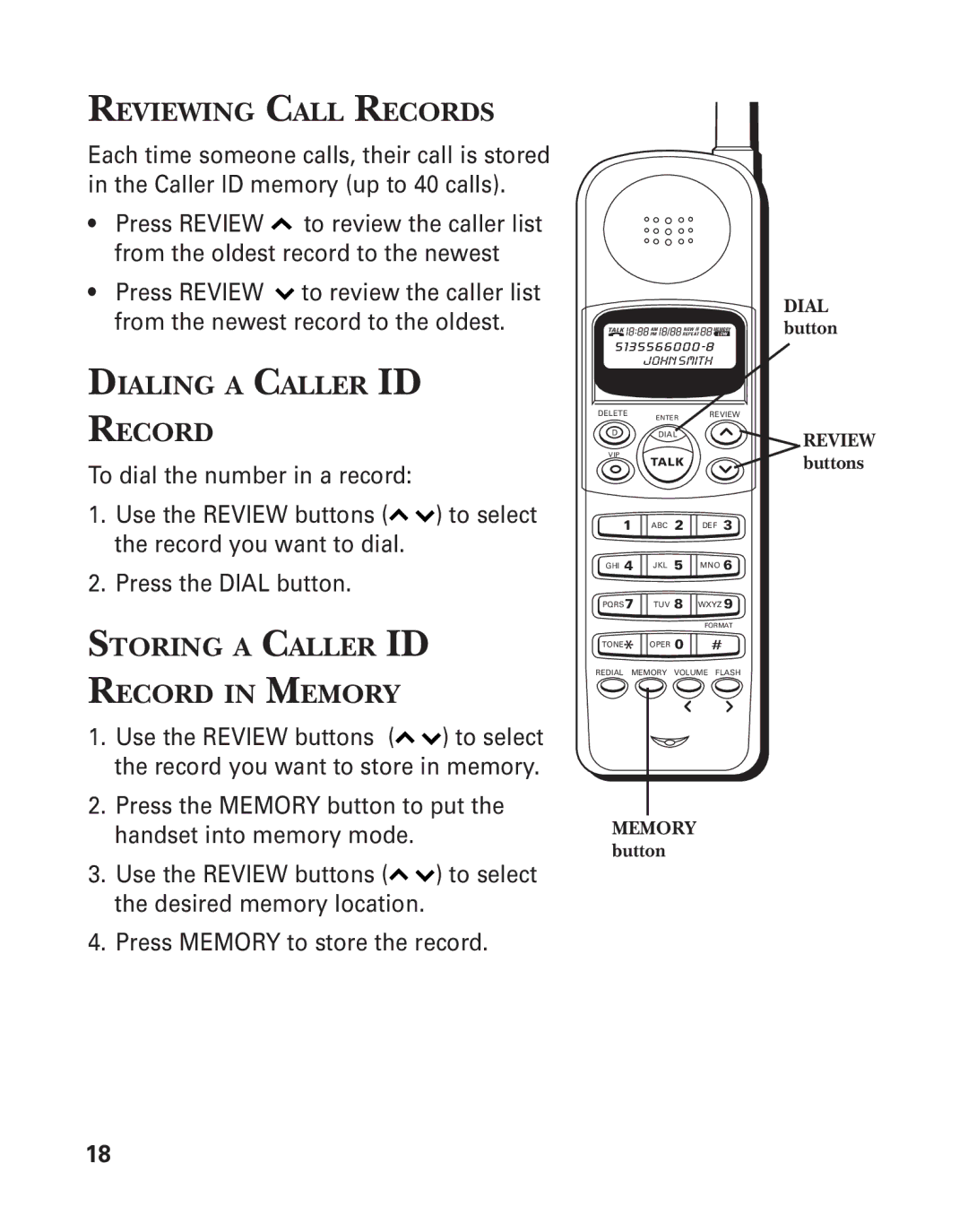REVIEWING CALL RECORDS
Each time someone calls, their call is stored in the Caller ID memory (up to 40 calls).
•Press REVIEW ![]() to review the caller list from the oldest record to the newest
to review the caller list from the oldest record to the newest
•Press REVIEW ![]() to review the caller list from the newest record to the oldest.
to review the caller list from the newest record to the oldest.
DIALING A CALLER ID
RECORD
To dial the number in a record:
1.Use the REVIEW buttons (![]()
![]() ) to select the record you want to dial.
) to select the record you want to dial.
2.Press the DIAL button.
STORING A CALLER ID
RECORD IN MEMORY
1.Use the REVIEW buttons (![]()
![]() ) to select the record you want to store in memory.
) to select the record you want to store in memory.
2.Press the MEMORY button to put the handset into memory mode.
3.Use the REVIEW buttons (![]()
![]() ) to select the desired memory location.
) to select the desired memory location.
4.Press MEMORY to store the record.
DIAL
TALK ![]()
![]()
![]()
![]()
![]()
![]()
![]() AM
AM ![]()
![]()
![]()
![]()
![]()
![]()
![]() NEW#
NEW# ![]()
![]()
![]()
![]() MEMORYbutton
MEMORYbutton
PM ![]()
![]()
![]() REPEAT
REPEAT ![]()
![]() LOW
LOW
JOHN SMITH
DELETE | ENTER | REVIEW |
D | DIAL | REVIEW |
|
| |
VIP | TALK | buttons |
|
1![]() ABC 2
ABC 2 ![]() DEF 3
DEF 3
GHI 4 | JKL 5 | MNO 6 | |
PQRS 7 | TUV 8 | WXYZ 9 | |
* |
| FORMAT | |
OPER 0 | # | ||
TONE |
REDIAL MEMORY VOLUME FLASH
MEMORY button
18