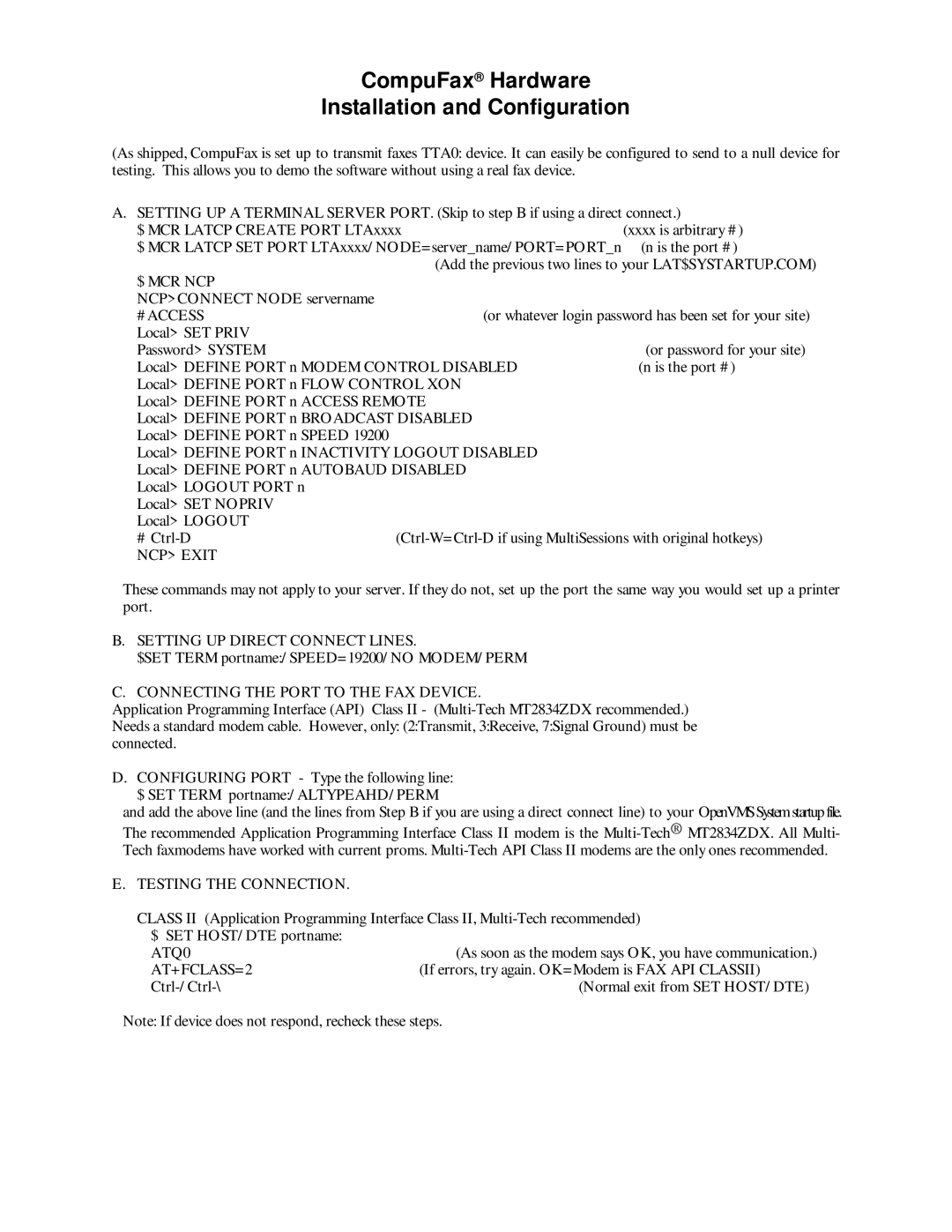CompuFax® Hardware
Installation and Configuration
(As shipped, CompuFax is set up to transmit faxes TTA0: device. It can easily be configured to send to a null device for testing. This allows you to demo the software without using a real fax device.
A. SETTING UP A TERMINAL SERVER PORT. (Skip to step B if using a direct connect.)
$ MCR LATCP CREATE PORT LTAxxxx | (xxxx is arbitrary # ) | |
$ MCR LATCP SET PORT LTAxxxx/ NODE=server_name/ PORT=PORT_n | (n is the port # ) | |
$ MCR NCP | (Add the previous two lines to your LAT$SYSTARTUP.COM) | |
|
| |
NCP>CONNECT NODE servername |
|
|
# ACCESS | (or whatever login password has been set for your site) | |
Local> SET PRIV |
|
|
Password> SYSTEM |
| (or password for your site) |
Local> DEFINE PORT n MODEM CONTROL DISABLED | (n is the port # ) | |
Local> DEFINE PORT n FLOW CONTROL XON |
| |
Local> DEFINE PORT n ACCESS REMOTE |
| |
Local> DEFINE PORT n BROADCAST DISABLED |
| |
Local> DEFINE PORT n SPEED 19200 |
|
|
Local> DEFINE PORT n INACTIVITY LOGOUT DISABLED |
| |
Local> DEFINE PORT n AUTOBAUD DISABLED |
| |
Local> LOGOUT PORT n |
|
|
Local> SET NOPRIV |
|
|
Local> LOGOUT |
|
|
# | ||
NCP> EXIT |
|
|
These commands may not apply to your server. If they do not, set up the port the same way you would set up a printer port.
B.SETTING UP DIRECT CONNECT LINES.
$SET TERM portname:/ SPEED=19200/ NO MODEM/ PERM
C.CONNECTING THE PORT TO THE FAX DEVICE.
Application Programming Interface (API) Class II -
D.CONFIGURING PORT - Type the following line: $ SET TERM portname:/ ALTYPEAHD/ PERM
and add the above line (and the lines from Step B if you are using a direct connect line) to your OpenVMS System startup file.
The recommended Application Programming Interface Class II modem is the
E. TESTING THE CONNECTION.
CLASS II (Application Programming Interface Class II,
$ SET HOST/ DTE portname: |
|
ATQ0 | (As soon as the modem says OK, you have communication.) |
AT+FCLASS=2 | (If errors, try again. OK=Modem is FAX API CLASSII) |
(Normal exit from SET HOST/ DTE) |
Note: If device does not respond, recheck these steps.