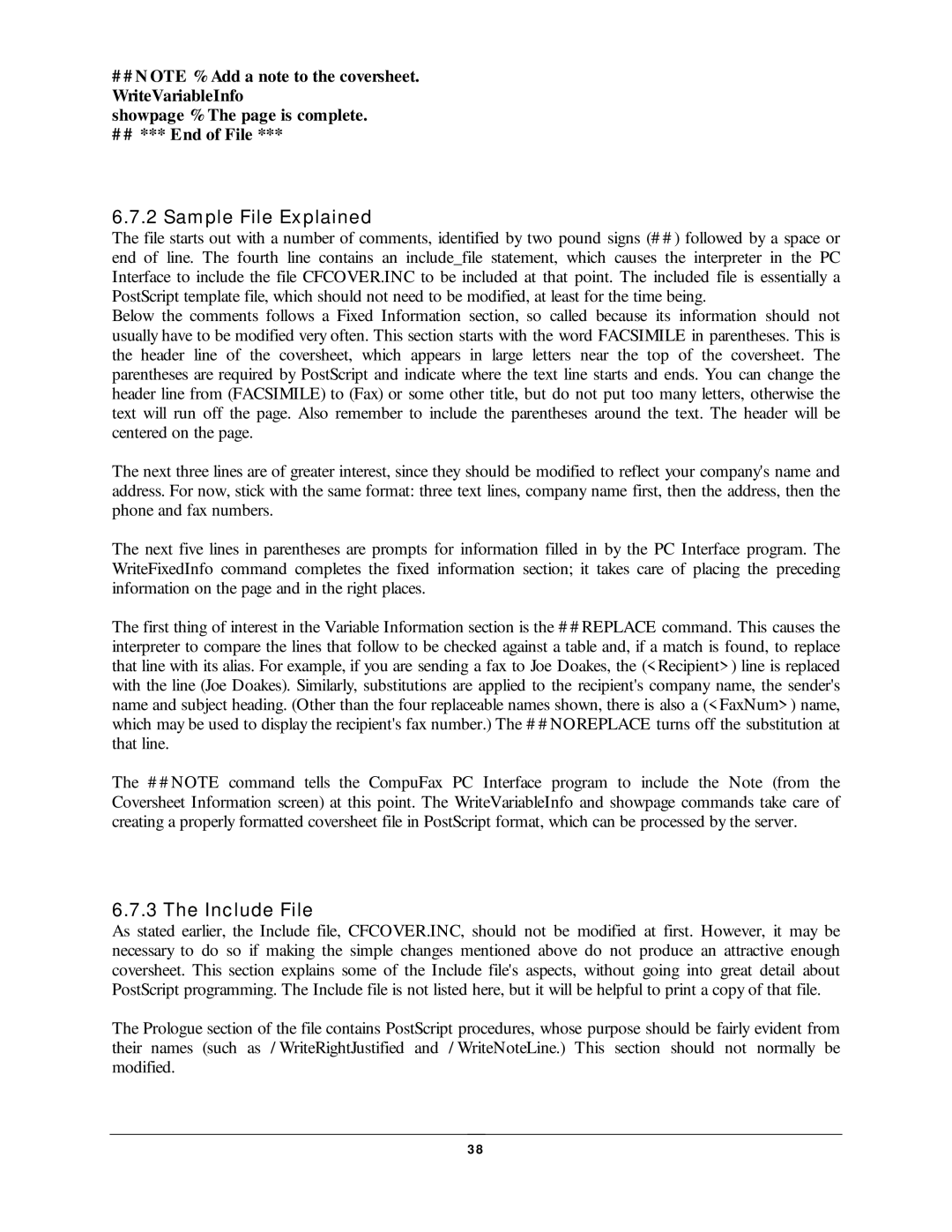## N OTE % Add a note to the coversheet. WriteVariableInfo
showpage % The page is complete.
## *** End of File ***
6.7.2 Sam ple File Ex plained
The file starts out with a number of comments, identified by two pound signs (# # ) followed by a space or end of line. The fourth line contains an include_file statement, which causes the interpreter in the PC Interface to include the file CFCOVER.INC to be included at that point. The included file is essentially a PostScript template file, which should not need to be modified, at least for the time being.
Below the comments follows a Fixed Information section, so called because its information should not usually have to be modified very often. This section starts with the word FACSIMILE in parentheses. This is the header line of the coversheet, which appears in large letters near the top of the coversheet. The parentheses are required by PostScript and indicate where the text line starts and ends. You can change the header line from (FACSIMILE) to (Fax) or some other title, but do not put too many letters, otherwise the text will run off the page. Also remember to include the parentheses around the text. The header will be centered on the page.
The next three lines are of greater interest, since they should be modified to reflect your company's name and address. For now, stick with the same format: three text lines, company name first, then the address, then the phone and fax numbers.
The next five lines in parentheses are prompts for information filled in by the PC Interface program. The WriteFixedInfo command completes the fixed information section; it takes care of placing the preceding information on the page and in the right places.
The first thing of interest in the Variable Information section is the # # REPLACE command. This causes the interpreter to compare the lines that follow to be checked against a table and, if a match is found, to replace that line with its alias. For example, if you are sending a fax to Joe Doakes, the (< Recipient> ) line is replaced with the line (Joe Doakes). Similarly, substitutions are applied to the recipient's company name, the sender's name and subject heading. (Other than the four replaceable names shown, there is also a (< FaxNum> ) name, which may be used to display the recipient's fax number.) The # # NOREPLACE turns off the substitution at that line.
The # # NOTE command tells the CompuFax PC Interface program to include the Note (from the Coversheet Information screen) at this point. The WriteVariableInfo and showpage commands take care of creating a properly formatted coversheet file in PostScript format, which can be processed by the server.
6.7.3 The Inc lude File
As stated earlier, the Include file, CFCOVER.INC, should not be modified at first. However, it may be necessary to do so if making the simple changes mentioned above do not produce an attractive enough coversheet. This section explains some of the Include file's aspects, without going into great detail about PostScript programming. The Include file is not listed here, but it will be helpful to print a copy of that file.
The Prologue section of the file contains PostScript procedures, whose purpose should be fairly evident from their names (such as / WriteRightJustified and / WriteNoteLine.) This section should not normally be modified.
3 8