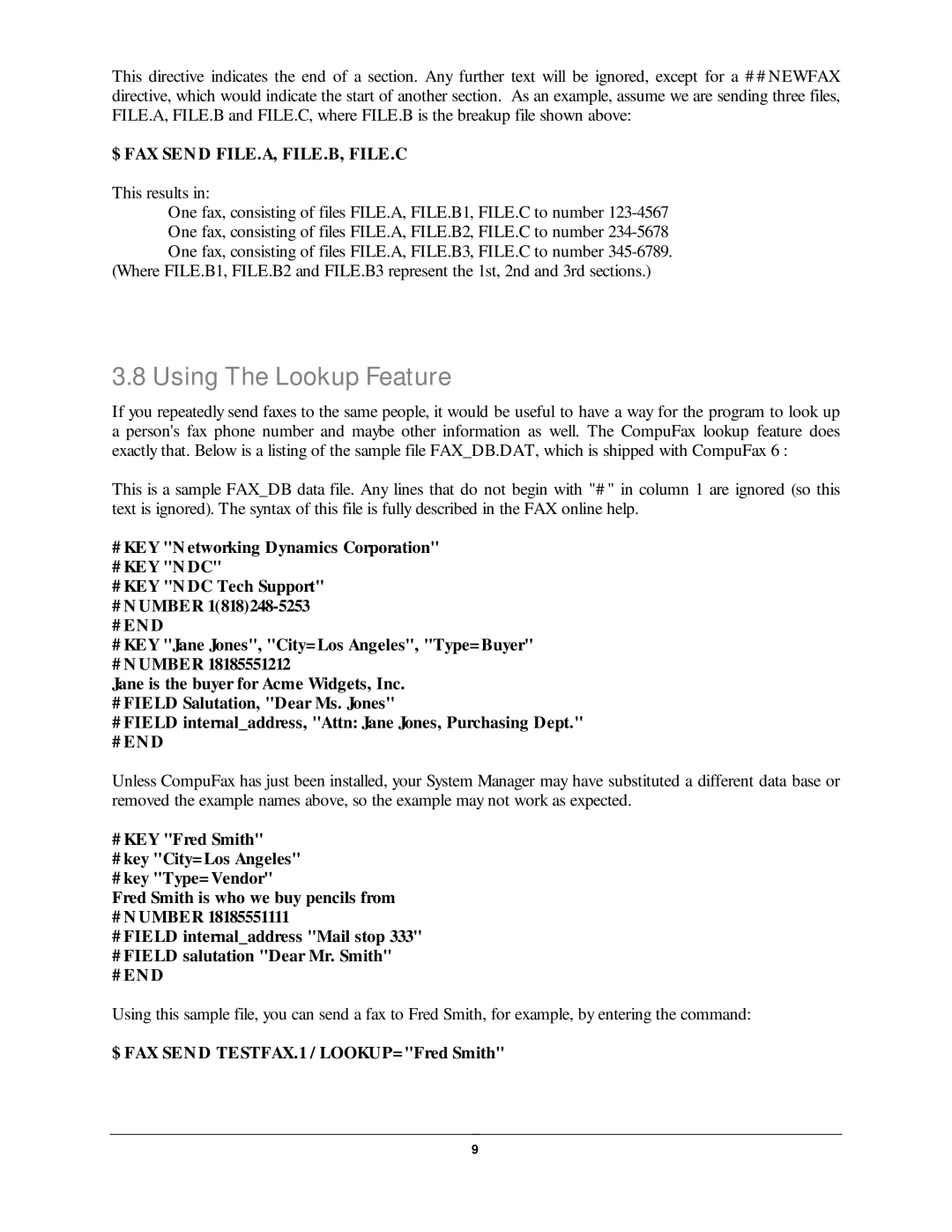This directive indicates the end of a section. Any further text will be ignored, except for a # # NEWFAX directive, which would indicate the start of another section. As an example, assume we are sending three files, FILE.A, FILE.B and FILE.C, where FILE.B is the breakup file shown above:
$ FAX SEN D FILE.A, FILE.B, FILE.C
This results in:
One fax, consisting of files FILE.A, FILE.B1, FILE.C to number
(Where FILE.B1, FILE.B2 and FILE.B3 represent the 1st, 2nd and 3rd sections.)
3.8 Using The Lookup Feature
If you repeatedly send faxes to the same people, it would be useful to have a way for the program to look up a person's fax phone number and maybe other information as well. The CompuFax lookup feature does exactly that. Below is a listing of the sample file FAX_DB.DAT, which is shipped with CompuFax 6 :
This is a sample FAX_DB data file. Any lines that do not begin with "# " in column 1 are ignored (so this text is ignored). The syntax of this file is fully described in the FAX online help.
#KEY "N etworking Dynamics Corporation"
#KEY "N DC"
#KEY "N DC Tech Support"
#N UMBER
#EN D
#KEY "Jane Jones", "City= Los Angeles", "Type= Buyer"
#N UMBER 18185551212
Jane is the buyer for Acme Widgets, Inc.
#FIELD Salutation, "Dear Ms. Jones"
#FIELD internal_address, "Attn: Jane Jones, Purchasing Dept."
#EN D
Unless CompuFax has just been installed, your System Manager may have substituted a different data base or removed the example names above, so the example may not work as expected.
#KEY "Fred Smith"
#key "City= Los Angeles"
#key "Type= Vendor"
Fred Smith is who we buy pencils from
#N UMBER 18185551111
#FIELD internal_address "Mail stop 333"
#FIELD salutation "Dear Mr. Smith"
#EN D
Using this sample file, you can send a fax to Fred Smith, for example, by entering the command:
$ FAX SEN D TESTFAX.1 / LOOKUP= "Fred Smith"
9