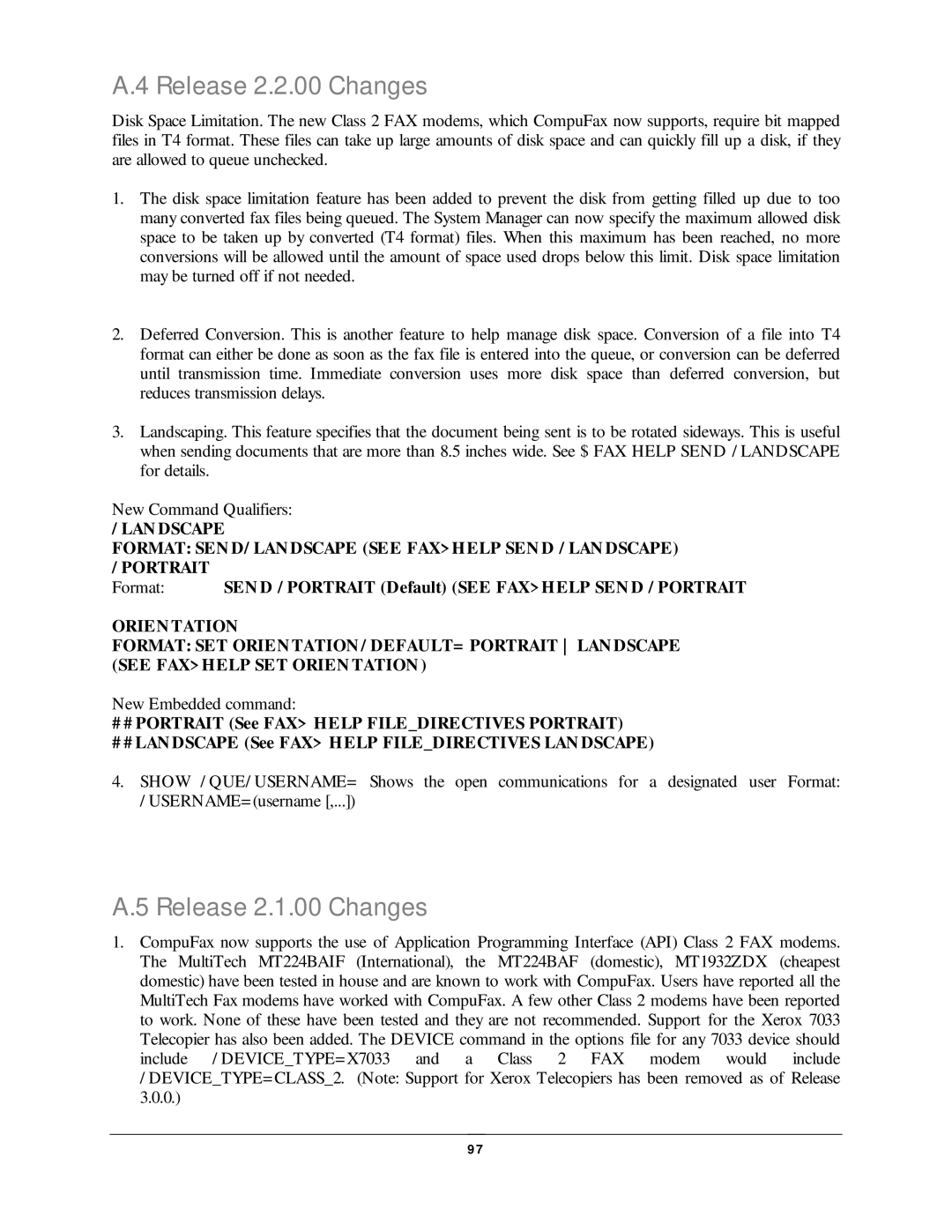T WO R KI N G D Y N a M I C S C O R P O R a T I O N
January
Copyright Notice
Networking Dynamics Corporation Software License Agreement
Warran TY Service
CompuFax Version Quick Installation Instructions
Page
CompuFax Hardware Installation and Configuration
Page
Overview
Preface
Intended Audience
Table of Contents
Other Commands
Summary of Commands and Directives
Appendix a
CompuFax Installation
Fax Modem Devic e
Hardware Installation
Modem Cabling
Term inal Port Charac t erist ic s
Server Port Charac t erist ic s
Software Installation
Mult iple Syst em s
Evaluat ion Wit hout Modem
Customization
Full Devic e Server Set up
Full Devic e Server Inst allat ion
Rem ot e Fax Server Inst allat ion
Full Devic e Server St art up
$ Show System
$ FAX Show Device
Remote Fax Server Startup
Rem ot e Fax Server Set up
$ Edit FAX$DIRFAXREMSTART.COM
$ FAX Show Server
Getting Started As a CompuFax User
What Is CompuFax?
Getting Started
$ FAX Show Queue
Checking If Your Fax Was Sent
Sending a Fax
$ FAX
FAX Exit
Printing To The Fax Device
Embedding Fax Numbers Into Documents
An Even Sim pler Way t o Send
$ FAX SEN D TESTFAX.2
Using Com puFax Qualifiers w it h VMS Mail
Sending Faxes Using VMS Mail
Em bedding Num bers in VMS Mail
From VS4000PSMITH 15-JUN -1994 To FAX%
Getting Help
CC Psmith
$ FAX Help
Page
Sending Multiple Files
More About Sending Files
Sending Different File Types
$ FAX SEN D doc.1, doc.2, doc.3, doc.4, doc.5 / N UMBER=
Bit m apped Files
Tex t Files
Post Sc ript Files
$ FAX SEN D FILE.COMPRESSED / FORMAT= T4 / N UM=
Sending Landscaped Files
Using Different Fonts
$ FAX SEN D TESTFAX.2 / FON T=
# # FON T
Sending Files With Overlays
# # Remark This is a coversheet configuration file
Sending Faxes With Coversheets
$ FAX SEN D BILL.CFG
Sending Breakup Files
# # N Ewfax
# # Breakup
# # EN Dfax
# # N Umber
$ FAX SEN D FILE.A, FILE.B, FILE.C
Using The Lookup Feature
This results
$ FAX SEN D TESTFAX.1 / LOOKUP= Fred Smith
Broadcasting Faxes
Lookup With Wildcard
Personalizing Broadcast Faxes
$ FAX SEN D TESTFAX.1 / LOOKUP= F
$ FAX SEN D MERGE.TXT / LOOKUP= CITY= Los Angeles
Merging From The Command Line
Deleting Entries After Sending
Deferred Sending
$ FAX SEN D TESTFAX.2 / AFTER= 12-APR-199621530
$ FAX SEN D TESTFAX.2 / Delete
Logos and Letterheads
Setting Priorities
CompuFax queue report as of 10-JUN -1995
$ FAX SEN D TESTFAX.2 / N Ologo
Using Command Files
Other Commands
Next we execute it
$ @REPORTSEN D
Show Queue
Verify Command
FAX @REPORTSEN D.FAXCMD Show Queue
$ FAX SEN D TESTFAX.1 / LOOKUP= $ FAX Show Queue
Delete Command
$ FAX Delete / EN TRY= 4 / ALL $ FAX Show Queue
FAX Logoutput TEST.LOG
Keeping Track Of What You Did
Receiving Faxes
Receive to Disk
Printing Faxes
Qualifier Default value
Prin TER / N Obestway / Bestway / N Oburst / N Oburst
Osheetfeed / N Osheetfeed / SIZE= XXX / SIZE= Letter
Page
Fax Print er Set up
Verifying Print er Opt ions
Viewing Faxes
Print Com m
FAX Show Prin TER
View c om m
Using CFRECTOOLS.COM
Convert Com m
Converting Fax Files
Qualifiers
$ FAX SET Prin TER / Receive / N Odelete / N Otify
FAX or T4 Prin TER or Text
Ex am ples
PCL
Here are some conversion examples
$ FAX CON Vert in .X / Prin T
Personal Computer Interface
Installation
Introduction
\ Cfin Stal E\ FAX\ Pcif
PostScript Driver Initialization
\ CFTEMP.PS Unknown local port
Adding a Print er Driver
Adding a Port Nam e
Using the PC Interface
Window s 3.1 Post Sc ript Driver Init ializat ion
Disc laim er
Sending a Fax
Feat ures
Dest inat ion Sc reen
Lookup Screen
Coversheet Sc reens
Edit ing an Ent ry
Coversheet Selec t ion Sc reen
Coversheet Inform at ion Sc reen
Set up
When t o Send
Resolut ion
File List
1Server Pat h
Default s
Coversheet s
Making Things Easier
Sam ple Configurat ion File
How to Modify a Coversheet
Frequent ly Used Files
Inc lude File
Sam ple File Ex plained
Page
Commands
Summary of Commands Directives
CON Vert
Format
Topmargin
Otify
FAX CON Vert in .X / FORMAT= Text OUT.Y / FORMAT= PCL
ALL
Delete
Local
Exit
Before
After
SIN CE
User
SEN D
Quit
Class
Commen T
Postscript or PS FAX or T4 Prin TER or Text
FON T
LAN Dscape
Logo
Umber
Merge
Overlay
Portrait
Resolution = Fine
Resolution
Resolution = Standard
Portrait D
Disable
Oreceive / Resolution Speed / SPEED2
Completion SON LY
EN Able
Flag
Copies
Form
Model
OTE
= Run Length Encoding = N o Compression
Queue
Sheetfeed
SH OW
Trailer
Show Device
Full
Usern AME
Show Server
Show Prin TER
Shutdown
Start
View
Verify on Verify OFF
Down Scale
Maxpages
File Direc t ives
Directives
Startpage
Breakup
# # Charactersize Millimeters 4.0
CH Aractersize
EN Dfax
# # FON T Stdfon T LAN Dscape
Overlayfile
Mail-Merge Direc t ives
# # Portrait
Position Cursor
Mergeen Able
Mergedisable
Mergeen D
Mergestart
Directories
CompuFax Files And Logical Names
Files
CF31.RELEASEN Otes
Ascjn L.COM
CFREC.H
COMPUFAX.PS, COMPUFAX.T4, COMPUFAX2.PS, COMPUFAX2.T4
FAXCVT.EXE
Faxcmdsh ARE.EXE
FAXDB.DAT
FAXDB.EXE
FAXSYSTARTUP.COM
Faxsylogin .COM
FON Tmap
GIRL.PS
CompuFax Logical Names
FAX$QUEUE
FAX$PSDIR
FAX$RECDIR
FAX$SCRATCH
Fac ilit y Codes
CompuFax Messages
Severit y Levels
FAX
Message Rout ing
Alphabetical Listing of Messages
Callterm
Devaccess
Close
Cmdreaderr
Devstart
Devrespfail
Devstatfail
Devstop
Faxdevice
Faxcomplete
Faxdon E
Faxfail
Illpri
Illn UM
Illserreq
Illsqueue
VEN TRY
Ivdevin D
Ivmsg
Ivqsize
Ewstream
Memallocfail
Odbn Umber
Odest
Oefn
Odevice
Ofaxclass
Ofile
Omorefields
Omatch
Opriv
Ormal
Otin Queue
Priadjust
PH on Ebusy
PN Umber
Remcsi
Queuefull
Retry
SEN Ddon E
Stats
SH Utdown
Taken Down
Tooman Yfax
User-Written Database Applications
Programming Information
Work ing Wit h Com puFax
Using The FDB Rout ines
Fdbget
Com puFax Dat abase Func t ion Library 10.1.3.1 Fdbclose
Fdbclose streamid
Fdbdeletemsg message
Page
Fdbgetcon Text streamid, context , maxsize , size
Type userdefined Access write only Mechanism by reference
Fdbin IT contextsize, savecontext
Fdbinit
Arguments
Type userdefined access read only Mechanism by reference
One. Errors are signaled
Fdbnomatch
Fdbn Omatch streamid
Fdbscan scancontext, streamid
Fdbscan
One
Fdbsenddata
Type charactercoded text string Access read only
Fdbsetfield
Fdbsen Ddata streamid, message
Fdbsetnumber
Fdbsetmatch
Mechanism by descriptorfixed length string descriptor
Fdbsetmatch message, matchkey value
Fdbstartmsg
Fdbsetstatus
Fdbsetstatus message, status code
Fdbstartmsg message
Close
Look UP
Shutdown
This sends a shutdown message to the database application
CompuFax Callable Interface
Faxcmdproc commandline
Callable Com m ands
Faxcmdproc
Faxcmdsetin PUT inputproc, parminputproc
Faxcmdsethan DLE handleraddress
Faxcmdsetuser username
Faxcmdsetoutput outputproc
Faxcmdforceexit
Dbcon DKEY.C DBGETDIR.C Dbmain .C DBN EXTREC.C FAXCMD.C
Link ing Modules
Page
Release 3.1.00 Changes
Appendix a
Release 3.0.01 Changes
Solution
Known Problems
See FAX Help Filedirective Position Cursor
# # FON T filename See FAX Help Filedirective FON T
Release 2.1.00 Changes
Release 2.2.00 Changes
Page
Release 1.2.04 Changes
Page
Ascii
Glossary
AXP
CSI
Faxdb
FAX%
Help
Overlay
Null string
Pending
Percent sign %
Remote server
Record
Scaleable font
Secondary key
VAX
TSI
VMS
Page
446-4511