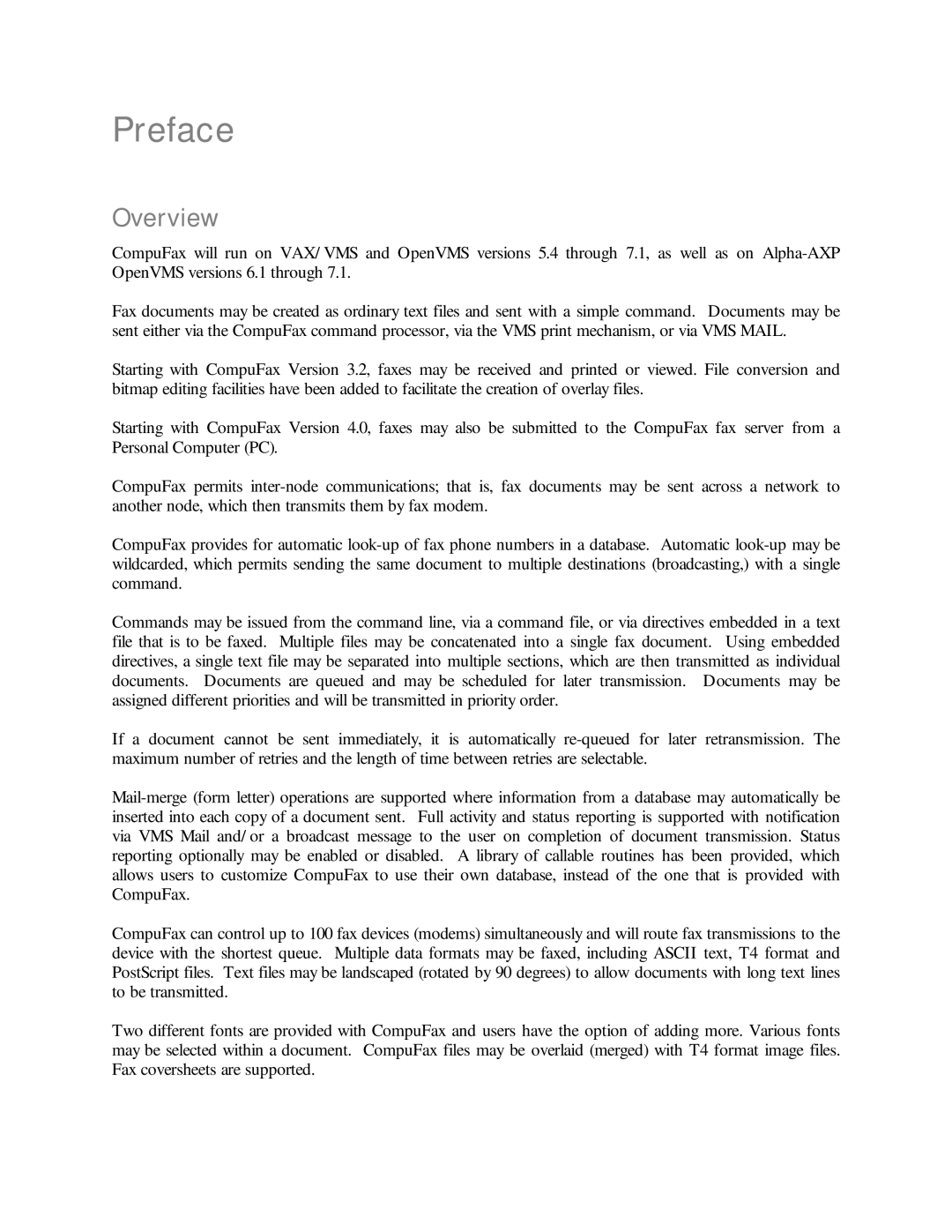Preface
Overview
CompuFax will run on VAX/ VMS and OpenVMS versions 5.4 through 7.1, as well as on
Fax documents may be created as ordinary text files and sent with a simple command. Documents may be sent either via the CompuFax command processor, via the VMS print mechanism, or via VMS MAIL.
Starting with CompuFax Version 3.2, faxes may be received and printed or viewed. File conversion and bitmap editing facilities have been added to facilitate the creation of overlay files.
Starting with CompuFax Version 4.0, faxes may also be submitted to the CompuFax fax server from a Personal Computer (PC).
CompuFax permits
CompuFax provides for automatic
Commands may be issued from the command line, via a command file, or via directives embedded in a text file that is to be faxed. Multiple files may be concatenated into a single fax document. Using embedded directives, a single text file may be separated into multiple sections, which are then transmitted as individual documents. Documents are queued and may be scheduled for later transmission. Documents may be assigned different priorities and will be transmitted in priority order.
If a document cannot be sent immediately, it is automatically
CompuFax can control up to 100 fax devices (modems) simultaneously and will route fax transmissions to the device with the shortest queue. Multiple data formats may be faxed, including ASCII text, T4 format and PostScript files. Text files may be landscaped (rotated by 90 degrees) to allow documents with long text lines to be transmitted.
Two different fonts are provided with CompuFax and users have the option of adding more. Various fonts may be selected within a document. CompuFax files may be overlaid (merged) with T4 format image files. Fax coversheets are supported.