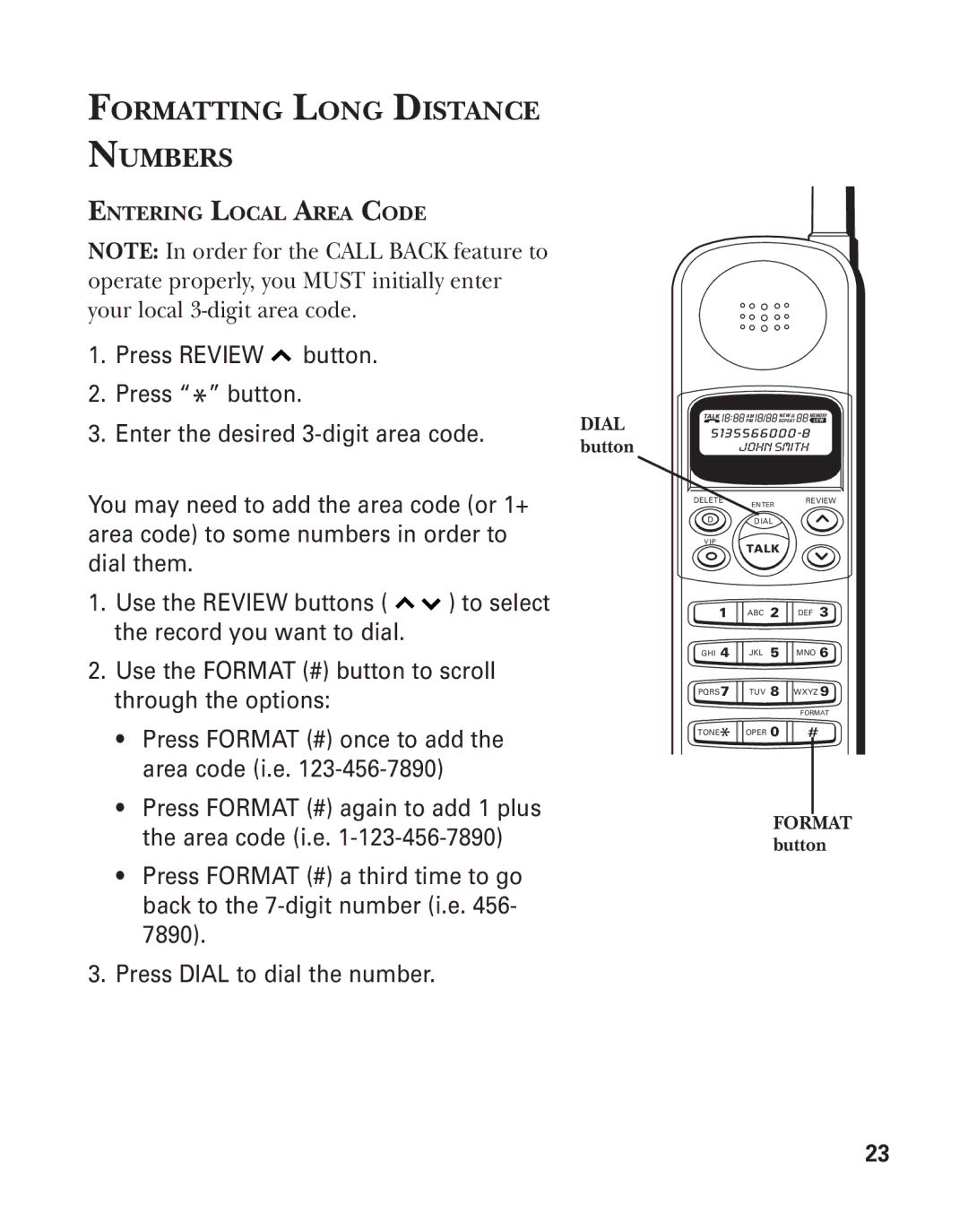FORMATTING LONG DISTANCE
NUMBERS
ENTERING LOCAL AREA CODE
NOTE: In order for the CALL BACK feature to operate properly, you MUST initially enter your local
1.Press REVIEW ![]() button.
button.
2.Press “*” button.
3.Enter the desired
You may need to add the area code (or 1+ area code) to some numbers in order to dial them.
1.Use the REVIEW buttons ( ![]()
![]() ) to select the record you want to dial.
) to select the record you want to dial.
2.Use the FORMAT (#) button to scroll through the options:
•Press FORMAT (#) once to add the area code (i.e.
•Press FORMAT (#) again to add 1 plus the area code (i.e.
•Press FORMAT (#) a third time to go back to the
3.Press DIAL to dial the number.
DIAL button
TALK | AM | NEW# | MEMORY |
| PM | REPEAT | LOW |
| JOHN SMITH | ||
DELETE | ENTER | REVIEW | |
D |
| DIAL |
|
VIP
TALK
1![]() ABC 2
ABC 2 ![]() DEF 3
DEF 3
GHI 4 | JKL 5 | MNO 6 | |
PQRS 7 | TUV 8 | WXYZ 9 | |
* |
| FORMAT | |
OPER 0 | # | ||
TONE |
REDIAL MEMORY VOLUME FLASH
FORMAT button
23