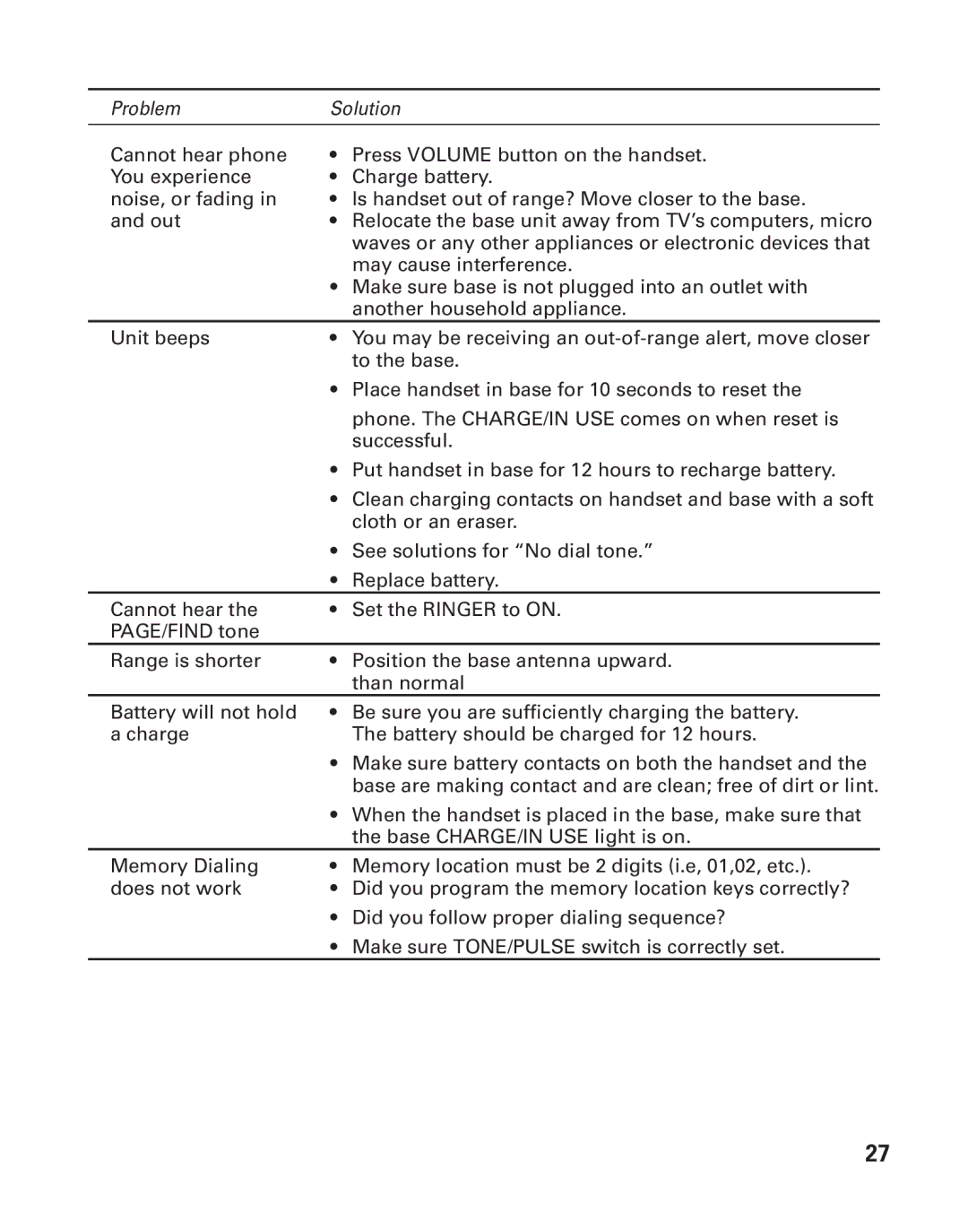Problem | Solution |
Cannot hear phone | • Press VOLUME button on the handset. |
You experience | • Charge battery. |
noise, or fading in | • Is handset out of range? Move closer to the base. |
and out | • Relocate the base unit away from TV’s computers, micro |
| waves or any other appliances or electronic devices that |
| may cause interference. |
| • Make sure base is not plugged into an outlet with |
| another household appliance. |
Unit beeps | • You may be receiving an |
| to the base. |
| • Place handset in base for 10 seconds to reset the |
| phone. The CHARGE/IN USE comes on when reset is |
| successful. |
| • Put handset in base for 12 hours to recharge battery. |
| • Clean charging contacts on handset and base with a soft |
| cloth or an eraser. |
| • See solutions for “No dial tone.” |
| • Replace battery. |
Cannot hear the | • Set the RINGER to ON. |
PAGE/FIND tone |
|
Range is shorter | • Position the base antenna upward. |
| than normal |
Battery will not hold | • Be sure you are sufficiently charging the battery. |
a charge | The battery should be charged for 12 hours. |
| • Make sure battery contacts on both the handset and the |
| base are making contact and are clean; free of dirt or lint. |
| • When the handset is placed in the base, make sure that |
| the base CHARGE/IN USE light is on. |
Memory Dialing | • Memory location must be 2 digits (i.e, 01,02, etc.). |
does not work | • Did you program the memory location keys correctly? |
| • Did you follow proper dialing sequence? |
| • Make sure TONE/PULSE switch is correctly set. |
27