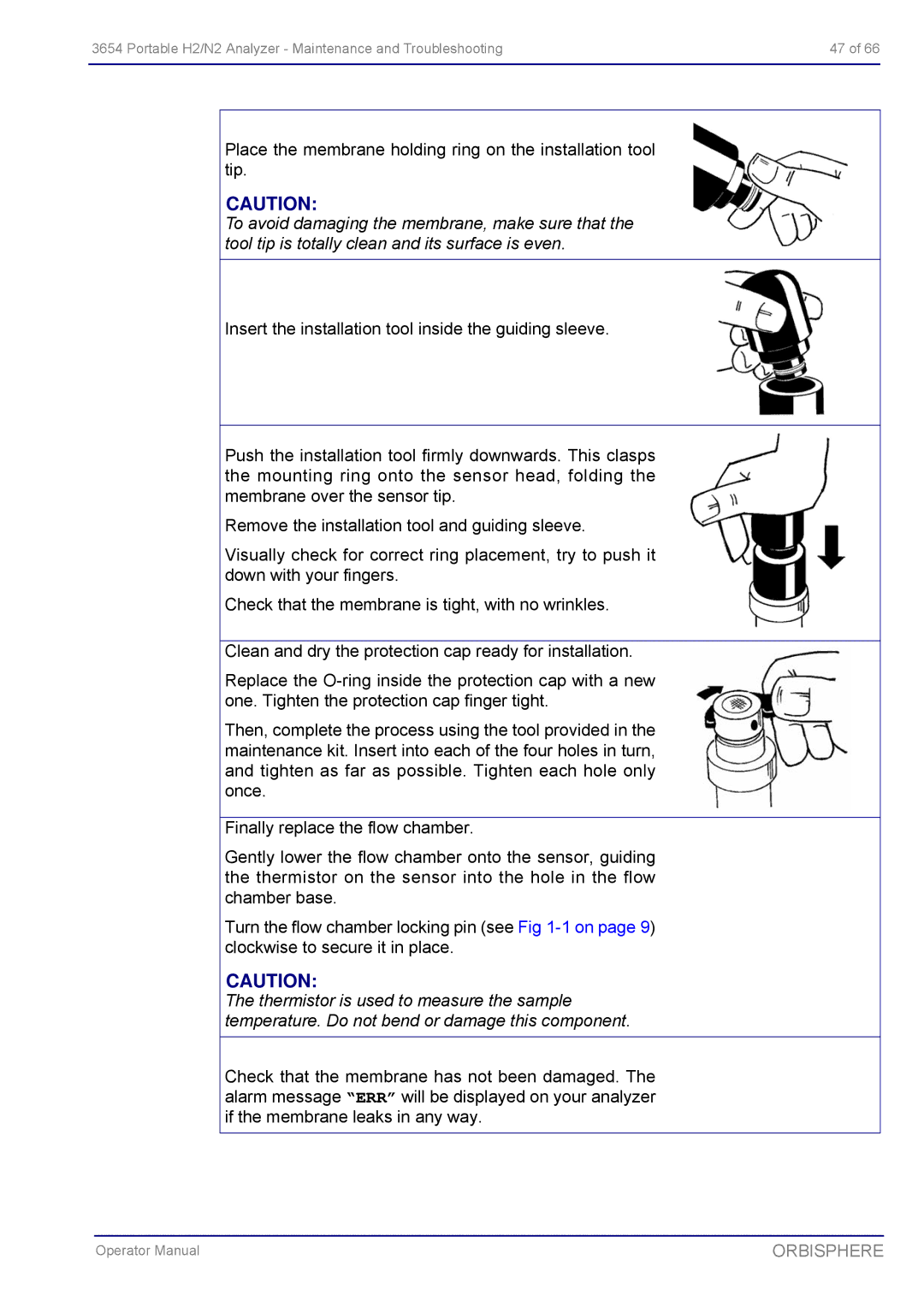3654 Portable H2/N2 Analyzer - Maintenance and Troubleshooting | 47 of 66 |
|
|
Place the membrane holding ring on the installation tool tip.
CAUTION:
To avoid damaging the membrane, make sure that the tool tip is totally clean and its surface is even.
Insert the installation tool inside the guiding sleeve.
Push the installation tool firmly downwards. This clasps the mounting ring onto the sensor head, folding the membrane over the sensor tip.
Remove the installation tool and guiding sleeve.
Visually check for correct ring placement, try to push it down with your fingers.
Check that the membrane is tight, with no wrinkles.
Clean and dry the protection cap ready for installation.
Replace the
Then, complete the process using the tool provided in the maintenance kit. Insert into each of the four holes in turn, and tighten as far as possible. Tighten each hole only once.
Finally replace the flow chamber.
Gently lower the flow chamber onto the sensor, guiding the thermistor on the sensor into the hole in the flow chamber base.
Turn the flow chamber locking pin (see Fig
CAUTION:
The thermistor is used to measure the sample temperature. Do not bend or damage this component.
Check that the membrane has not been damaged. The alarm message “ERR” will be displayed on your analyzer if the membrane leaks in any way.
Operator Manual | ORBISPHERE |