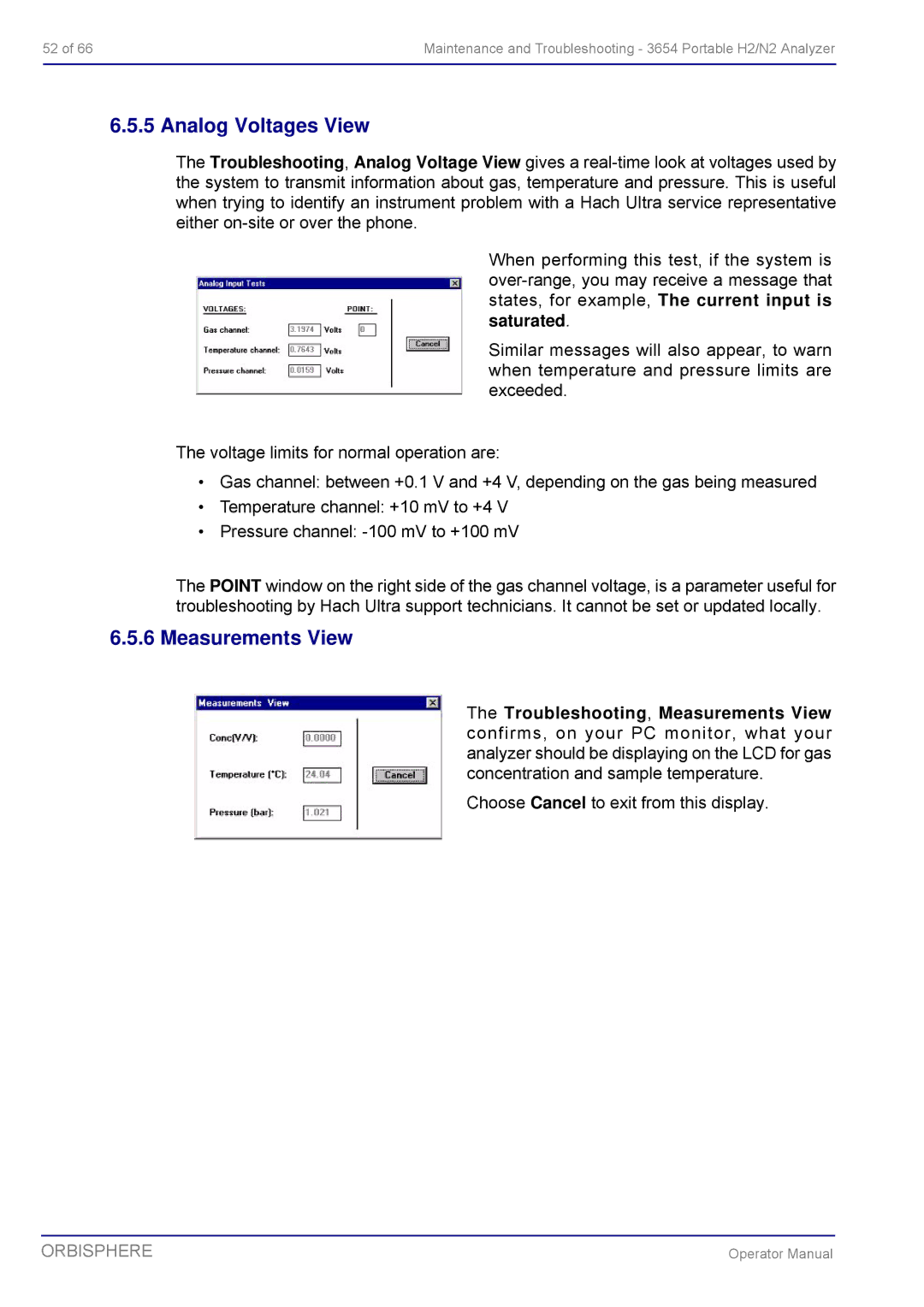52 of 66 | Maintenance and Troubleshooting - 3654 Portable H2/N2 Analyzer |
|
|
6.5.5 Analog Voltages View
The Troubleshooting, Analog Voltage View gives a
When performing this test, if the system is
Similar messages will also appear, to warn when temperature and pressure limits are exceeded.
The voltage limits for normal operation are:
•Gas channel: between +0.1 V and +4 V, depending on the gas being measured
•Temperature channel: +10 mV to +4 V
•Pressure channel:
The POINT window on the right side of the gas channel voltage, is a parameter useful for troubleshooting by Hach Ultra support technicians. It cannot be set or updated locally.
6.5.6 Measurements View
The Troubleshooting, Measurements View confirms, on your PC monitor, what your analyzer should be displaying on the LCD for gas concentration and sample temperature.
Choose Cancel to exit from this display.
ORBISPHERE | Operator Manual |