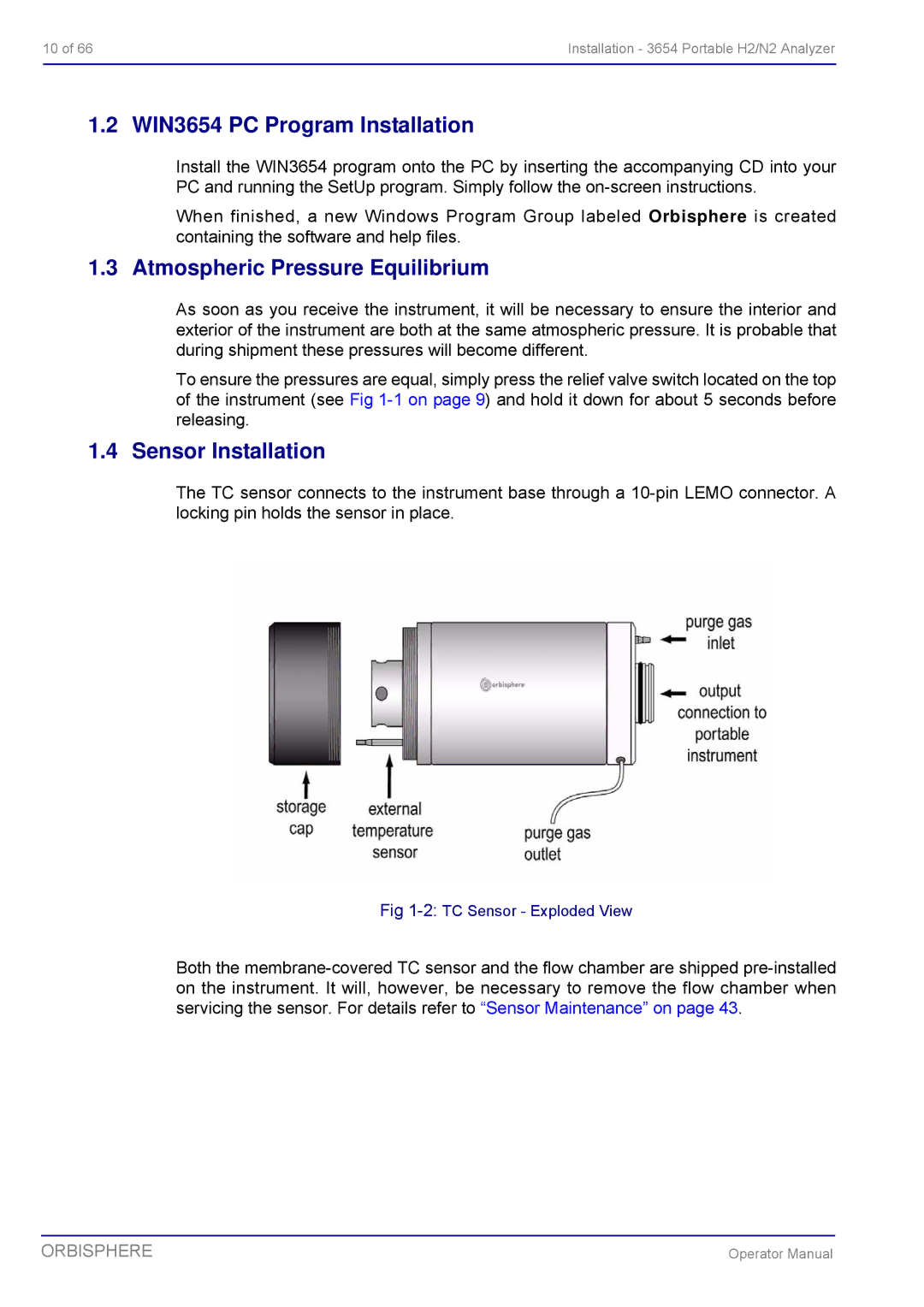10 of 66 | Installation - 3654 Portable H2/N2 Analyzer |
|
|
1.2 WIN3654 PC Program Installation
Install the WIN3654 program onto the PC by inserting the accompanying CD into your PC and running the SetUp program. Simply follow the
When finished, a new Windows Program Group labeled Orbisphere is created containing the software and help files.
1.3 Atmospheric Pressure Equilibrium
As soon as you receive the instrument, it will be necessary to ensure the interior and exterior of the instrument are both at the same atmospheric pressure. It is probable that during shipment these pressures will become different.
To ensure the pressures are equal, simply press the relief valve switch located on the top of the instrument (see Fig
1.4 Sensor Installation
The TC sensor connects to the instrument base through a
Fig
Both the
ORBISPHERE | Operator Manual |