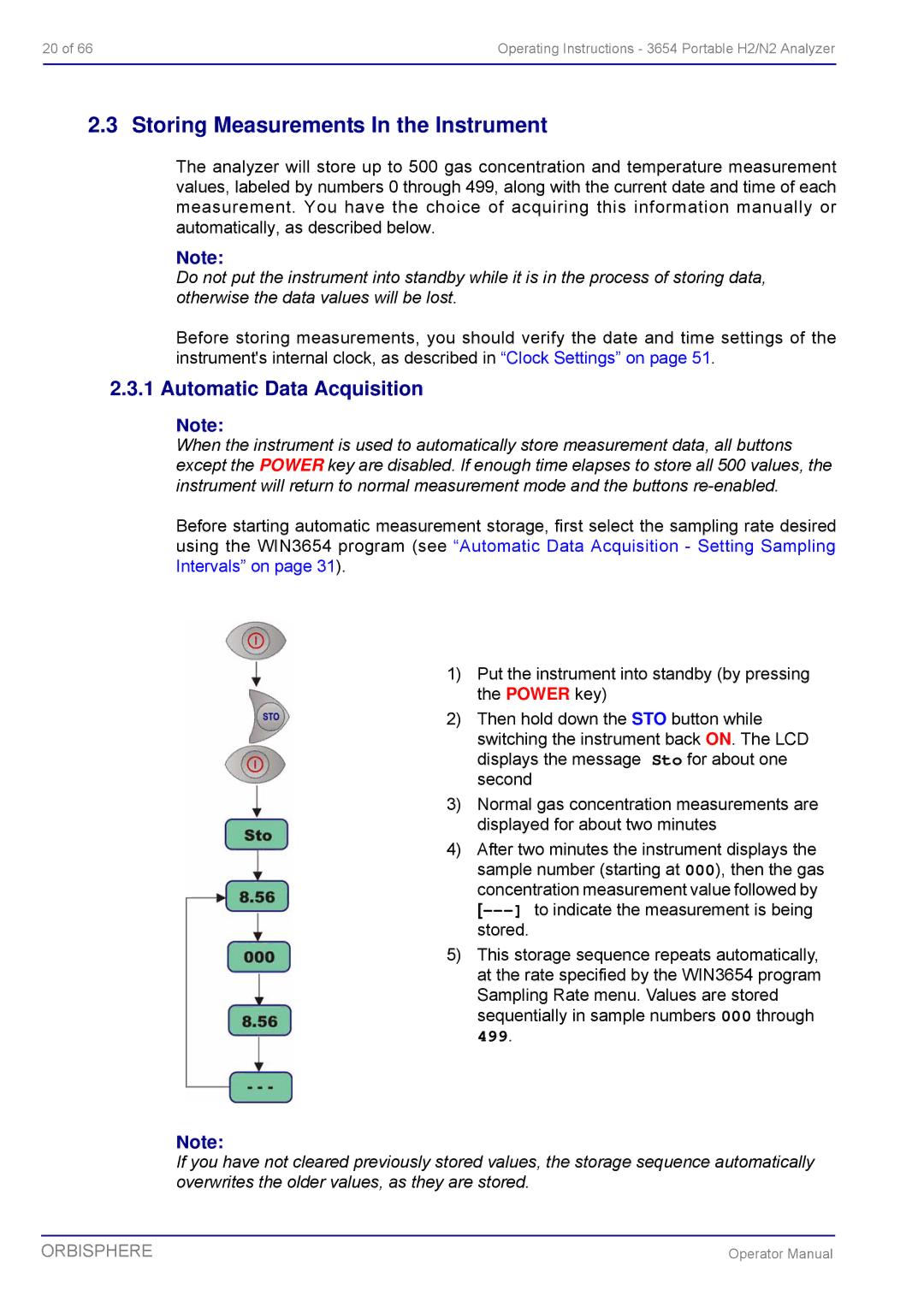20 of 66 | Operating Instructions - 3654 Portable H2/N2 Analyzer |
|
|
2.3 Storing Measurements In the Instrument
The analyzer will store up to 500 gas concentration and temperature measurement values, labeled by numbers 0 through 499, along with the current date and time of each measurement. You have the choice of acquiring this information manually or automatically, as described below.
Note:
Do not put the instrument into standby while it is in the process of storing data, otherwise the data values will be lost.
Before storing measurements, you should verify the date and time settings of the instrument's internal clock, as described in “Clock Settings” on page 51.
2.3.1 Automatic Data Acquisition
Note:
When the instrument is used to automatically store measurement data, all buttons except the POWER key are disabled. If enough time elapses to store all 500 values, the instrument will return to normal measurement mode and the buttons
Before starting automatic measurement storage, first select the sampling rate desired using the WIN3654 program (see “Automatic Data Acquisition - Setting Sampling Intervals” on page 31).
1) Put the instrument into standby (by pressing the POWER key)
2) Then hold down the STO button while switching the instrument back ON. The LCD displays the message Sto for about one second
3) Normal gas concentration measurements are displayed for about two minutes
4) After two minutes the instrument displays the sample number (starting at 000), then the gas concentration measurement value followed by
5) This storage sequence repeats automatically, at the rate specified by the WIN3654 program Sampling Rate menu. Values are stored sequentially in sample numbers 000 through 499.
Note:
If you have not cleared previously stored values, the storage sequence automatically overwrites the older values, as they are stored.
ORBISPHERE | Operator Manual |