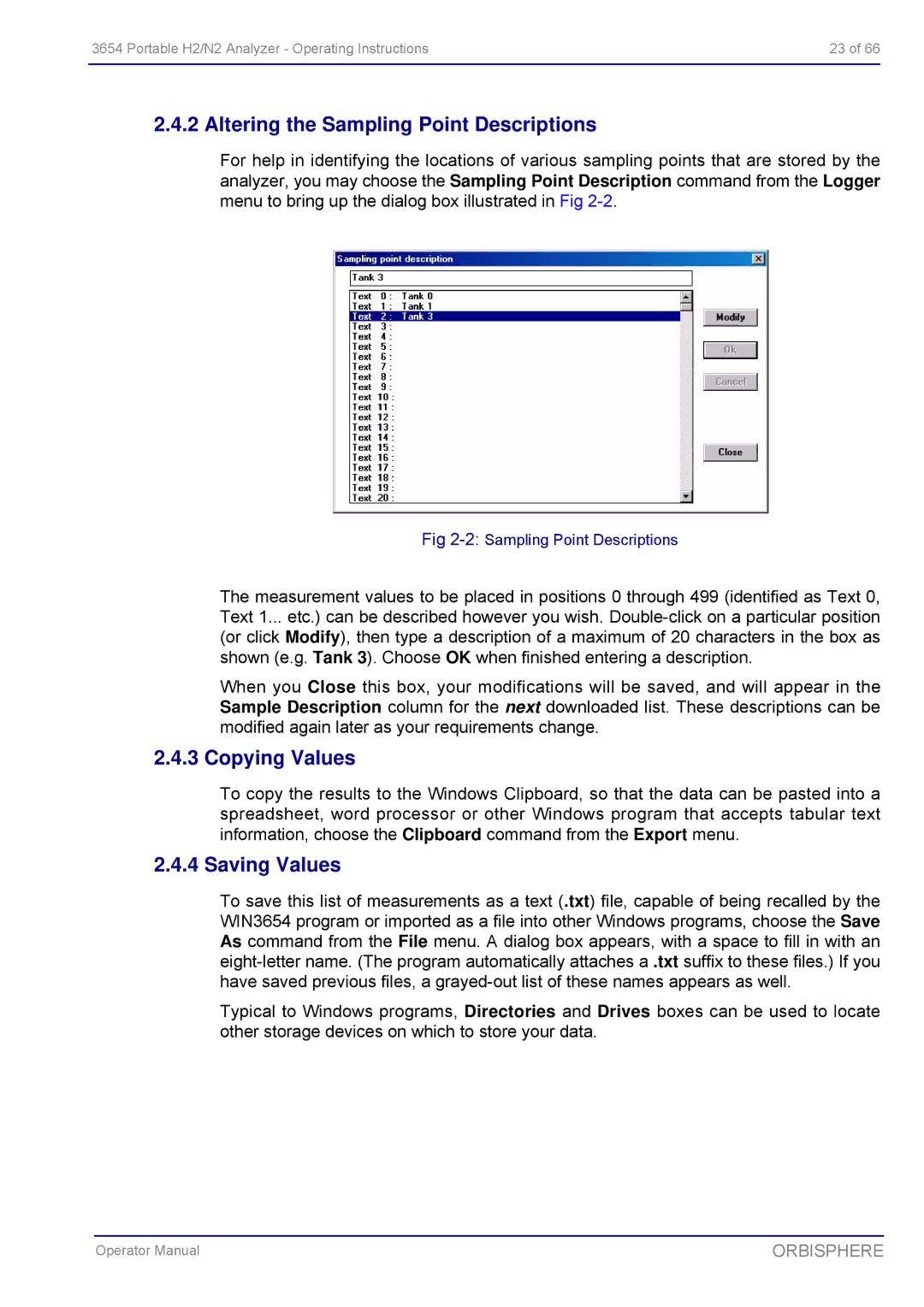3654 Portable H2/N2 Analyzer - Operating Instructions | 23 of 66 |
|
|
2.4.2 Altering the Sampling Point Descriptions
For help in identifying the locations of various sampling points that are stored by the analyzer, you may choose the Sampling Point Description command from the Logger menu to bring up the dialog box illustrated in Fig
Fig
The measurement values to be placed in positions 0 through 499 (identified as Text 0, Text 1... etc.) can be described however you wish.
When you Close this box, your modifications will be saved, and will appear in the Sample Description column for the next downloaded list. These descriptions can be modified again later as your requirements change.
2.4.3 Copying Values
To copy the results to the Windows Clipboard, so that the data can be pasted into a spreadsheet, word processor or other Windows program that accepts tabular text information, choose the Clipboard command from the Export menu.
2.4.4 Saving Values
To save this list of measurements as a text (.txt) file, capable of being recalled by the WIN3654 program or imported as a file into other Windows programs, choose the Save As command from the File menu. A dialog box appears, with a space to fill in with an
Typical to Windows programs, Directories and Drives boxes can be used to locate other storage devices on which to store your data.
Operator Manual | ORBISPHERE |