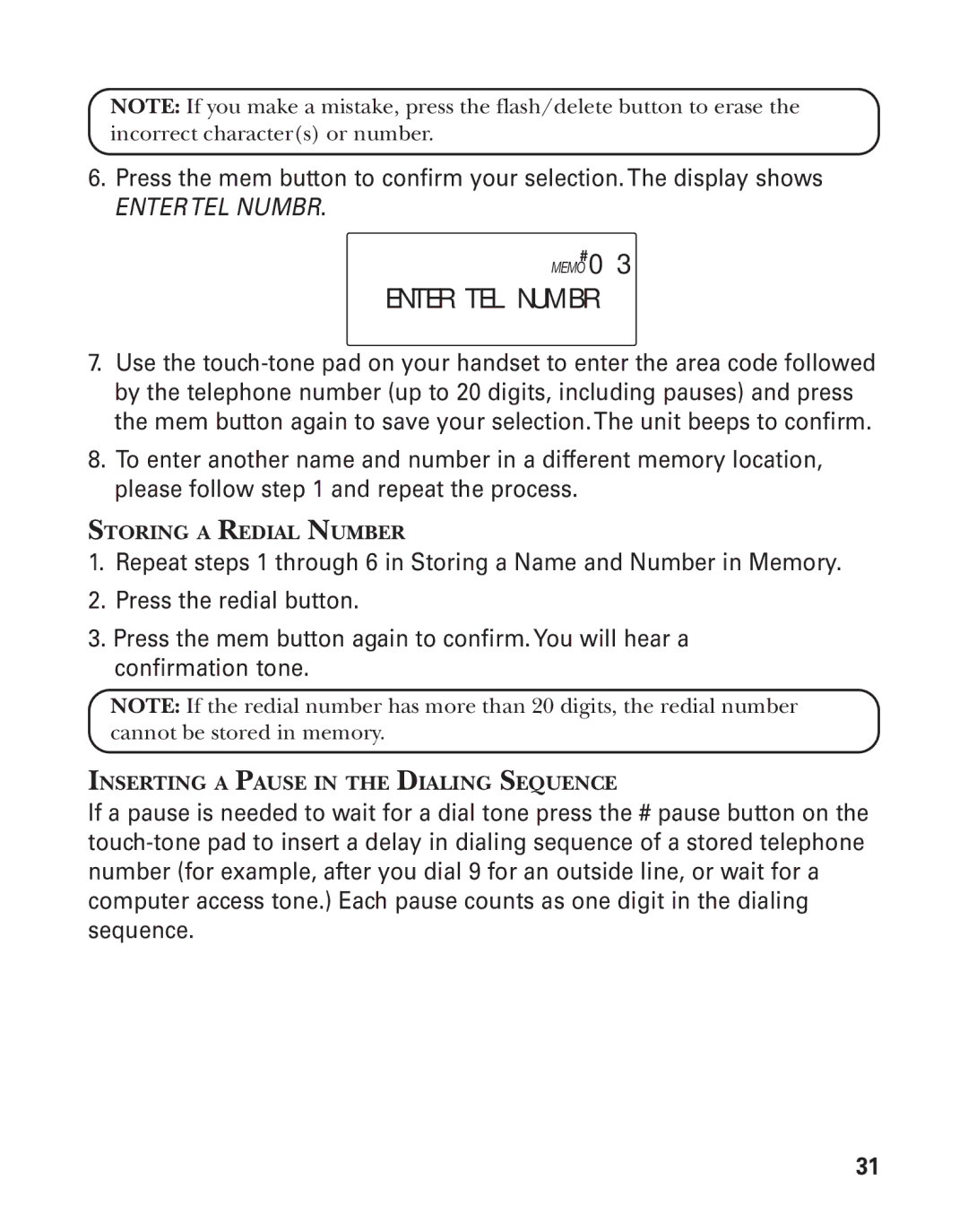NOTE: If you make a mistake, press the flash/delete button to erase the incorrect character(s) or number.
6.Press the mem button to confirm your selection. The display shows
ENTER TEL NUMBR.
MEMO
#0 3
ENTER TEL NUMBR
7.Use the
8.To enter another name and number in a different memory location, please follow step 1 and repeat the process.
STORING A REDIAL NUMBER
1.Repeat steps 1 through 6 in Storing a Name and Number in Memory.
2.Press the redial button.
3.Press the mem button again to confirm. You will hear a confirmation tone.
NOTE: If the redial number has more than 20 digits, the redial number cannot be stored in memory.
INSERTING A PAUSE IN THE DIALING SEQUENCE
If a pause is needed to wait for a dial tone press the # pause button on the
31