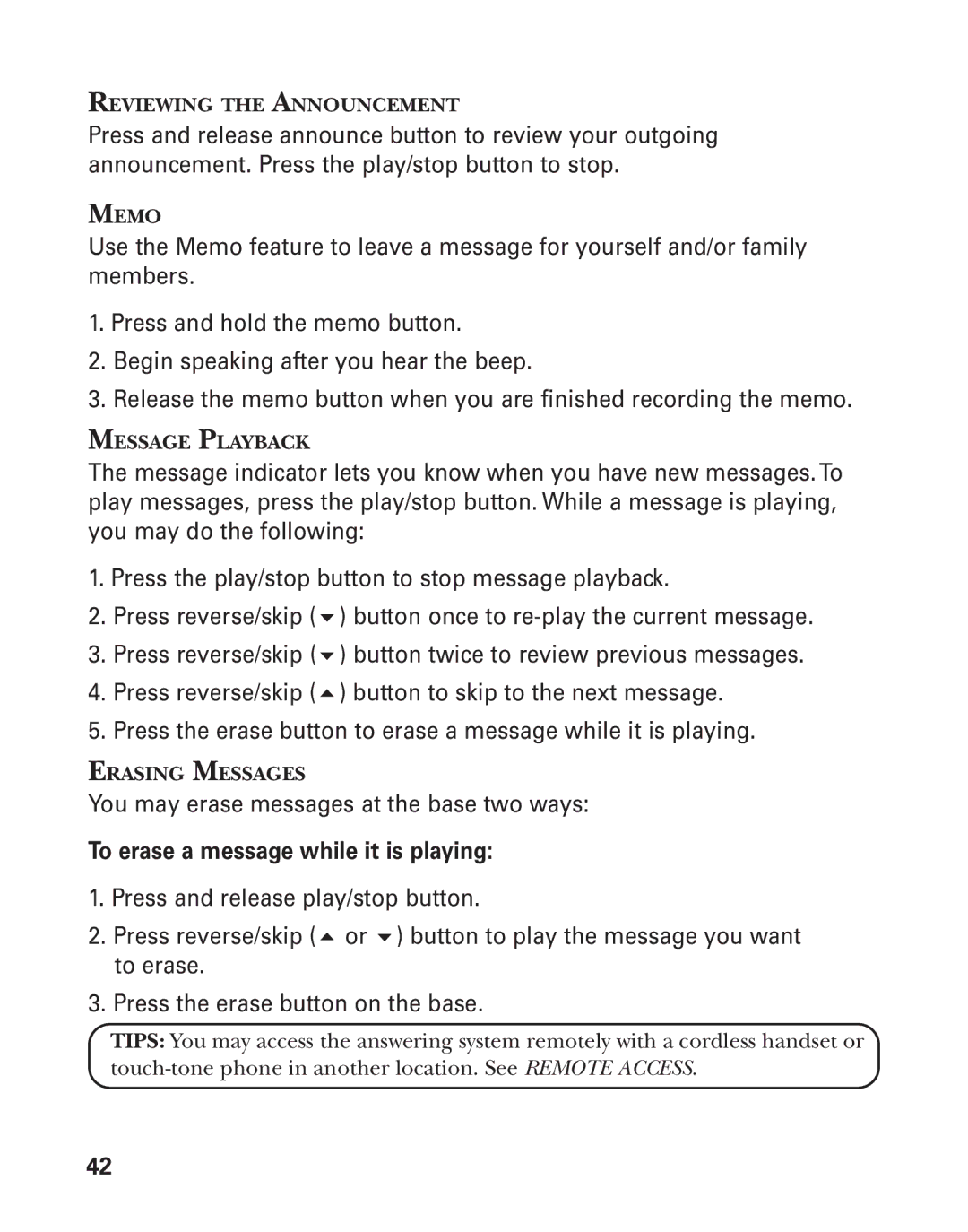REVIEWING THE ANNOUNCEMENT
Press and release announce button to review your outgoing announcement. Press the play/stop button to stop.
MEMO
Use the Memo feature to leave a message for yourself and/or family members.
1.Press and hold the memo button.
2.Begin speaking after you hear the beep.
3.Release the memo button when you are finished recording the memo.
MESSAGE PLAYBACK
The message indicator lets you know when you have new messages. To play messages, press the play/stop button. While a message is playing, you may do the following:
1. Press the play/stop button to stop message playback.
2. Press reverse/skip ( | ) button once to |
3. Press reverse/skip ( | ) button twice to review previous messages. |
4. Press reverse/skip ( | ) button to skip to the next message. |
5. Press the erase button to erase a message while it is playing.
ERASING MESSAGES
You may erase messages at the base two ways:
To erase a message while it is playing:
1. Press and release play/stop button.
2. Press reverse/skip ( or ) button to play the message you want to erase.
3. Press the erase button on the base.
TIPS: You may access the answering system remotely with a cordless handset or
42