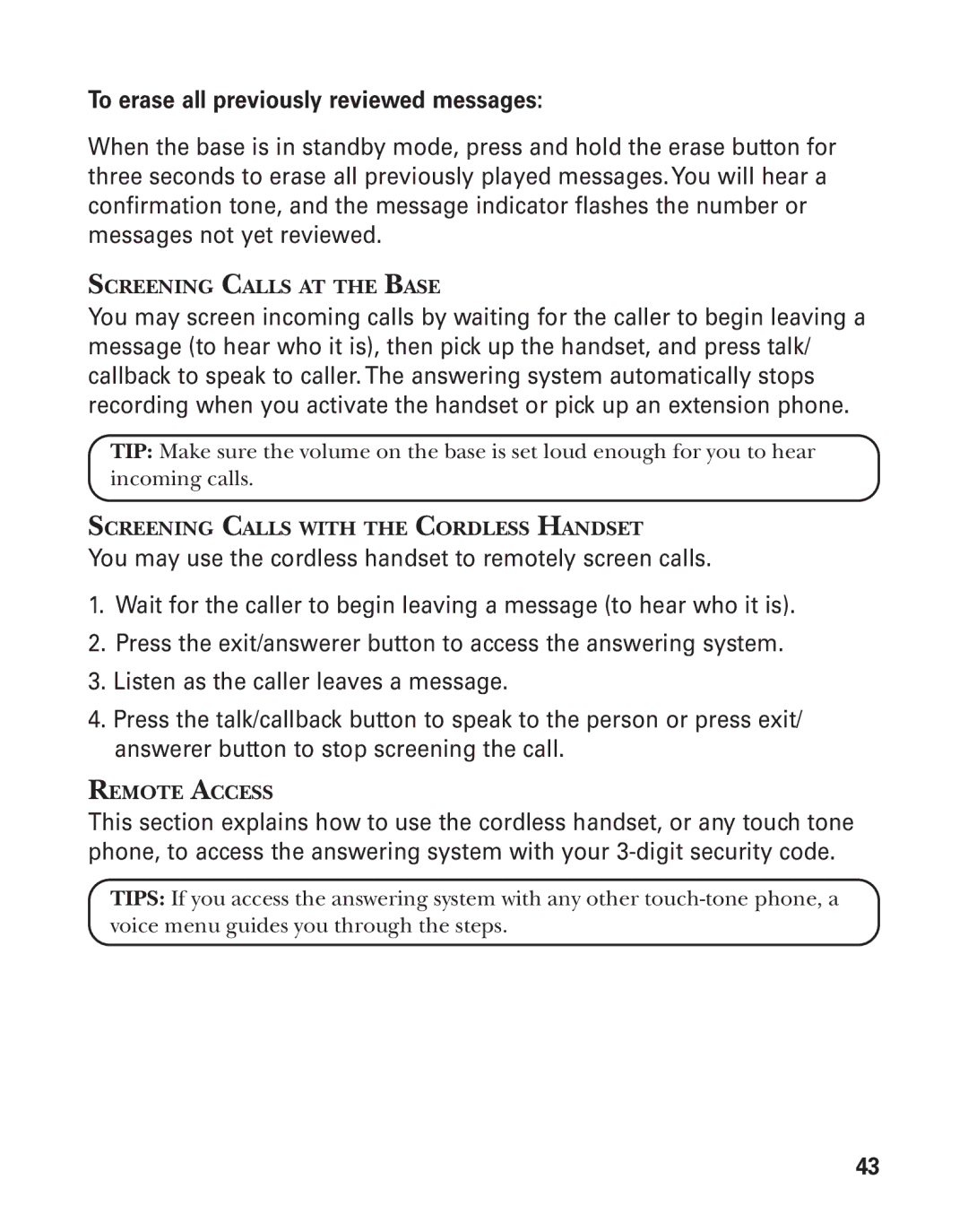To erase all previously reviewed messages:
When the base is in standby mode, press and hold the erase button for three seconds to erase all previously played messages. You will hear a confirmation tone, and the message indicator flashes the number or messages not yet reviewed.
SCREENING CALLS AT THE BASE
You may screen incoming calls by waiting for the caller to begin leaving a message (to hear who it is), then pick up the handset, and press talk/ callback to speak to caller. The answering system automatically stops recording when you activate the handset or pick up an extension phone.
TIP: Make sure the volume on the base is set loud enough for you to hear incoming calls.
SCREENING CALLS WITH THE CORDLESS HANDSET
You may use the cordless handset to remotely screen calls.
1.Wait for the caller to begin leaving a message (to hear who it is).
2.Press the exit/answerer button to access the answering system.
3.Listen as the caller leaves a message.
4.Press the talk/callback button to speak to the person or press exit/ answerer button to stop screening the call.
REMOTE ACCESS
This section explains how to use the cordless handset, or any touch tone phone, to access the answering system with your
TIPS: If you access the answering system with any other
43