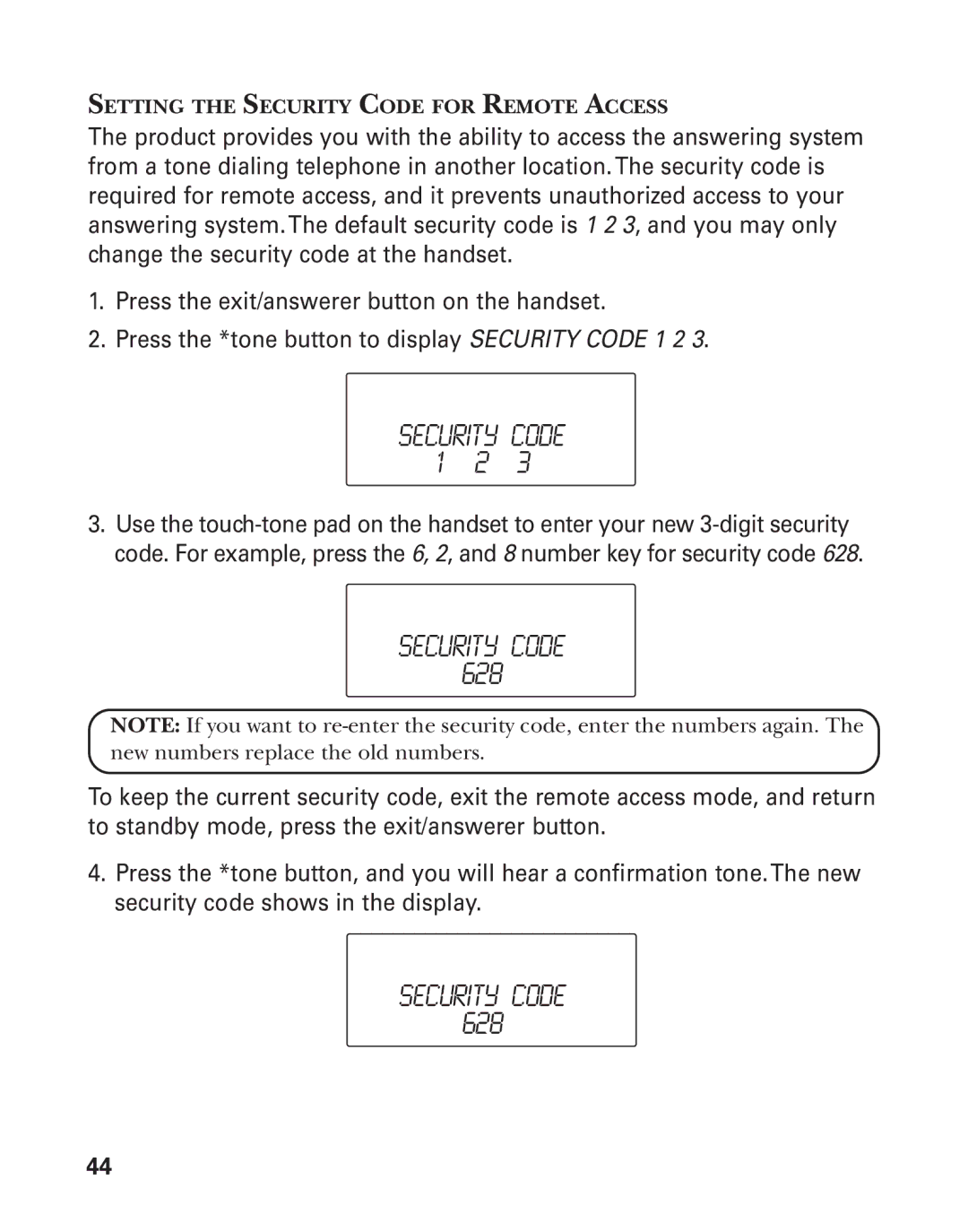SETTING THE SECURITY CODE FOR REMOTE ACCESS
The product provides you with the ability to access the answering system from a tone dialing telephone in another location. The security code is required for remote access, and it prevents unauthorized access to your answering system. The default security code is 1 2 3, and you may only change the security code at the handset.
1.Press the exit/answerer button on the handset.
2.Press the *tone button to display SECURITY CODE 1 2 3.
SECURITY CODE
1 2 3
3.Use the
SECURITY CODE
628
NOTE: If you want to
To keep the current security code, exit the remote access mode, and return to standby mode, press the exit/answerer button.
4.Press the *tone button, and you will hear a confirmation tone. The new security code shows in the display.
SECURITY CODE
628
44