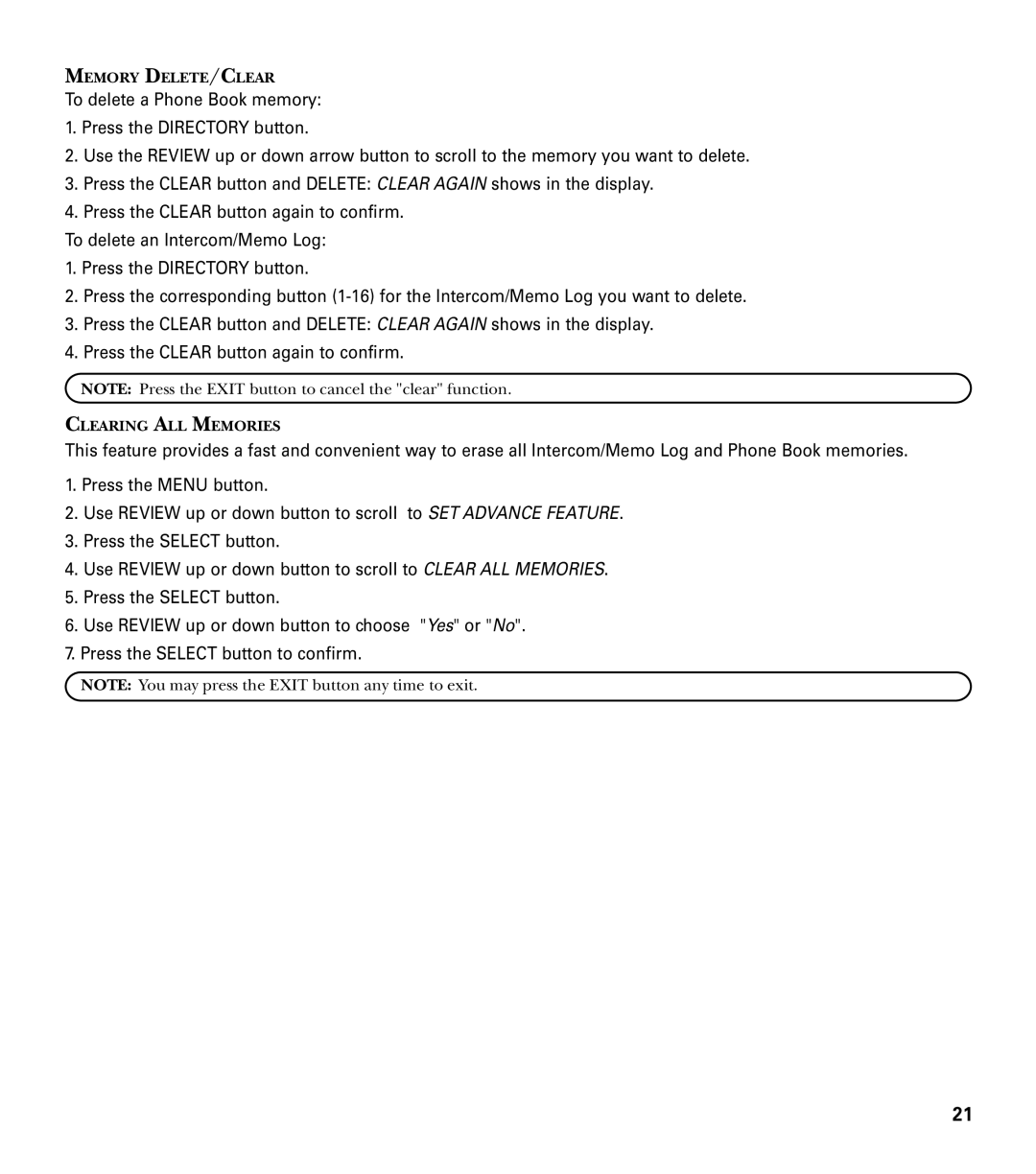MEMORY DELETE/CLEAR
To delete a Phone Book memory:
1.Press the DIRECTORY button.
2.Use the REVIEW up or down arrow button to scroll to the memory you want to delete.
3.Press the CLEAR button and DELETE: CLEAR AGAIN shows in the display.
4.Press the CLEAR button again to confirm.
To delete an Intercom/Memo Log:
1.Press the DIRECTORY button.
2.Press the corresponding button
3.Press the CLEAR button and DELETE: CLEAR AGAIN shows in the display.
4.Press the CLEAR button again to confirm.
NOTE: Press the EXIT button to cancel the "clear" function.
CLEARING ALL MEMORIES
This feature provides a fast and convenient way to erase all Intercom/Memo Log and Phone Book memories.
1.Press the MENU button.
2.Use REVIEW up or down button to scroll to SET ADVANCE FEATURE.
3.Press the SELECT button.
4.Use REVIEW up or down button to scroll to CLEAR ALL MEMORIES.
5.Press the SELECT button.
6.Use REVIEW up or down button to choose "Yes" or "No".
7.Press the SELECT button to confirm.
NOTE: You may press the EXIT button any time to exit.
21