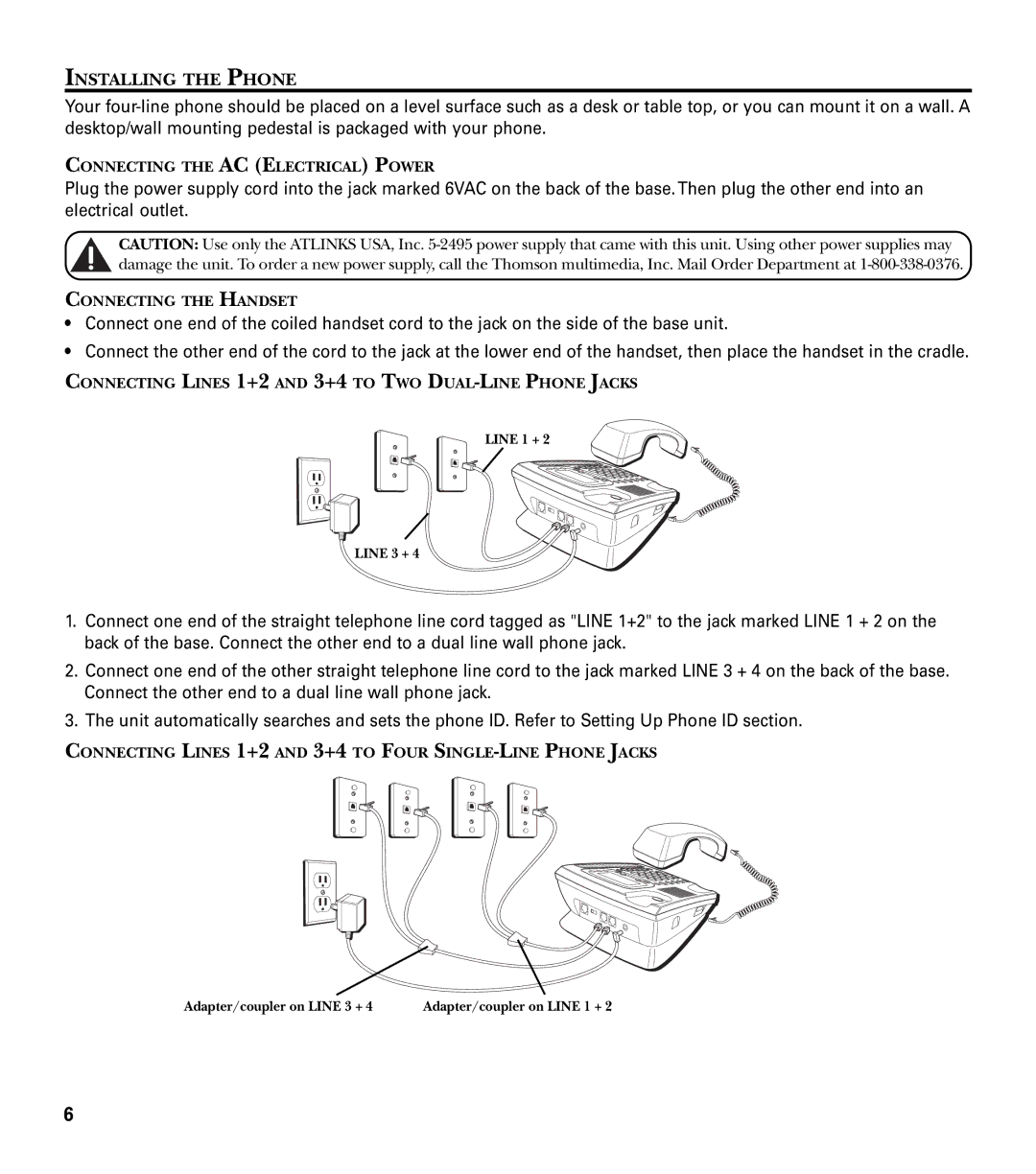INSTALLING THE PHONE
Your
CONNECTING THE AC (ELECTRICAL) POWER
Plug the power supply cord into the jack marked 6VAC on the back of the base. Then plug the other end into an electrical outlet.
CAUTION: Use only the ATLINKS USA, Inc.
CONNECTING THE HANDSET
•Connect one end of the coiled handset cord to the jack on the side of the base unit.
•Connect the other end of the cord to the jack at the lower end of the handset, then place the handset in the cradle.
CONNECTING LINES 1+2 AND 3+4 TO TWO
LINE 1 + 2
LINE 3 + 4
1.Connect one end of the straight telephone line cord tagged as "LINE 1+2" to the jack marked LINE 1 + 2 on the back of the base. Connect the other end to a dual line wall phone jack.
2.Connect one end of the other straight telephone line cord to the jack marked LINE 3 + 4 on the back of the base. Connect the other end to a dual line wall phone jack.
3.The unit automatically searches and sets the phone ID. Refer to Setting Up Phone ID section.
CONNECTING LINES 1+2 AND 3+4 TO FOUR
Adapter/coupler on LINE 3 + 4 | Adapter/coupler on LINE 1 + 2 |
6