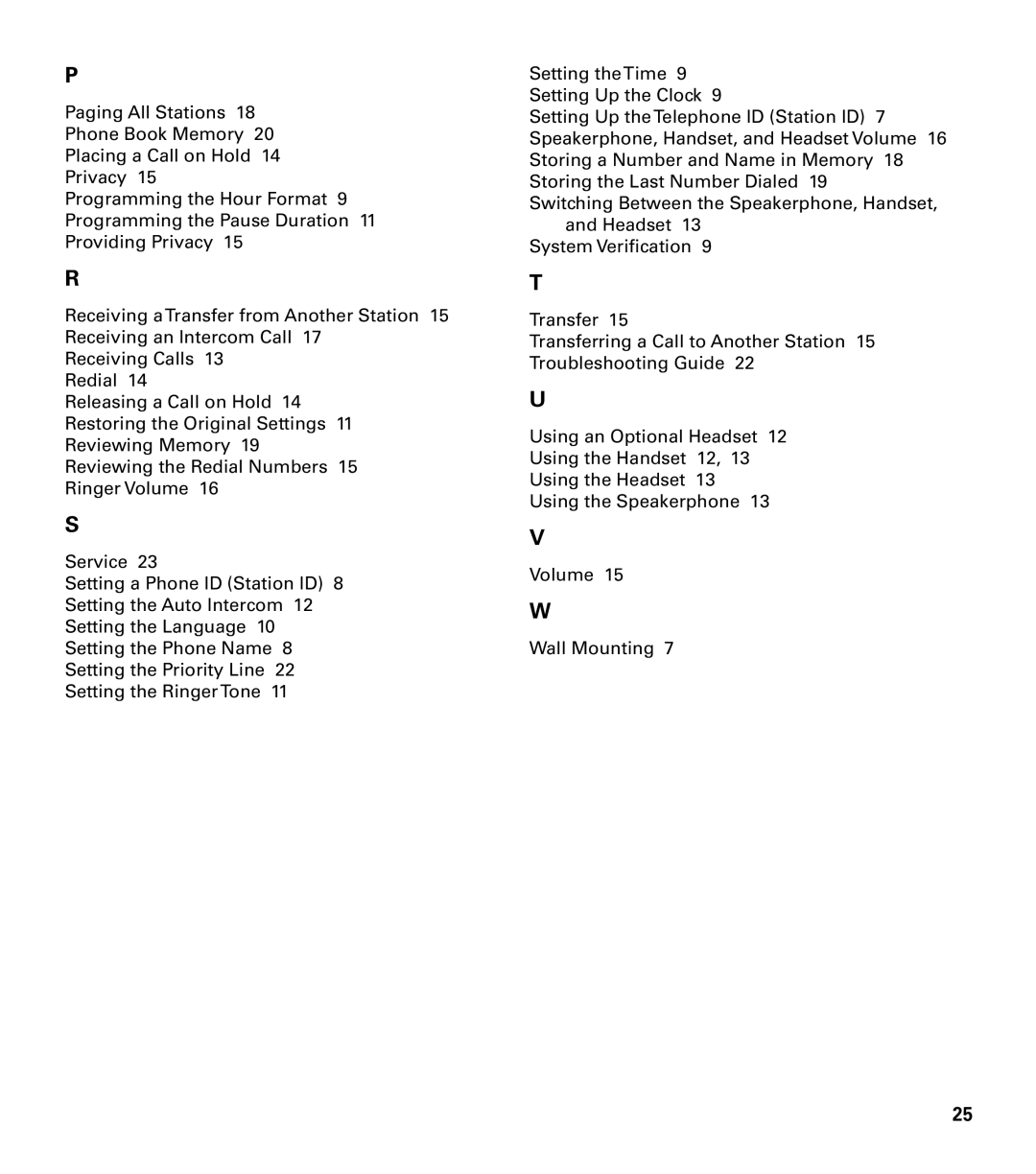P
Paging All Stations 18 Phone Book Memory 20 Placing a Call on Hold 14 Privacy 15
Programming the Hour Format 9 Programming the Pause Duration 11 Providing Privacy 15
R
Receiving aTransfer from Another Station 15 Receiving an Intercom Call 17
Receiving Calls 13 Redial 14
Releasing a Call on Hold 14 Restoring the Original Settings 11 Reviewing Memory 19 Reviewing the Redial Numbers 15 Ringer Volume 16
S
Service 23
Setting a Phone ID (Station ID) 8
Setting the Auto Intercom 12
Setting the Language 10
Setting the Phone Name 8
Setting the Priority Line 22
Setting the RingerTone 11
Setting the Time 9 Setting Up the Clock 9
Setting Up theTelephone ID (Station ID) 7 Speakerphone, Handset, and Headset Volume 16 Storing a Number and Name in Memory 18 Storing the Last Number Dialed 19
Switching Between the Speakerphone, Handset, and Headset 13
System Verification 9
T
Transfer 15
Transferring a Call to Another Station 15 Troubleshooting Guide 22
U
Using an Optional Headset 12
Using the Handset 12, 13
Using the Headset 13
Using the Speakerphone 13
V
Volume 15
W
Wall Mounting 7
25