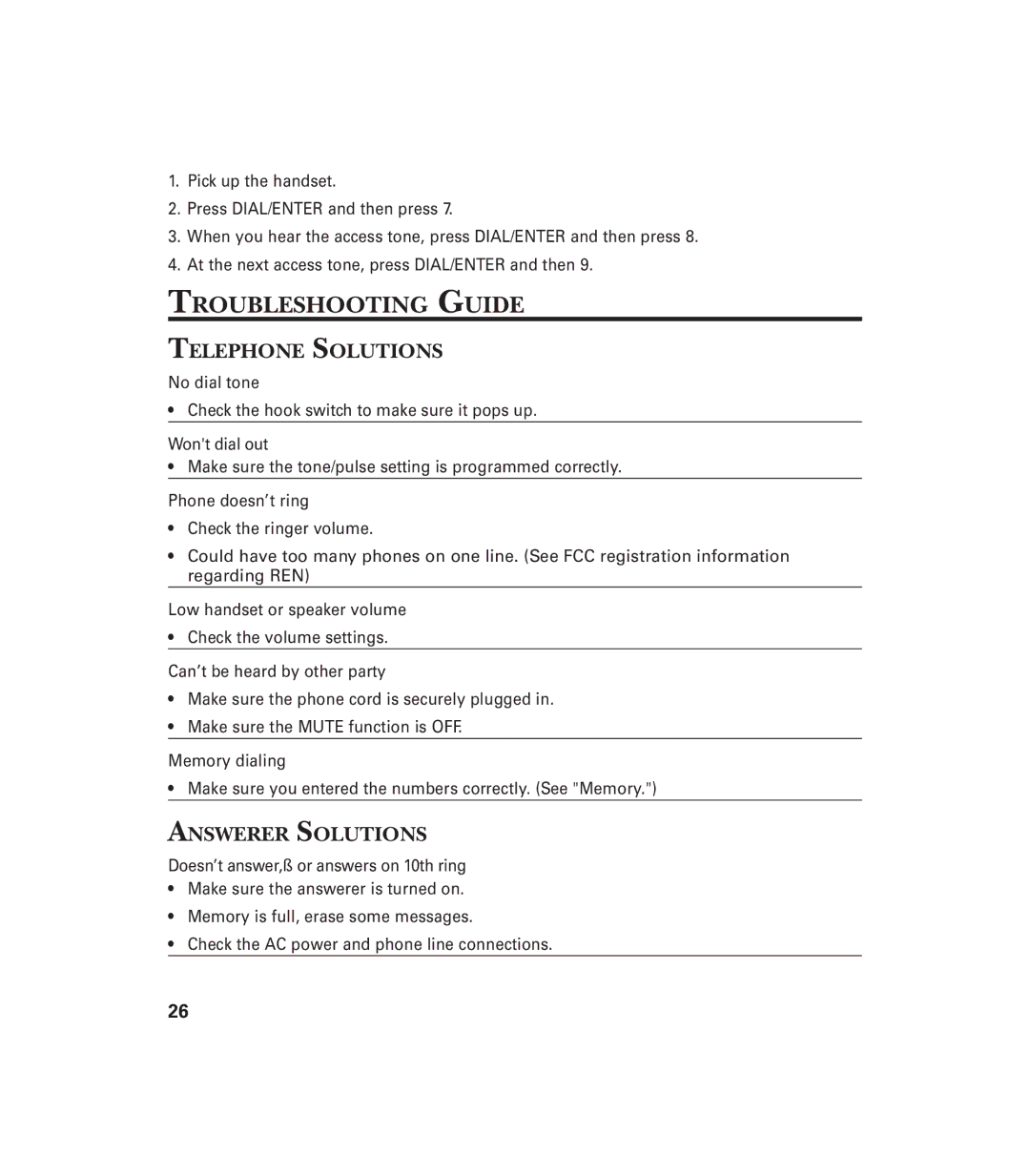1.Pick up the handset.
2.Press DIAL/ENTER and then press 7.
3.When you hear the access tone, press DIAL/ENTER and then press 8.
4.At the next access tone, press DIAL/ENTER and then 9.
TROUBLESHOOTING GUIDE
TELEPHONE SOLUTIONS
No dial tone
• Check the hook switch to make sure it pops up.
Won't dial out
• Make sure the tone/pulse setting is programmed correctly.
Phone doesn’t ring
•Check the ringer volume.
•Could have too many phones on one line. (See FCC registration information regarding REN)
Low handset or speaker volume
• Check the volume settings.
Can’t be heard by other party
•Make sure the phone cord is securely plugged in.
•Make sure the MUTE function is OFF.
Memory dialing
• Make sure you entered the numbers correctly. (See "Memory.")
ANSWERER SOLUTIONS
Doesn’t answer,ß or answers on 10th ring
•Make sure the answerer is turned on.
•Memory is full, erase some messages.
•Check the AC power and phone line connections.
26