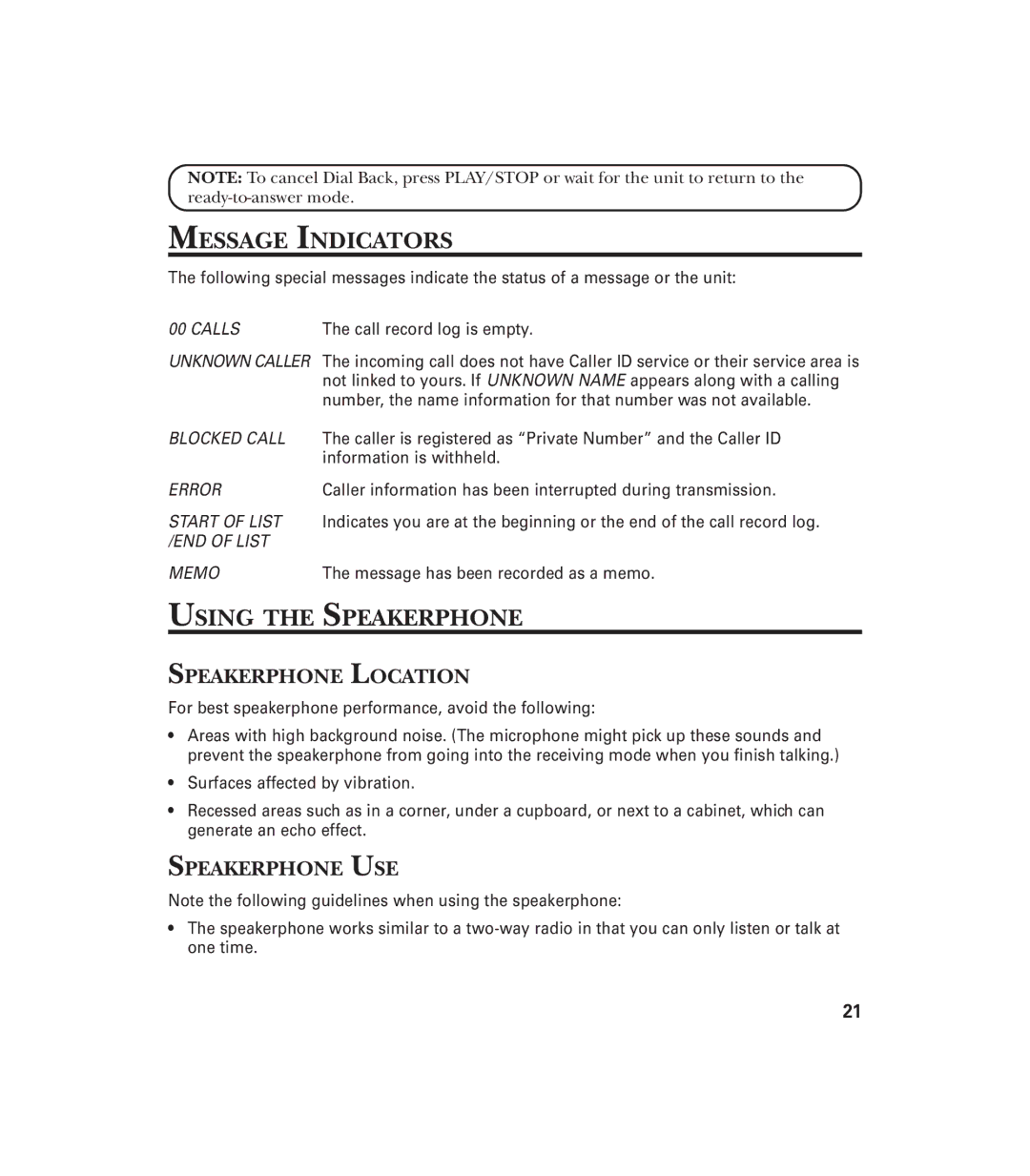NOTE: To cancel Dial Back, press PLAY/STOP or wait for the unit to return to the
MESSAGE INDICATORS
The following special messages indicate the status of a message or the unit:
00 CALLS | The call record log is empty. |
UNKNOWN CALLER The incoming call does not have Caller ID service or their service area is not linked to yours. If UNKNOWN NAME appears along with a calling number, the name information for that number was not available.
BLOCKED CALL The caller is registered as “Private Number” and the Caller ID information is withheld.
ERROR | Caller information has been interrupted during transmission. |
START OF LIST Indicates you are at the beginning or the end of the call record log.
/END OF LIST
MEMO | The message has been recorded as a memo. |
USING THE SPEAKERPHONE
SPEAKERPHONE LOCATION
For best speakerphone performance, avoid the following:
•Areas with high background noise. (The microphone might pick up these sounds and prevent the speakerphone from going into the receiving mode when you finish talking.)
•Surfaces affected by vibration.
•Recessed areas such as in a corner, under a cupboard, or next to a cabinet, which can generate an echo effect.
SPEAKERPHONE USE
Note the following guidelines when using the speakerphone:
•The speakerphone works similar to a
21