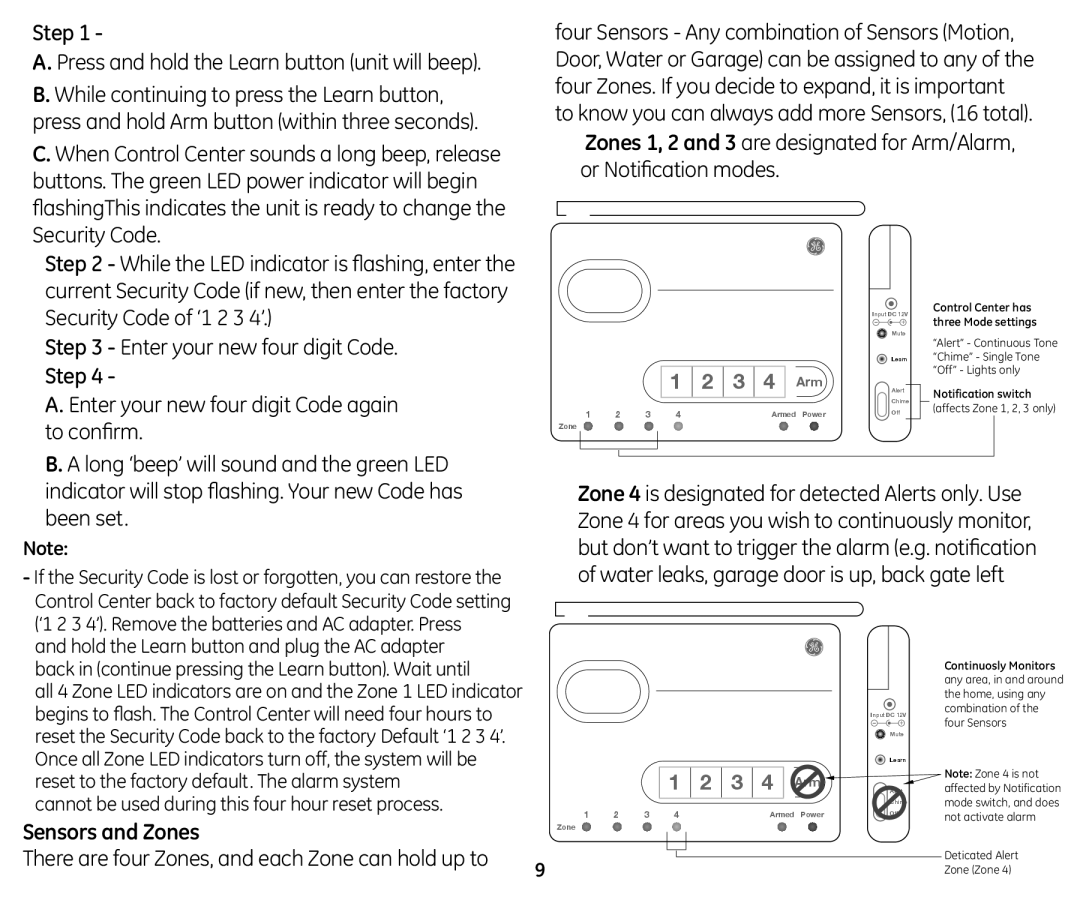45129 specifications
The GE 45129 is an advanced locomotive model developed by General Electric, designed for efficient and versatile freight transport. Among its main features, the GE 45129 boasts a powerful engine that provides high levels of tractive effort, making it suitable for hauling heavy freight loads across various terrains. This model is specifically engineered to navigate both urban and rural rail networks, ensuring reliability in different operational environments.One of the standout technologies incorporated into the GE 45129 is its state-of-the-art diesel-electric propulsion system. This system uses a diesel generator to produce electricity, which then powers electric traction motors on the locomotive's wheels. This configuration enhances fuel efficiency compared to traditional diesel drives, as it allows for better energy management and reduced emissions. Furthermore, the locomotive is equipped with advanced data analytics and monitoring systems that continuously assess performance metrics, helping operators optimize their use and maintenance schedules.
The GE 45129 features a robust and durable construction, designed to withstand the rigors of freight transportation. It includes high-quality materials that enhance its durability and longevity, ensuring that it remains operational even in challenging conditions. The locomotive's streamlined design not only improves its aerodynamics, leading to better fuel efficiency but also minimizes wear and tear on tracks.
In terms of safety and control, the GE 45129 includes sophisticated braking systems and technologies that provide efficient stopping power, increasing safety margins when transporting cargo. It also contains advanced signaling and communication systems that keep the train connected to central control units, allowing for real-time updates on operational status.
Additionally, this locomotive model is designed with operator comfort in mind. The cab interior is ergonomically designed, minimizing fatigue during long hauls while incorporating technology for easy navigation and monitoring of systems. This focus on user experience ensures that train operators can maintain high levels of performance and safety throughout their journeys.
Overall, the GE 45129 represents a significant advancement in locomotive technology, making it a vital asset for freight companies seeking reliability, efficiency, and safety in their operations.