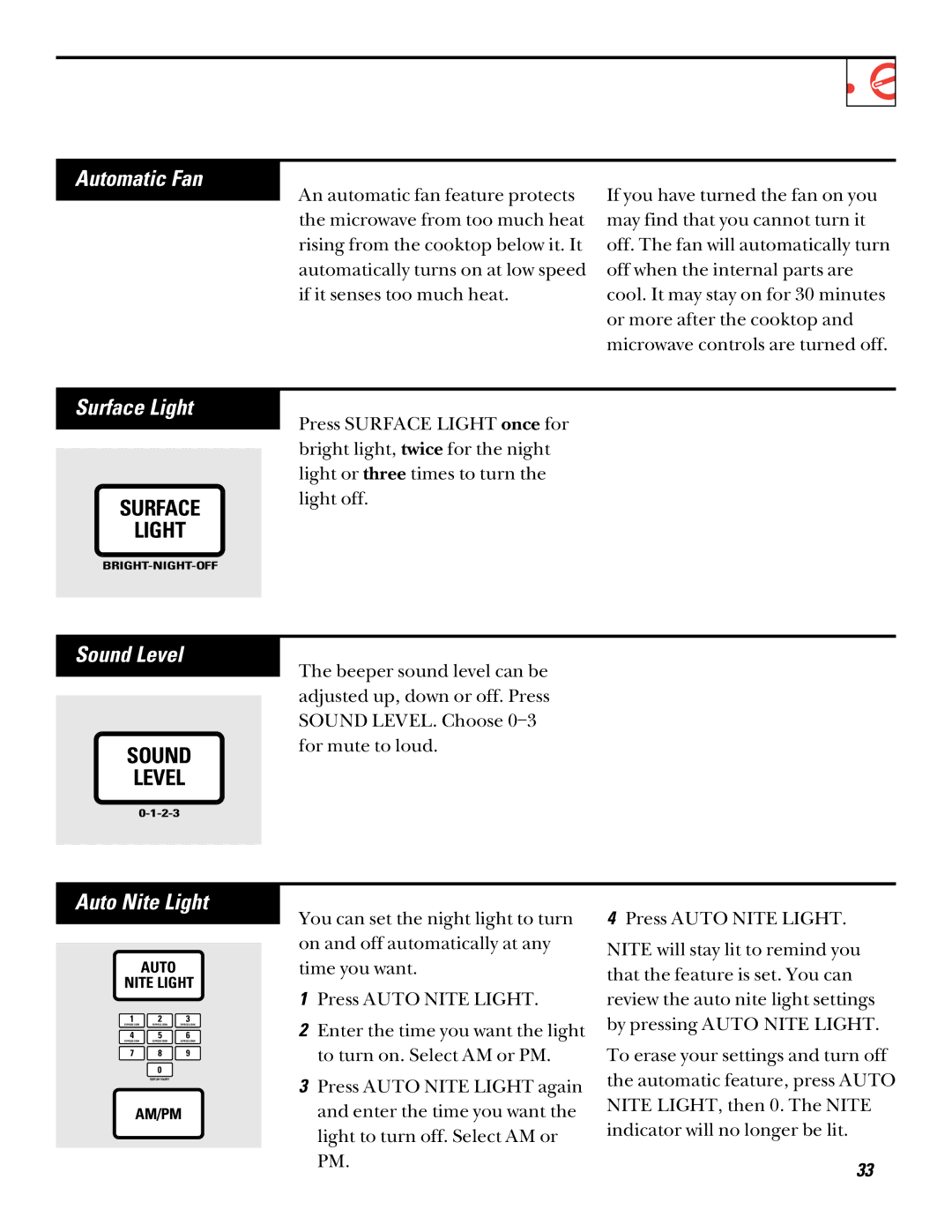164D2966P212, 49-8697 specifications
The GE 49-8697,164D2966P212 is a high-performance ignition module designed for use in various gas appliances, including furnaces, boilers, and water heaters. This component is integral for ensuring efficient combustion processes, enhancing energy efficiency, and improving overall system reliability. One of the standout features of the GE 49-8697 is its robust design, which adheres to the highest standards of safety and durability. This ensures that it can withstand the rigors of operation in demanding environments.The ignition module is equipped with advanced ignition technology that allows for rapid and reliable spark generation. This feature is particularly crucial in gas appliances where timely ignition is essential to prevent gas build-up, which can lead to hazardous situations. The GE 49-8697 utilizes a reliable solid-state design that minimizes mechanical wear and tear, thereby extending the lifespan of the module compared to traditional mechanical igniters.
Additionally, the module integrates several intelligent features that enhance its functionality. For instance, its diagnostic capabilities enable it to monitor the ignition process and detect any anomalies. In the event of a malfunction, the module can provide error codes or alerts, allowing technicians to troubleshoot issues efficiently. This feature not only reduces downtime but also minimizes service costs by pinpointing problems effectively.
In terms of compatibility, the GE 49-8697 is designed to work with a wide range of gas valves and systems, making it a versatile choice for various applications. Its compact size makes it easy to install and integrate into existing systems without significant modifications. This design consideration is ideal for both new installations and retrofits in older appliances.
The GE 49-8697,164D2966P212 also emphasizes energy efficiency. By optimizing the ignition process, it helps reduce fuel consumption and lower emissions, aligning with modern environmental standards. This focus on sustainability makes it an excellent choice for consumers looking to reduce their carbon footprint while enjoying the benefits of reliable heating and hot water.
In conclusion, the GE 49-8697,164D2966P212 ignition module is a sophisticated and reliable component that significantly enhances the performance of gas appliances. With its advanced technologies, durable construction, and energy-efficient operation, it stands out as a leader in ignition system solutions. Whether for new builds or upgrading existing systems, this module is an essential addition for those seeking reliability and efficiency in their gas heating solutions.