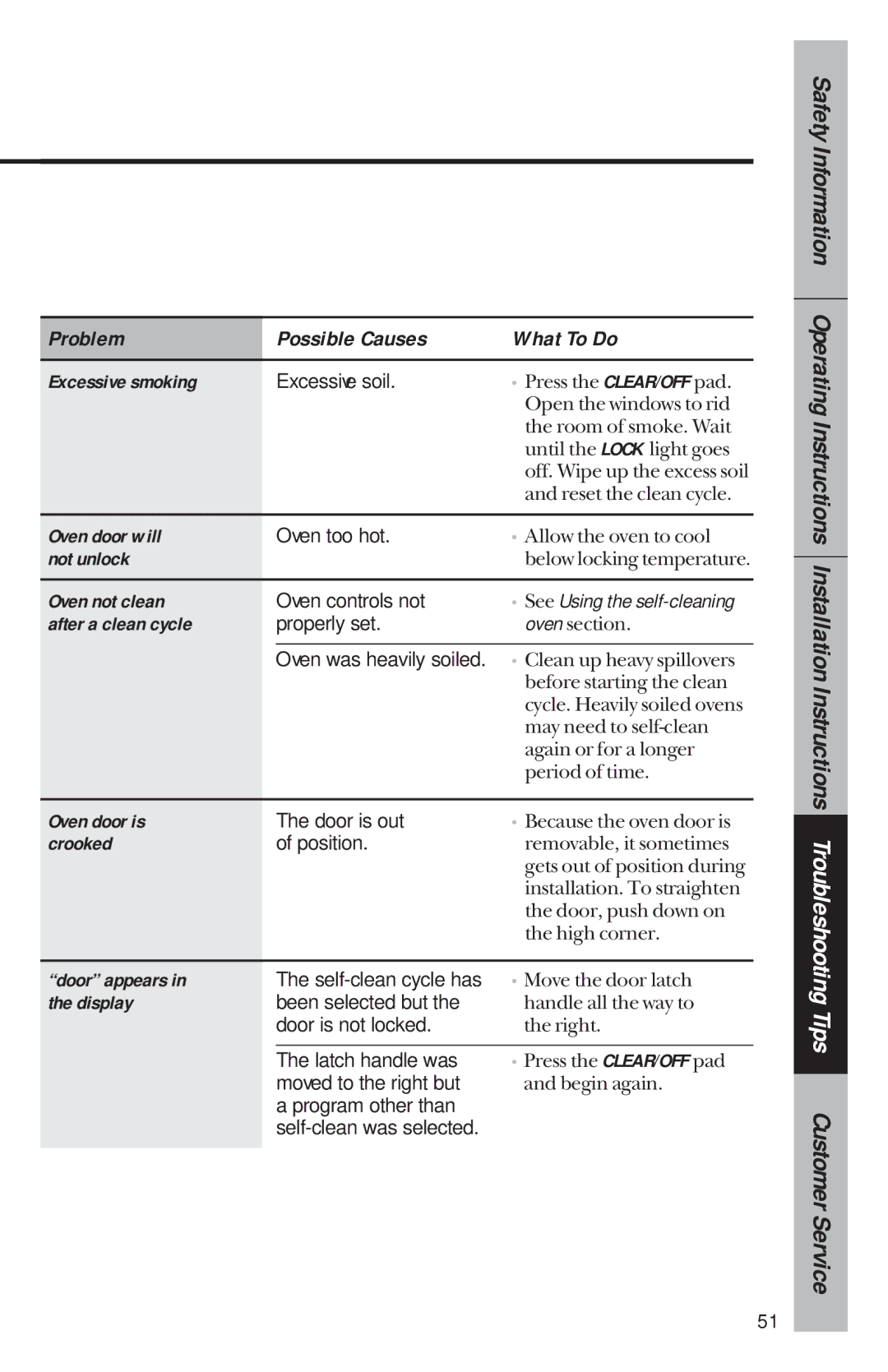Problem |
| Possible Causes | What To Do |
|
|
|
|
Excessive smoking |
| Excessive soil. | • Press the CLEAR/OFF pad. |
|
|
| Open the windows to rid |
|
|
| the room of smoke. Wait |
|
|
| until the LOCK light goes |
|
|
| off. Wipe up the excess soil |
|
|
| and reset the clean cycle. |
Oven door will |
| Oven too hot. | • Allow the oven to cool |
not unlock |
|
| below locking temperature. |
Oven not clean |
| Oven controls not | • See Using the |
after a clean cycle |
| properly set. | oven section. |
|
|
|
|
|
| Oven was heavily soiled. | • Clean up heavy spillovers |
|
|
| before starting the clean |
|
|
| cycle. Heavily soiled ovens |
|
|
| may need to |
|
|
| again or for a longer |
|
|
| period of time. |
|
|
|
|
Oven door is |
| The door is out | • Because the oven door is |
crooked |
| of position. | removable, it sometimes |
|
|
| gets out of position during |
|
|
| installation. To straighten |
|
|
| the door, push down on |
|
|
| the high corner. |
|
|
|
|
“door” appears in |
| The | • Move the door latch |
the display |
| been selected but the | handle all the way to |
|
| door is not locked. | the right. |
|
|
|
|
|
| The latch handle was | • Press the CLEAR/OFF pad |
|
| moved to the right but | and begin again. |
|
| a program other than |
|
|
|
| |
|
|
|
|
Safety Information Operating Instructions Installation Instructions Troubleshooting Tips Customer Service
51