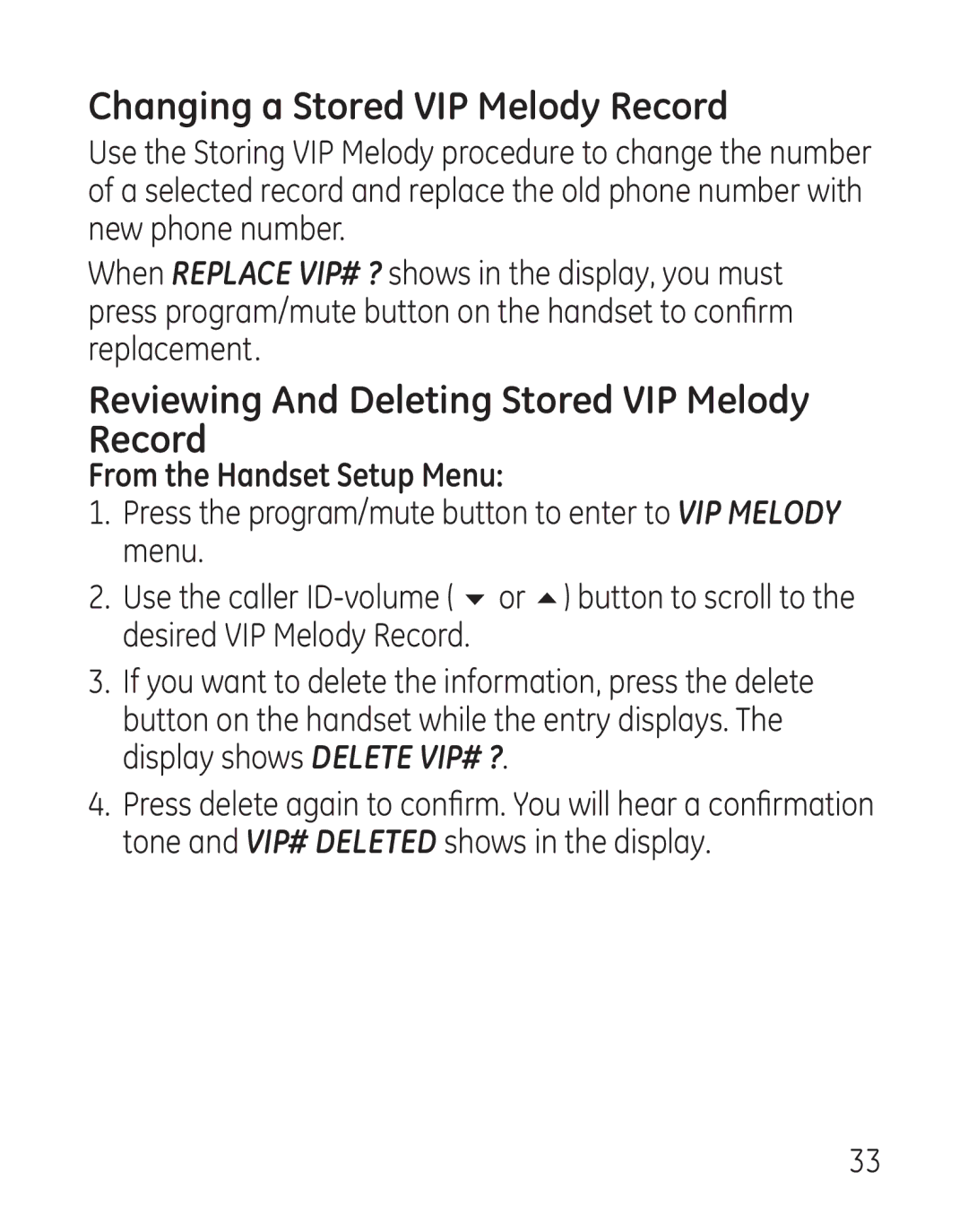Changing a Stored VIP Melody Record
Use the Storing VIP Melody procedure to change the number of a selected record and replace the old phone number with new phone number.
When REPLACE VIP# ? shows in the display, you must press program/mute button on the handset to confirm replacement.
Reviewing And Deleting Stored VIP Melody Record
From the Handset Setup Menu:
1.Press the program/mute button to enter to VIP MELODY menu.
2.Use the caller
3.If you want to delete the information, press the delete button on the handset while the entry displays. The display shows DELETE VIP# ?.
4.Press delete again to confirm. You will hear a confirmation tone and VIP# DELETED shows in the display.
33