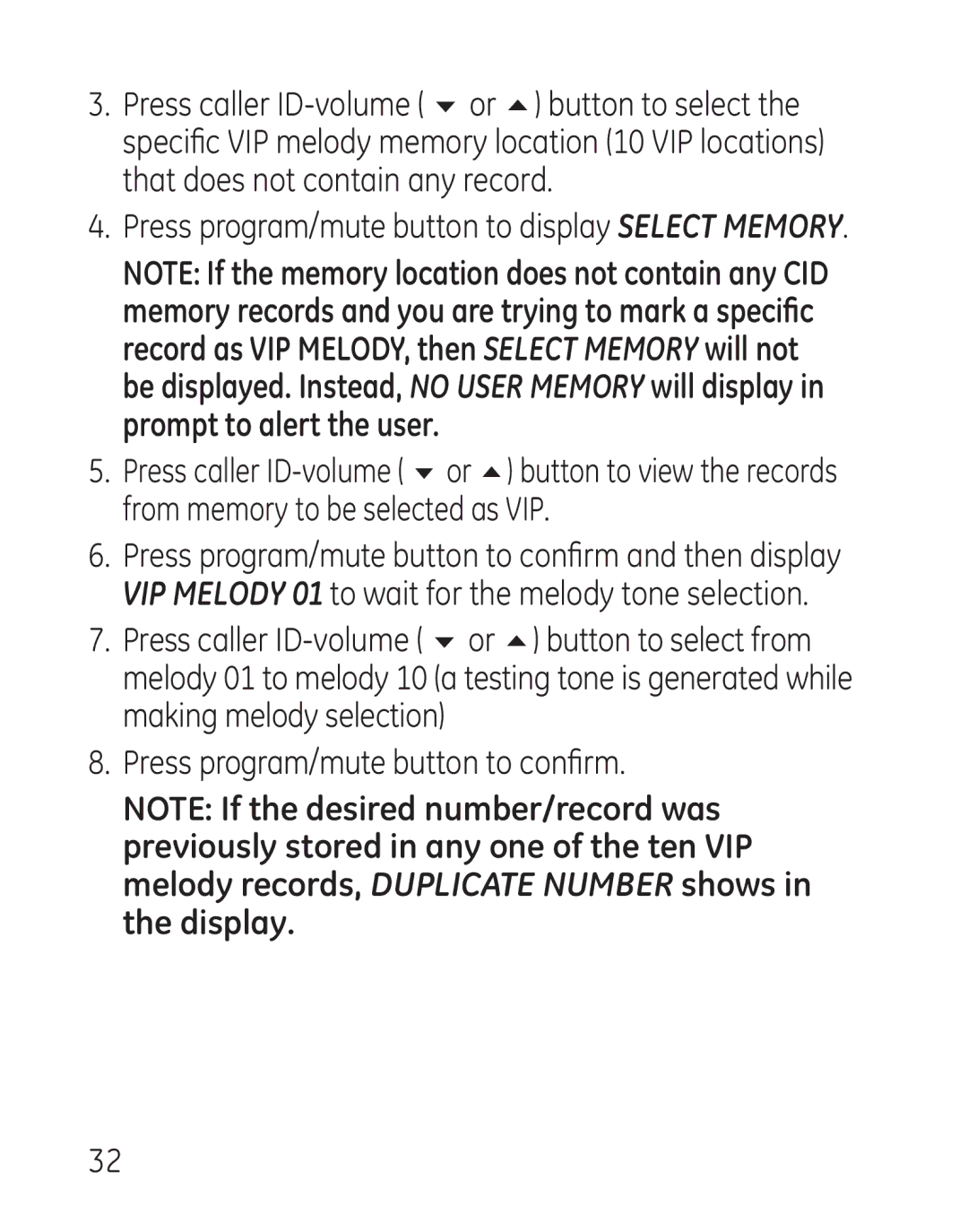3.Press caller
4.Press program/mute button to display SELECT MEMORY.
NOTE: If the memory location does not contain any CID memory records and you are trying to mark a specific record as VIP MELODY, then SELECT MEMORY will not be displayed. Instead, NO USER MEMORY will display in prompt to alert the user.
5.Press caller
6.Press program/mute button to confirm and then display VIP MELODY 01 to wait for the melody tone selection.
7.Press caller
8.Press program/mute button to confirm.
NOTE: If the desired number/record was previously stored in any one of the ten VIP melody records, DUPLICATE NUMBER shows in the display.
32