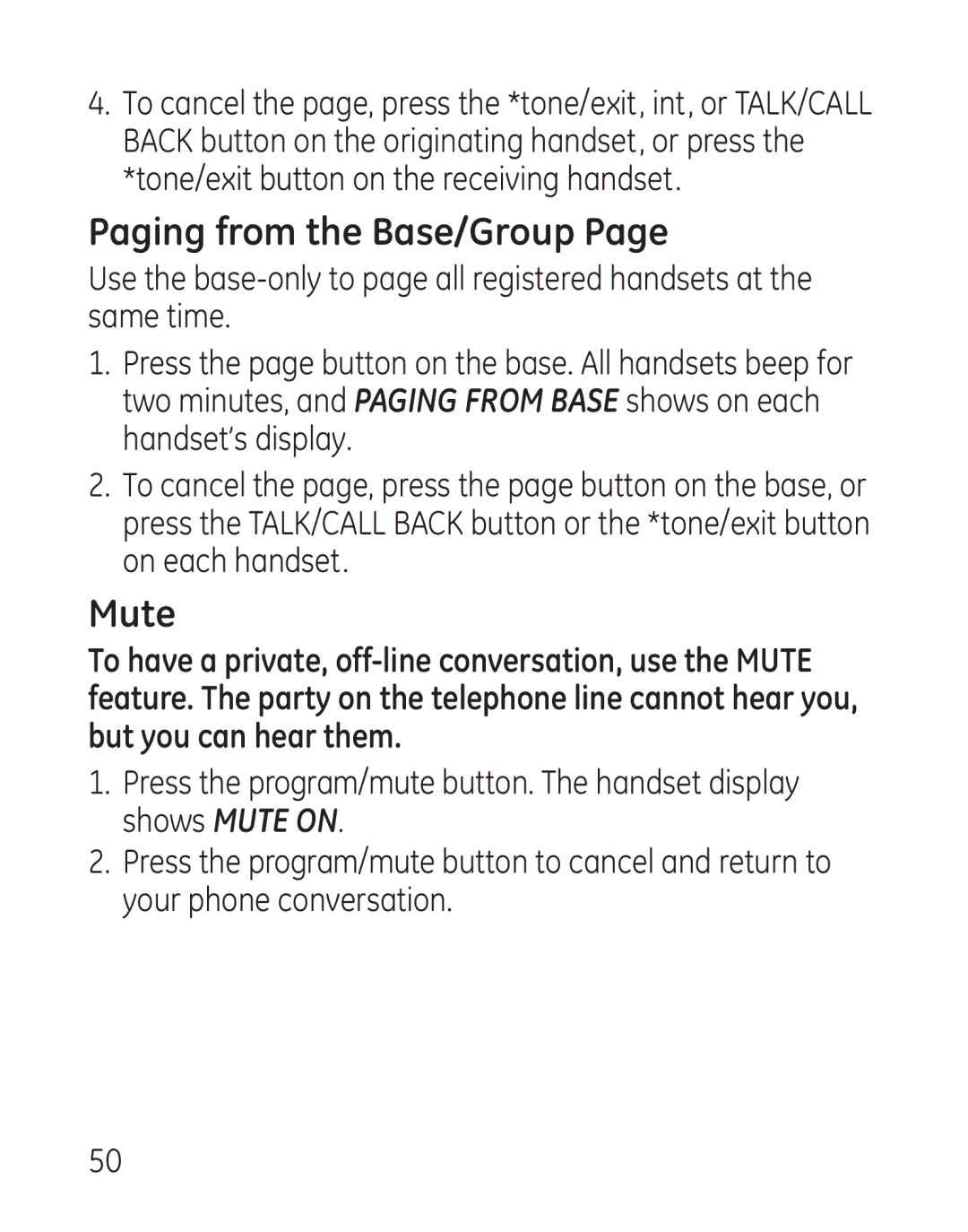4.To cancel the page, press the *tone/exit, int, or TALK/CALL BACK button on the originating handset, or press the *tone/exit button on the receiving handset.
Paging from the Base/Group Page
Use the
1.Press the page button on the base. All handsets beep for two minutes, and PAGING FROM BASE shows on each handset’s display.
2.To cancel the page, press the page button on the base, or press the TALK/CALL BACK button or the *tone/exit button on each handset.
Mute
To have a private,
1.Press the program/mute button. The handset display shows MUTE ON.
2.Press the program/mute button to cancel and return to your phone conversation.
50