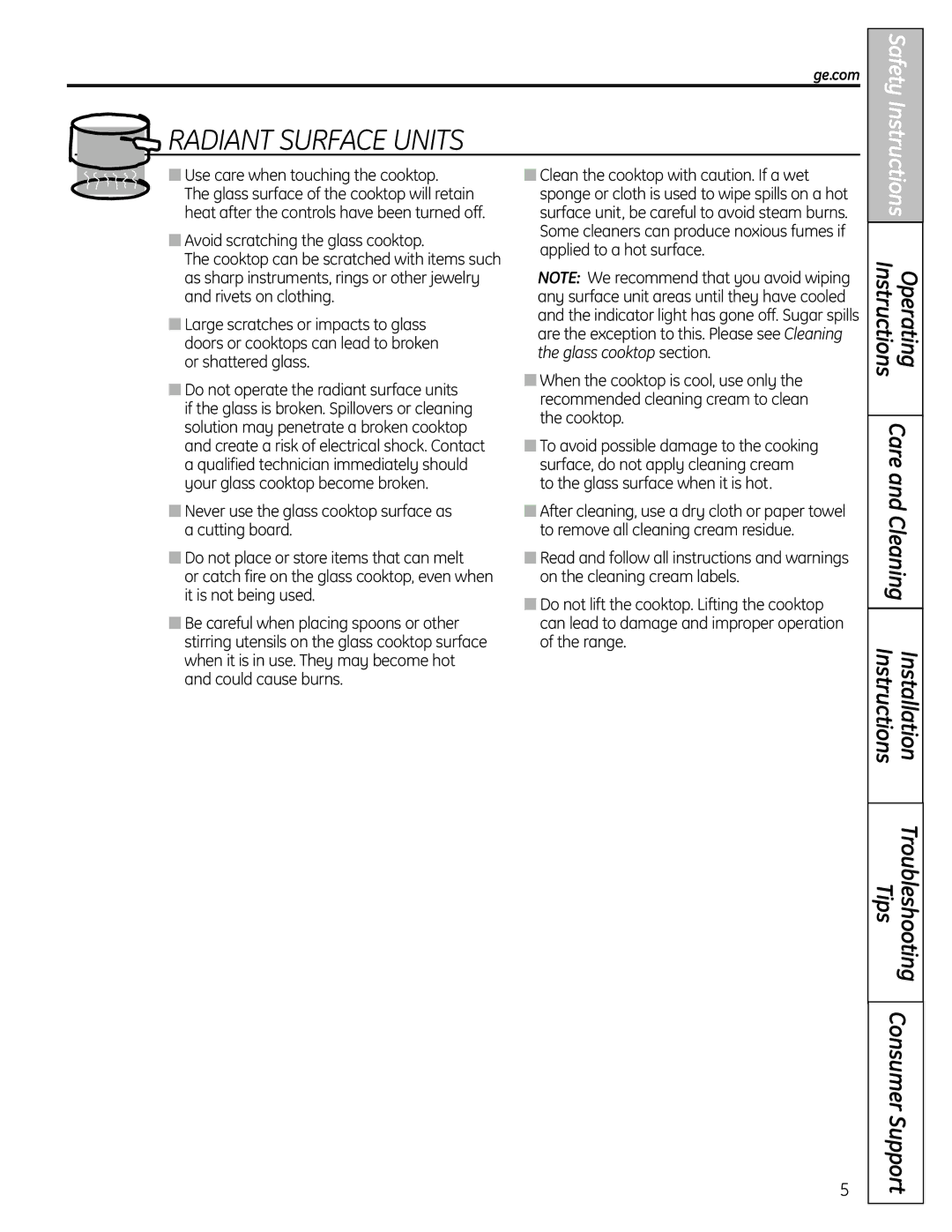ge.com
 RADIANT SURFACE UNITS
RADIANT SURFACE UNITS
SafetyInstructions |
■Use care when touching the cooktop.
The glass surface of the cooktop will retain heat after the controls have been turned off.
■Avoid scratching the glass cooktop.
The cooktop can be scratched with items such as sharp instruments, rings or other jewelry and rivets on clothing.
■Large scratches or impacts to glass doors or cooktops can lead to broken or shattered glass.
■Do not operate the radiant surface units if the glass is broken. Spillovers or cleaning solution may penetrate a broken cooktop and create a risk of electrical shock. Contact a qualified technician immediately should your glass cooktop become broken.
■Never use the glass cooktop surface as a cutting board.
■Do not place or store items that can melt
or catch fire on the glass cooktop, even when it is not being used.
■Be careful when placing spoons or other stirring utensils on the glass cooktop surface when it is in use. They may become hot and could cause burns.
■Clean the cooktop with caution. If a wet sponge or cloth is used to wipe spills on a hot surface unit, be careful to avoid steam burns. Some cleaners can produce noxious fumes if applied to a hot surface.
NOTE: We recommend that you avoid wiping any surface unit areas until they have cooled and the indicator light has gone off. Sugar spills are the exception to this. Please see Cleaning the glass cooktop section.
■When the cooktop is cool, use only the recommended cleaning cream to clean the cooktop.
■To avoid possible damage to the cooking surface, do not apply cleaning cream to the glass surface when it is hot.
■After cleaning, use a dry cloth or paper towel to remove all cleaning cream residue.
■Read and follow all instructions and warnings on the cleaning cream labels.
■Do not lift the cooktop. Lifting the cooktop can lead to damage and improper operation of the range.
Instructions | Operating |
| |
Care and Cleaning | |
|
|
Instructions | Installation |
|
|
Tips | Troubleshooting |
|
|
5
Consumer Support